-
Bob99
AskWoody MVP@Microfix has created a sticky post that describes just how to manually update Microsoft Security Essentials (MSE) on Windows 7 these days with updates that are directly from Microsoft. Here’s the link to his post (it will open in a new tab):
https://www.askwoody.com/forums/topic/windows-7-mse-manual-updating/
-
Bob99
AskWoody MVPWhat drove me to post about the renewed availability of the Release channel was the fact that on Thursday the 6th, I happened to notice that 136.0 was available on Thunderbird.net as a release when I hovered my mouse over the blue “Download” button on the main page!
Granted, that was two days after is was released, but at least it was there!
In the recent past, I’ve noticed a bit of a disconnect on the security bulletin site of Mozilla’s in that usually the product update is out before the bulletin is posted, and that goes for both Firefox and Thunderbird. In this case, though, I’ve been extremely busy away from the computer, so I was “late to the party” as they say, and didn’t bother looking at the bulletins surrounding the release.
-
Bob99
AskWoody MVPThe few times I’ve tried that (verify to my landline), Nomorobo blocks the call and, since the verification call is automated, there’s no way that Nomorobo’s workaround for humans who are using a robo dialer can work.
Hopefully @DavidofIN doesn’t have that happen!
BTW, I’ve tried each time to report the verification numbers as legitimate numbers that don’t need blocking/erroneously blocked, but to no avail.
-
Bob99
AskWoody MVP@Kathy-Stevens and @LH,
There’s no specific answer from Microsoft to what you’re both (along with others as well) wondering about. Here’s the only thing they say about it:
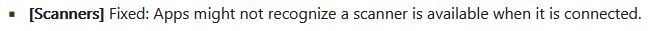
From that rather terse wording, it makes me think they’re referring to devices that are traditional stand-alone flatbed scanners or scanners with an input feed tray that do nothing more than scan documents for use on a computer by turning them into PDFs, JPGs and other image formats.1 user thanked author for this post.
-
Bob99
AskWoody MVPThe Thunderbird Release Channel has returned! Details at the following location on AskWoody (the link will open in a new tab):
https://www.askwoody.com/forums/topic/thunderbird-release-channel-is-back/
-
Bob99
AskWoody MVPIf this happens again, there’s no need to go to Techspot to get a definition update, you can get the definition updates directly from Microsoft on the following page:
https://www.microsoft.com/en-us/wdsi/defenderupdates
The link will open in a new tab.
On that page, about half way to two thirds of the way down, there’s a list of all the current definition update offerings for Microsoft anti-malware suites:
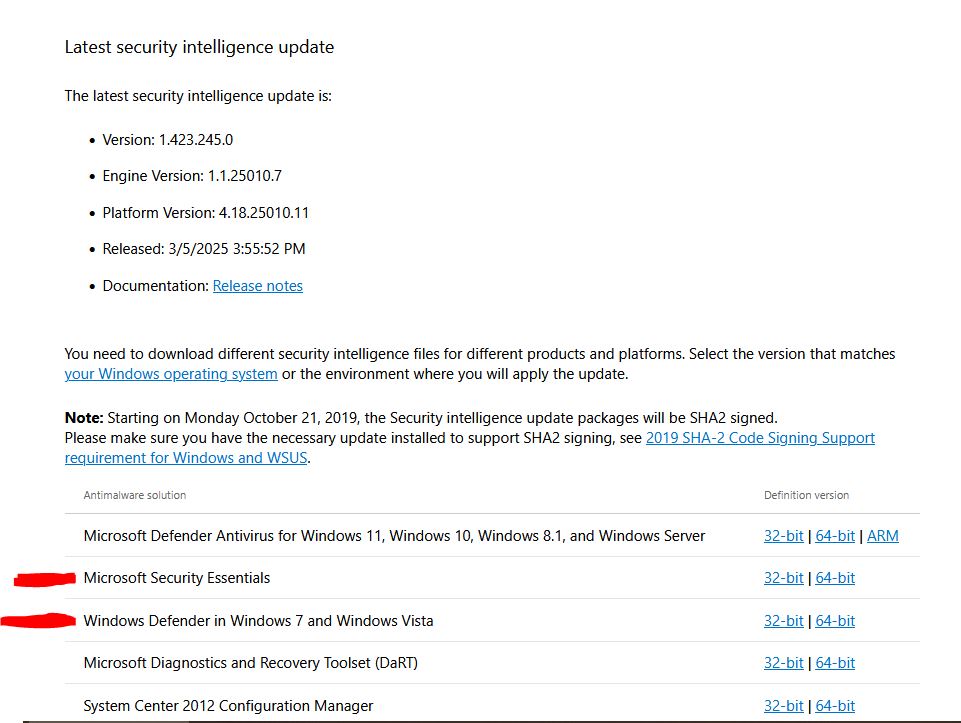
The actual list is a bit longer than what shows up in the screenshot. The two offerings used with Windows 7 have the red marks next to them in the screenshot.I hope this helps for next time, but hopefully you won’t have a next time.
-
Bob99
AskWoody MVPJust uninstall the security update.
And in order to do just that, please keep in mind the following guidance in the KB article about the security update:

LCU is “Latest Cumulative Update”, or the latest monthly security update for Windows.That method to remove the update is needed because, as the notice says, the monthly update package installed by Windows Update (or other Microsoft updating mechanisms) contains not only the security update but a revision to the servicing stack as well and the servicing stack cannot be removed however the security update can but only through the use of the specified DISM command.
-
Bob99
AskWoody MVPFebruary 28, 2025 at 6:01 pm in reply to: Driver Updates for a 2016 Dell Inspiron 5559, Windows 10 Home Ver 22H2 #2752128MickIver, here’s a link directly to the Dell page for you to download any drivers you might need for your Inspiron 5559. Clicking the link will open it in a new tab in your browser. Please DO NOT try to get to this page by using the Dell Support Assist app, use your browser. The page DOES NOT require the use of the Dell Support Assist app at all, just your browser.
https://www.dell.com/support/product-details/en-us/product/inspiron-15-5559-laptop/drivers
IF you click the link and wind up at the Microsoft Store, then something has hijacked your browser and is forcing it to take you to the MS Store. As @joep517 said above, there are NO driver updates at the Microsoft Store.
On the page, you’ll find seven drivers labeled as critical by Dell and 32 drivers labeled as recommended by Dell. The links for drivers that you see on this page will download the drivers directly to your computer, but you’ll have to click on them once you’ve downloaded them to install them. In some cases, a reboot of the machine will be needed to complete the installation.
Go through the lists carefully to see just which ones you need, as you might already have some installed so they might not need updating. Driver release dates are as important to observe as their release dates.
-
Bob99
AskWoody MVPNothing new on Mozilla’s FTP site for 135.0.1 in the Linux directories. Everything there’s dated February 18th, even the stuff in the “update” folder which contains update files to go from the immediately prior versions to 135.0.1. The files are in a .mar format which, I believe, Firefox’s built-in updater uses.
Perhaps you’re right, @Charlie, in that the other file that’s included in your screenshot is an updated EULA for FF disguised as a “rebuild” of 135.0.1.
-
Bob99
AskWoody MVPFebruary 27, 2025 at 2:51 pm in reply to: Question about Amp/Voltage on UPS units for Router backup battery #2751789@LHiggins, why not ask T-Mobile if they have a battery backup unit for that gateway? Especially if the gateway’s signal is used by any sort of medical device(s) that use the signal to report in to a medical provider of some sort.
After reading through this thread and your experiences in trying to find an aftermarket battery backup for it, it sounds to me as if you might be “stuck” with a proprietary power feed for that gateway. If so, you might have no other recourse than to use whatever battery backup is made available from T-Mobile or the gateway’s manufacturer.
1 user thanked author for this post.
-
Bob99
AskWoody MVP…No issues so far.
That’s good to know going forward, but I do have a question: Did you get Outlook (new) as part of the monthly update, or were you blocking it with the registry entry and so you didn’t receive it? If you got it as part of the monthly update, did you accept it because you wanted to use it as a successor to Outlook?
-
Bob99
AskWoody MVP* I don’t know what elsewhere means
It simply means that the Amazon Appstore won’t be available on any Android-based devices, but will still be available on Amazon Fire TV and Amazon Fire Tablet devices.
1 user thanked author for this post.
-
Bob99
AskWoody MVPNo, I don’t have another keyboard lying around to test. I’m not going to spend money on a new keyboard and mouse if the same thing happens again.
If replacing the batteries with fresh ones with a long expiration date doesn’t do the trick, see if a friend or relative nearby might allow you to borrow theirs for a small period of time, say for a couple of days, and see if those act up in the same way with intermittent behavior. They don’t have to be wireless, they can be wired. The point is to try to isolate the problem to either your computer or the mouse and keyboard as being the source of the errant behavior.
-
Bob99
AskWoody MVPIt is a Logitech wireless keyboard with wireless mouse combo.
Some basic research on Logitech’s site indicates that most (if not all?) wireless keyboards and mice use the 2.4 GHz band for their communication and many have a range of up to 33 feet. Some wireless keyboards and mice also use Bluetooth in the same frequency range.
When the frequency or frequencies the keyboard and mouse are using become congested, sometimes the signal quality can degrade to the point that they will only intermittently work, and intermittent functioning can also be a sign of weak batteries as pointed out by @b right below.
So, if you live in an area with very high 2.4 GHz bandwidth usage, such as in a high density apartment or condominium complex, interference could be a reason for your troubles as well as low batteries, or even a malfunctioning driver.
First, though, as Paul suggests in his reply above, see if you can get a different keyboard and mouse and plug them into the very same USB ports you’re currently using for your keyboard and mouse. If the replacements work consistently, then that points to your current ones as having one if the issues described above, weak batteries, interference in their frequency or a driver with minor issues.
-
Bob99
AskWoody MVPFebruary 15, 2025 at 4:00 pm in reply to: Reliability report : Windows installer has reconfigured all installed software #2748696Windows Installer reconfigured the product. Product Name: Windows PC Health Check. Product Version: 3.7.2204.15001. Product Language: 1033. Manufacturer: Microsoft Corporation. Reconfiguration success or error status: 0. I haven’t installed any Windows updates this morning. I have installed Feb. updates on Thursday Feb 13.
So what’s your question or problem, Alex? What you posted appears to be simply an explanation of what happened, complete with a screenshot.
Are you wanting to know why all the listed software was reconfigured?
If you’re just providing the information in order to help others, please bear in mind that just because something like the application reconfiguration happened on your machine doesn’t automatically mean that it’s going to happen on many others’ machines.

|
Patch reliability is unclear. Unless you have an immediate, pressing need to install a specific patch, don't do it. |
| SIGN IN | Not a member? | REGISTER | PLUS MEMBERSHIP |

Plus Membership
Donations from Plus members keep this site going. You can identify the people who support AskWoody by the Plus badge on their avatars.
AskWoody Plus members not only get access to all of the contents of this site -- including Susan Bradley's frequently updated Patch Watch listing -- they also receive weekly AskWoody Plus Newsletters (formerly Windows Secrets Newsletter) and AskWoody Plus Alerts, emails when there are important breaking developments.
Get Plus!
Welcome to our unique respite from the madness.
It's easy to post questions about Windows 11, Windows 10, Win8.1, Win7, Surface, Office, or browse through our Forums. Post anonymously or register for greater privileges. Keep it civil, please: Decorous Lounge rules strictly enforced. Questions? Contact Customer Support.
Search Newsletters
Search Forums
View the Forum
Search for Topics
Recent Topics
-
Global data centers (AI) are driving a big increase in electricity demand
by
Kathy Stevens
2 hours, 12 minutes ago -
Office apps read-only for family members
by
b
1 hour, 16 minutes ago -
Defunct domain for Microsoft account
by
CWBillow
6 hours, 17 minutes ago -
24H2??
by
CWBillow
7 hours ago -
W11 23H2 April Updates threw ‘class not registered’
by
WindowsPersister
10 hours, 1 minute ago -
Master patch listing for April 8th, 2025
by
Susan Bradley
3 hours, 15 minutes ago -
TotalAV safety warning popup
by
Theodore Nicholson
9 hours, 42 minutes ago -
two pages side by side land scape
by
marc
1 day, 23 hours ago -
Deleting obsolete OneNote notebooks
by
afillat
2 days, 1 hour ago -
Word/Outlook 2024 vs Dragon Professional 16
by
Kathy Stevens
1 day, 4 hours ago -
Security Essentials or Defender?
by
MalcolmP
1 day, 6 hours ago -
April 2025 updates out
by
Susan Bradley
1 hour, 46 minutes ago -
Framework to stop selling some PCs in the US due to new tariffs
by
Alex5723
1 day ago -
WARNING about Nvidia driver version 572.83 and 4000/5000 series cards
by
Bob99
14 hours, 14 minutes ago -
Creating an Index in Word 365
by
CWBillow
1 day, 16 hours ago -
Coming at Word 365 and Table of Contents
by
CWBillow
4 hours, 48 minutes ago -
Windows 11 Insider Preview Build 22635.5170 (23H2) released to BETA
by
joep517
2 days, 20 hours ago -
Has the Microsoft Account Sharing Problem Been Fixed?
by
jknauth
2 days, 23 hours ago -
W11 24H2 – Susan Bradley
by
G Pickerell
3 days, 1 hour ago -
7 tips to get the most out of Windows 11
by
Alex5723
2 days, 23 hours ago -
Using Office apps with non-Microsoft cloud services
by
Peter Deegan
2 days, 16 hours ago -
I installed Windows 11 24H2
by
Will Fastie
23 hours, 5 minutes ago -
NotifyIcons — Put that System tray to work!
by
Deanna McElveen
3 days, 4 hours ago -
Decisions to be made before moving to Windows 11
by
Susan Bradley
3 hours, 44 minutes ago -
Port of Seattle says ransomware breach impacts 90,000 people
by
Nibbled To Death By Ducks
3 days, 13 hours ago -
Looking for personal finance software with budgeting capabilities
by
cellsee6
2 days, 21 hours ago -
ATT/Yahoo Secure Mail Key
by
Lil88reb
2 days, 21 hours ago -
Devices with apps using sprotect.sys driver might stop responding
by
Alex5723
4 days, 6 hours ago -
Neowin – 20 times computers embarrassed themselves with public BSODs and goofups
by
EP
4 days, 14 hours ago -
Slow Down in Windows 10 performance after March 2025 updates ??
by
arbrich
14 hours, 13 minutes ago
Recent blog posts
Key Links
Want to Advertise in the free newsletter? How about a gift subscription in honor of a birthday? Send an email to sb@askwoody.com to ask how.
Mastodon profile for DefConPatch
Mastodon profile for AskWoody
Home • About • FAQ • Posts & Privacy • Forums • My Account
Register • Free Newsletter • Plus Membership • Gift Certificates • MS-DEFCON Alerts
Copyright ©2004-2025 by AskWoody Tech LLC. All Rights Reserved.



