-
Berton123
AskWoody LoungerA very real reason to use a Bootable USB drive is on those machines without an ODD/Optical Disc Drive. For what I need I download the .iso file used to create the Bootable DVD [R flavor only] then when booted to that disc I can create the Bootable USB Thumb drive. Having computer with Linux installed helps. Burning/copying the .iso file to a disc is only simple storage. I carry the Bootable USB Thumb drive when visiting clients’ sites ‘just in case’, sometimes helps when Windows won’t do what is needed, mostly in file management.
1 user thanked author for this post.
-
Berton123
AskWoody LoungerNumerous version of the Bootable Linux LiveDVD or LiveCD as well as installed versions have the USB Image Writer feature, works good but the USB drive may be reformatted. This image is from my Linux Mint 19.x Desktop:
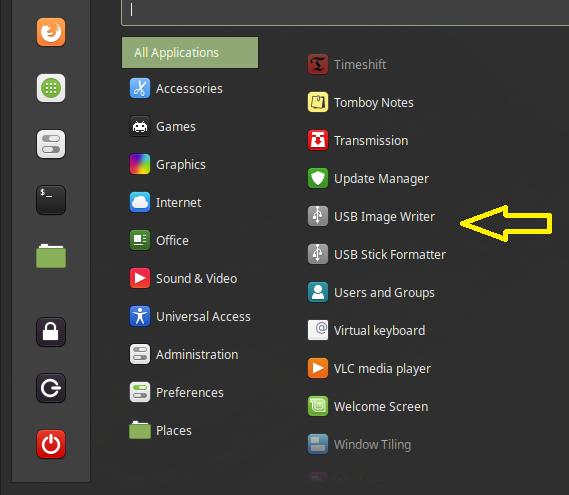
I should mention that the latest Linux Mint I could get to work on an old Dell Notebook with the Centrino ‘feature’ was Version 13.1 user thanked author for this post.
-
Berton123
AskWoody LoungerMarch 12, 2019 at 10:19 pm in reply to: Insider Preview build 18356(19H1) to FAST & SLOW rings #340998Just completing 1 of my IP computers and starting the other.
-
Berton123
AskWoody LoungerMarch 12, 2019 at 4:37 pm in reply to: Win10H v1809 build 17763.348 installed Ok, but SR deleted #340860I’ve always had SR points deleted with Version Upgrades and Build updates, probably because of the changes they brought. SR was only saving one anyway, the one created just before the Upgrade or update finished. There was a script floating around that let new points be created once a day but I’ve managed to lose the link to it.
-
Berton123
AskWoody LoungerI have several versions of Office running on Win10, 2013, 2010, 2007 and 2000. Office 2000 is on a Win10 IP/Insider Preview machine. I don’t use older version of Outlook as I assume that would be where most issues would occur, mostly based on the historic experience of Office 97’s version of Outlook being quickly replaced by Outlook 98.
-
Berton123
AskWoody LoungerMarch 12, 2019 at 9:30 am in reply to: AutoHotkey – Create your own Win 10 'winver' (updated) #340555I’m interested in it.
-
Berton123
AskWoody LoungerMarch 11, 2019 at 9:47 am in reply to: How one totally replaces Windows 7 with Linux on a PC? #340053Both are what can be called old processes, copying is simply storage of the file on the disc while the burning process used by a program creates the bootable disc then extracts and puts the files on the disc.
-
Berton123
AskWoody LoungerMarch 11, 2019 at 9:36 am in reply to: How one totally replaces Windows 7 with Linux on a PC? #340046I also suggest booting to the LiveDVD to check what works or doesn’t work, do it frequently with different ‘flavors’ of Linux but for normal use prefer Linux Mint. Just be careful that you use the .iso file as the Source for burning the disc, don’t just copy that file to the disc as it won’t boot up. You can even create the Bootable USB drive from the booted LiveDVD, listed on the programs menu. An issue to watch for is whether your printer is found and usable, some versions have gotten better about having that support. For simplicity I always use the DVD-R or DVD+R discs as some computers won’t boot the RW types.
-
Berton123
AskWoody LoungerIt wasn’t hi-jacked. It was posted as anonymous because you were not logged in.
According to the upper right of the page I was logged in. I have gotten several messages about changing my password which I did not do.
-
Berton123
AskWoody Lounger#316970
This was actually my post and hi-jacked by someone using the name anonymous, not being fair, doesn’t bode well for the site.
-
Berton123
AskWoody LoungerI’ve kept a WinXP computer available simply for the occasional need of clients that may find an old disk such as 5.25″, 3.5″ or 100MB/250MB that they want or just want to know about. I’ve moved other computers [Desktops and Notebooks] to Win10, both Pro and Home/Core plus 2 Desktops running the IP/Insider Preview Pro Fast Ring. I also have a Linux Mint 19.x Notebook and a Desktop. I may be getting a WinVista computer one day that I have the Win7 software for [husband died and she’s cleaning house]. Or I could put the original Win7 drive back in a SFF Desktop.
More: forgot an answer for the last question, there’s a lot of programs/applications available for Linux, just have to remember that they come as Debian or RPM, Linux Mint is Debian. It comes with Firefox, LibreOffice, VLC and others. One included program I use a lot is GPARTED partition manager, have a USB drive dock plugged in for use manipulating partitions or cleaning a drive. It does have a feature similar to Microsoft Store or Apple Store where one can find lots although some of the install routines may be unfamiliar.
1 user thanked author for this post.

|
Patch reliability is unclear, but widespread attacks make patching prudent. Go ahead and patch, but watch out for potential problems. |
| SIGN IN | Not a member? | REGISTER | PLUS MEMBERSHIP |

Plus Membership
Donations from Plus members keep this site going. You can identify the people who support AskWoody by the Plus badge on their avatars.
AskWoody Plus members not only get access to all of the contents of this site -- including Susan Bradley's frequently updated Patch Watch listing -- they also receive weekly AskWoody Plus Newsletters (formerly Windows Secrets Newsletter) and AskWoody Plus Alerts, emails when there are important breaking developments.
Get Plus!
Welcome to our unique respite from the madness.
It's easy to post questions about Windows 11, Windows 10, Win8.1, Win7, Surface, Office, or browse through our Forums. Post anonymously or register for greater privileges. Keep it civil, please: Decorous Lounge rules strictly enforced. Questions? Contact Customer Support.
Search Newsletters
Search Forums
View the Forum
Search for Topics
Recent Topics
-
Dona Col: Catering Personalizado y Sofisticado para Eventos Unicos en Madrid (Awaiting moderation)
by
elissagallegos1
2 hours ago -
Trying to backup Win 10 computer to iCloud
by
SheltieMom
4 hours, 24 minutes ago -
Windows 11 Insider Preview build 26200.5570 released to DEV
by
joep517
18 hours, 10 minutes ago -
Windows 11 Insider Preview build 26120.3941 (24H2) released to BETA
by
joep517
19 hours, 58 minutes ago -
Windows 11 Insider Preview Build 22635.5305 (23H2) released to BETA
by
joep517
20 hours ago -
No April cumulative update for Win 11 23H2?
by
Peobody
22 hours, 17 minutes ago -
AugLoop.All (TEST Augmentation Loop MSIT)
by
LarryK
20 hours, 31 minutes ago -
Boot Sequence for Dell Optiplex 7070 Tower
by
Serge Carniol
1 day, 11 hours ago -
OTT Upgrade Windows 11 to 24H2 on Unsupported Hardware
by
bbearren
1 day, 15 hours ago -
Inetpub can be tricked
by
Susan Bradley
1 day, 16 hours ago -
How merge Outlook 2016 .pst file w/into newly created Outlook 2024 install .pst?
by
Tex265
9 hours, 2 minutes ago -
FBI 2024 Internet Crime Report
by
Alex5723
1 day, 18 hours ago -
Perplexity CEO says its browser will track everything users do online
by
Alex5723
1 day, 6 hours ago -
Login issues with Windows Hello
by
CWBillow
2 days, 6 hours ago -
How to get into a manual setup screen in 2024 Outlook classic?
by
Tex265
1 day, 17 hours ago -
Linux : ARMO rootkit “Curing”
by
Alex5723
2 days, 17 hours ago -
Employee monitoring app leaks 21 million screenshots in real time
by
Alex5723
2 days, 17 hours ago -
Google AI is now hallucinating idioms
by
Alex5723
2 days, 18 hours ago -
april update
by
69800
22 hours, 31 minutes ago -
Windows 11 Insider Preview build 27842 released to Canary
by
joep517
2 days, 19 hours ago -
Quick Fix for Slowing File Explorer
by
Drcard:))
2 days, 19 hours ago -
WuMgr not loading?
by
LHiggins
1 day, 15 hours ago -
Word crashes when accessing Help
by
CWBillow
1 hour, 59 minutes ago -
New Microsoft Nag — Danger! Danger! sign-in to your Microsoft Account
by
EricB
2 days, 18 hours ago -
Blank Inetpub folder
by
Susan Bradley
2 days, 16 hours ago -
Google : Extended Repair Program for Pixel 7a
by
Alex5723
3 days, 5 hours ago -
Updates seem to have broken Microsoft Edge
by
rebop2020
2 days, 15 hours ago -
Wait command?
by
CWBillow
2 days, 22 hours ago -
Malwarebytes 5 Free version manual platform updates
by
Bob99
3 days, 12 hours ago -
inetpub : Microsoft’s patch for CVE-2025–21204 introduces vulnerability
by
Alex5723
3 days, 18 hours ago
Recent blog posts
Key Links
Want to Advertise in the free newsletter? How about a gift subscription in honor of a birthday? Send an email to sb@askwoody.com to ask how.
Mastodon profile for DefConPatch
Mastodon profile for AskWoody
Home • About • FAQ • Posts & Privacy • Forums • My Account
Register • Free Newsletter • Plus Membership • Gift Certificates • MS-DEFCON Alerts
Copyright ©2004-2025 by AskWoody Tech LLC. All Rights Reserved.
