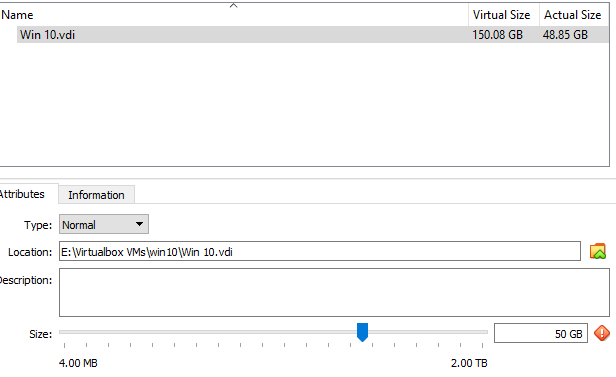-
berniec
AskWoody PlusI use neither of the two that you suggest I’m “probably” using. I’ve used Firefox for a very long time and I haven’t seen a reason to use any of the others [ in fact, chrome isn’t even installed on my system [win10/pro]]
-
berniec
AskWoody PlusCould you clarify? As I read it the copilot stuff was only a win11 thing and we win10 folk wouldn’t be bothered with it. If so, what is the “date” you refer to for win10 folk.
-
berniec
AskWoody PlusSince some of us are hanging onto win10, I think you need to have two defcons – one for 11 and one for 10. I’m guessing that the defcon 1 doesn’t apply to use 10’ers, right?
-
berniec
AskWoody Plusgreat catch — I didn’t see the missing space. Still didn’t work:
I tried to follow the direcdtions in the website and I got
C:\Program Files\Oracle\VirtualBox>vboxmanage modifyhd “e:\Virtualbox VMs\win10\win 10.vdi” –resize 25000
0%…
Progress state: VBOX_E_NOT_SUPPORTED
VBoxManage.exe: error: Failed to resize medium
VBoxManage.exe: error: Shrinking is not yet supported for medium ‘E:\Virtualbox VMs\win10\Win 10.vdi’
VBoxManage.exe: error: Details: code VBOX_E_NOT_SUPPORTED (0x80bb0009), component MediumWrap, interface IMedium
VBoxManage.exe: error: Context: “enum RTEXITCODE __cdecl handleModifyMedium(struct HandlerArg *)” at line 816 of file VBoxManageDisk.cppWHy is shrinking not suppported??? I’m running 6.1.44r156814
-
berniec
AskWoody PlusThanks for pointing me at vboxmanage . I *think* what I want is “modifymedium”. \ What am I doing wrong. Here’s my VDI:
Directory of E:\Virtualbox VMs\win10
09/02/2023 12:15 PM <DIR> .
09/02/2023 12:15 PM <DIR> ..
09/01/2023 07:09 AM <DIR> Logs
08/28/2023 02:22 PM <DIR> Snapshots
09/02/2023 12:15 PM 6,845 Win 10.vbox
09/02/2023 12:15 PM 52,452,917,248 Win 10.vdiIt says it is 50 or so gigs, which is correct, but as I posted, it *thinks* it wants 150gigs. when I try to run it I do:
C:\Program Files\Oracle\VirtualBox>vboxmanage modifymedium –compact “e:\Virtualbox VMs\win10\win10.vdi”
VBoxManage.exe: error: Could not find file for the medium ‘E:\Virtualbox VMs\win10\win10.vdi’ (VERR_FILE_NOT_FOUND)
VBoxManage.exe: error: Details: code VBOX_E_FILE_ERROR (0x80bb0004), component MediumWrap, interface IMedium, callee IUnknown
VBoxManage.exe: error: Context: “OpenMedium(Bstr(pszFilenameOrUuid).raw(), enmDevType, enmAccessMode, fForceNewUuidOnOpen, pMedium.asOutParam())” at line 191 of file VBoxManageDisk.cppso I don’t know what to do — that’s the correct path but it gets “not found”. and I also tried feeding it the .vbox file and it couldn’t find that, either….
-
berniec
AskWoody Plus -
berniec
AskWoody PlusThanks — I figured out where the memory was going. My Virtualbox VDI had ballooned to 150. megs [and when I exited it all the mysterious missing memory came back].
My problem now is that I can’t fix it. I opened the Virtualbox manager and selected the VM, clicked on tools and it showed me the nasty vdi, and it clearly said “Virtual Size 150gigs” and and “actual size 48gigs” [which is exactly right — it is supposed to be a 50gig VM]. But when I try to shrink it with the “size” slider, it won’t let me get below 125 gigs. [and , indeed the size of the .vdi file is 50gigs]. I’m not sure why it won’t let me fully shrink it.
-
berniec
AskWoody PlusNo — it’s now been a couple of *hours* and it still says “microsoft work starting” and still banging away at around 3% cpu. I just checked and I was surprised to see that I had *two* dead Words running — the one now and one I forgot about from earlier. Lemme kill both and try again.
I just tried to start Word, rather than open a file. Same thing – it said “word didn’t stop cleanly do you want to start in safe mode”, I said no, and I’m back in my 3%cpu, “starting”.
I just tried it again but said “yes” to starting it in safe mode and it sprung to life instantly. I exited it and tried Word and the same thing “starting”
I wonder what it’s doing…..
-
berniec
AskWoody PlusI noticed something for the first time: there’s a tiny downarrow above the “start action” button and that dropdown lets you select what actions to take. the default is “block”, but on the list is “delete” and for the first time when tell virus and threat protection to do a scan reimage is *gone* and “0 threats found”.. So think it is now gone. YAY
1 user thanked author for this post.
-
berniec
AskWoody PlusI just tried again, but in a more controlled test — I did a scan and #@$%@#$% reimage was still there. So I did a “take action” and got the “feel free to use your system while we take action . And then it came back with “no current threats” and “1 threats found”. I guess that implies that it found one and *now* there are no current threats. Except when I click on the “scan” button ..my old friend reimage is still there.. apparenlty the “take action” didn’t actually resolve the mystey of reimage.
Do others have this problem? Or has my system gotten haunted by a ghost.. Would trying the “offine defender scan” perhaps deal with it?
-
berniec
AskWoody PlusI’m not sure what I’m running.. I expect it is just Windows Defender . The notification just says “application and browser control” and when I click on it I go to “Virus and Threat protection” — I’m guessing that that’s “defender”. In “threats found” it lists the PUA… stuff and there’s just a button for “Start Actions”. I’ve done that several times and if it is *really* a PUA and if the “start actions” actually removes it, what does it mean that it reappears a week or so later? If it’s real and coming back it’d make me wonder if I have some deeper virus buried deep inside my system
-
berniec
AskWoody PlusAh thanks. I didn’t even know there was a “windows search” I think that now that I know about it I’ll probably forget about it :o)
How odd that that the XDA-developers knows about it but support.microsoft.com doesn’t.
-
berniec
AskWoody PlusI know about the master patch list.. what I don’t know is how to *use* it. The only updates I’ve ever done have been via clicking on “Download” on the Windows update page. I don’t know how to get windows update to show me all the individual updates and select which ones to install
-
berniec
AskWoody PlusAre there [simple?] instructions for specifying which updates to install and which to skip? All I’ve ever done was wait for the all-clear from you and then do an update — I’ve never done an update omitting one item.
-
berniec
AskWoody PlusWow — that’s bizarre and baroque. But it works… thanks
1 user thanked author for this post.

|
Patch reliability is unclear, but widespread attacks make patching prudent. Go ahead and patch, but watch out for potential problems. |
| SIGN IN | Not a member? | REGISTER | PLUS MEMBERSHIP |

Plus Membership
Donations from Plus members keep this site going. You can identify the people who support AskWoody by the Plus badge on their avatars.
AskWoody Plus members not only get access to all of the contents of this site -- including Susan Bradley's frequently updated Patch Watch listing -- they also receive weekly AskWoody Plus Newsletters (formerly Windows Secrets Newsletter) and AskWoody Plus Alerts, emails when there are important breaking developments.
Get Plus!
Welcome to our unique respite from the madness.
It's easy to post questions about Windows 11, Windows 10, Win8.1, Win7, Surface, Office, or browse through our Forums. Post anonymously or register for greater privileges. Keep it civil, please: Decorous Lounge rules strictly enforced. Questions? Contact Customer Support.
Search Newsletters
Search Forums
View the Forum
Search for Topics
Recent Topics
-
Proton to drop prices after ruling against “Apple tax”
by
Cybertooth
2 hours, 58 minutes ago -
24H2 Installer – don’t see Option for non destructive install
by
JP
3 hours, 24 minutes ago -
Asking Again here (New User and Fast change only backups)
by
thymej
14 hours, 19 minutes ago -
How much I spent on the Mac mini
by
Will Fastie
3 hours, 46 minutes ago -
How to get rid of Copilot in Microsoft 365
by
Lance Whitney
6 hours, 7 minutes ago -
Spring cleanup — 2025
by
Deanna McElveen
20 hours, 11 minutes ago -
Setting up Windows 11
by
Susan Bradley
3 hours, 47 minutes ago -
VLC Introduces Cutting-Edge AI Subtitling and Translation Capabilities
by
Alex5723
15 hours, 39 minutes ago -
Powershell version?
by
CWBillow
16 hours, 32 minutes ago -
SendTom Toys
by
CWBillow
48 minutes ago -
Add shortcut to taskbar?
by
CWBillow
20 hours, 28 minutes ago -
Sycophancy in GPT-4o: What happened
by
Alex5723
1 day, 12 hours ago -
How can I install Skype on Windows 7?
by
Help
1 day, 11 hours ago -
Logitech MK850 Keyboard issues
by
Rush2112
18 hours, 27 minutes ago -
We live in a simulation
by
Alex5723
2 days, 2 hours ago -
Netplwiz not working
by
RetiredGeek
1 day, 13 hours ago -
Windows 11 24H2 is broadly available
by
Alex5723
2 days, 15 hours ago -
Microsoft is killing Authenticator
by
Alex5723
1 day, 3 hours ago -
Downloads folder location
by
CWBillow
2 days, 21 hours ago -
Remove a User from Login screen
by
CWBillow
1 day, 17 hours ago -
TikTok fined €530 million for sending European user data to China
by
Nibbled To Death By Ducks
2 days, 12 hours ago -
Microsoft Speech Recognition Service Error Code 1002
by
stanhutchings
2 days, 12 hours ago -
Is it a bug or is it expected?
by
Susan Bradley
15 hours, 6 minutes ago -
Image for Windows TBwinRE image not enough space on target location
by
bobolink
2 days, 12 hours ago -
Start menu jump lists for some apps might not work as expected on Windows 10
by
Susan Bradley
1 day, 11 hours ago -
Malicious Go Modules disk-wiping malware
by
Alex5723
3 days, 1 hour ago -
Multiple Partitions?
by
CWBillow
3 days, 2 hours ago -
World Passkey Day 2025
by
Alex5723
21 minutes ago -
Add serial device in Windows 11
by
Theodore Dawson
4 days, 11 hours ago -
Windows 11 users reportedly losing data due forced BitLocker encryption
by
Alex5723
2 days, 11 hours ago
Recent blog posts
Key Links
Want to Advertise in the free newsletter? How about a gift subscription in honor of a birthday? Send an email to sb@askwoody.com to ask how.
Mastodon profile for DefConPatch
Mastodon profile for AskWoody
Home • About • FAQ • Posts & Privacy • Forums • My Account
Register • Free Newsletter • Plus Membership • Gift Certificates • MS-DEFCON Alerts
Copyright ©2004-2025 by AskWoody Tech LLC. All Rights Reserved.