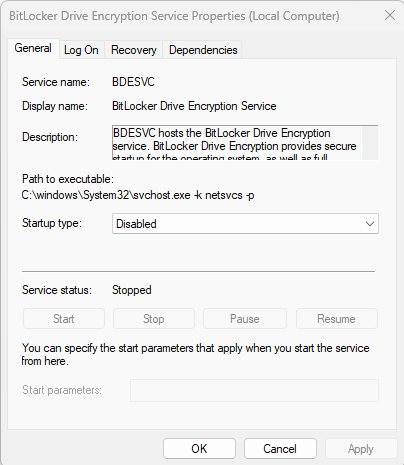-
bbearren
AskWoody MVPWhen Microsoft started down the road of continuous improvements, it resulted in constant change that can annoy everyone
Not everyone. I’m not annoyed, but I’m also not riding herd on a bunch of company PC’s, I’m just a home user. I have five installations on three sets of hardware, and that’s it. But not one of those installations has had any issues with Windows. My own spelunking into Windows innards has caused plenty, but having a readily available drive image to restore keeps those from really being issues of significance.
As far as improvements, I don’t use the Windows Start menu, I use StartAllBack (lifetime license) which also takes care of File Explorer. Sure, Microsoft has introduced some “features” I don’t care to use, so I don’t use them. Those that get in the way, I rip out of the registry.
I use OneDrive, I find it quite handy, and I have an online MS account for that, but I don’t have a MS user account on any of my Windows installations. OneDrive signs in automatically when I log into Windows with my local account. I also moved the OneDrive folder to a separate partition on a different drive from the OS. I use Task Scheduler running a Robocopy script to copy the folders I want on OneDrive to that relocated OneDrive folder. Works great.
I just get rid of the fluff and nonsense in Windows and continue to use it as a platform for the stuff I actually use my PC for. I’ve used Linux several times, but I’ve yet to find a compelling reason to put up with it. Two of my most used programs don’t have a Linux version. So no, I’m not annoyed with Windows nor with the continuing improvements.
Always create a fresh drive image before making system changes/Windows updates; you may need to start over!We all have our own reasons for doing the things that we do with our systems; we don't need anyone's approval, and we don't all have to do the same things.We were all once "Average Users". -
bbearren
AskWoody MVPIt may not be obvious to everyone that you’re advocating the (temporary) creation of a Microsoft account, not avoiding doing so.
A very simple installation method is to use a fake email address @mail.com for a new MS account.
How much plainer can I say that? Did you miss it?
Before starting, read the disclaimer.
Step #1 – Create a fake MS account.
Step #2 – Complete the installation of Windows.
Step #3 – Create a new local account in the Administrators group.
Step #4 – Reboot into the local account in the Administrators group.
Step #5 – Complete the OOBE for the new account, then delete the fake MS account.I also advocate creating a local Standard user account for everyday use. Is that clear enough for you? “…use a fake email address @mail.com for a new MS account.”
This avoids trying to bring up a console and use console commands in order to use a local account. MS hasn’t deprecated using an MS account to install Windows. It just isn’t necessary to keep a MS account on one’s PC.
Annnnnd I’m out.
Always create a fresh drive image before making system changes/Windows updates; you may need to start over!We all have our own reasons for doing the things that we do with our systems; we don't need anyone's approval, and we don't all have to do the same things.We were all once "Average Users". -
bbearren
AskWoody MVPIt… “offers” to verify? I would think it would be very pushy in verifying, like not letting you proceed setup without a code.
This works with or without being connected to the internet.
mail.com is a legitimate email service. For that reason, Windows “offers” to verify, but one can click the “Not now” (or something similar, I forget the exact wording) and continue with installation.
By using
@mail.com, one has entered a legitimate email service with an unverified username. The (fakename)(fakeemailprovider) loophole was eliminated, that’s all. I simply posted what I know to work. Take it for whatever it’s worth to you. Always create a fresh drive image before making system changes/Windows updates; you may need to start over!We all have our own reasons for doing the things that we do with our systems; we don't need anyone's approval, and we don't all have to do the same things.We were all once "Average Users".1 user thanked author for this post.
-
bbearren
AskWoody MVPDisclaimer: I don’t use Bitlocker, don’t ever intend to use Bitlocker, and I disable it in Servicces, along with a few other things. I don’t need a MS account to recover a key.
In my experience, this method does not trigger Bitlocker encryption. To insure that Bitlocker stays off, as soon as the OOBE is finished, I open Services.msc, scroll down to Bitlocker, right-click and select Properties, then set it to Disabled.
A very simple installation method is to use a fake email address
@mail.com for a new MS account. Then when Windows offers to verify the account, decline. Go through the initial setup, add a new account in the Administrators group, reboot and log into the new local Administrator’s account, go through the “Hi” “getting things ready”. Next, delete the fake MS account (there will be warnings), and proceed as you like. You can accomplish the same thing using a real MS account for installation purposes, then follow the instructions to delete that user account from your PC.
I usually create a new Standard user account, reboot, log into the Standard user account and do everything else from there, dealing with UAC as it occurs. This works with or without being connected to the internet.
Always create a fresh drive image before making system changes/Windows updates; you may need to start over!We all have our own reasons for doing the things that we do with our systems; we don't need anyone's approval, and we don't all have to do the same things.We were all once "Average Users". -
bbearren
AskWoody MVPWas this a hold over from earlier installations and I’m assuming the disk is MBR vs GUID.
Actually, neither. It’s GUID. Last July, I did a clean install of 23H2 on the B side. In that linked post I talked about some MOBO issues I had with Intel RST that took me a while to get sorted out. There was no MSR then.
On the A side, I couldn’t get an OTT of 24H2 to work, tried a bunch of stuff, finally decided to do a clean install of 24H2 there. That went well, and after all the reboots it booted into Windows without any of the issues I had had on the B side, so I just left the Intel RST off on the MOBO. Only then my B side wouldn’t boot. Turning on the MOBO Intel RST didn’t make a difference, still no boot on the B side, and now the A side wouldn’t boot, either.
So I disabled the MOBO Intel RST again, and the A side booted fine. I did another clean install on the B side. That’s when I got the MSR partition. First time I’ve seen one in a good while. But it’s gone now, and both sides boot fine. I still haven’t installed much on the B side, but the A side is almost up to full strength.
Always create a fresh drive image before making system changes/Windows updates; you may need to start over!We all have our own reasons for doing the things that we do with our systems; we don't need anyone's approval, and we don't all have to do the same things.We were all once "Average Users". -
bbearren
AskWoody MVPThis post from @RetiredGeek reminded me that I have yet to setup WindowsRE on the B side of my dual boot. I had been ignoring that issue because I was still running 23H2 on the A side, which is my primary, so I wanted WinRE.wim to remain the 23H2 version (22631 vs 26100) But now that I’ve upgraded the A side to 24H2, that wouldn’t be an issue.
First, I wanted to get rid of the Recovery partition behind the Windows partition, and also the 16MB MSR partition in front of it at the beginning of the drive (yes, I know that MS says this partition should be at the beginning of every drive, but I don’t use them, and have had no issues with their absence). For this (still on the A side), I used PartWork for Windows. The first step was to delete the Recovery partition, then resize the Windows partition into the now blank space. Then I deleted the 16MB MSR partition, and used the Slide command on the Windows partition to put the now blank 16MB behind it. Once the slide was complete, I again expanded the Windows partition into the blank space. Then I exited PartWork.
I booted into the B side. Next, I opened an elevated Command Prompt and ran “reagentc /info” and got “Disabled”, with the location field blank. Next I opened DISKPART, ran “list vol”, selected the Recovery partition and ran “assign letter=z”. I exited DISKPART, ran “reagentc /setreimage /path z:\recovery\windowsre”, then “reagentc /enable”. This time, “reagentc /info” gave me “Enabled” with the location field “\\?\GLOBALROOT\device\harddisk6\partition5\Recovery\WindowsRE”. Then back into DISKPART, ran list vol, selected the Recovery partition and ran remove letter=z.
Always create a fresh drive image before making system changes/Windows updates; you may need to start over!We all have our own reasons for doing the things that we do with our systems; we don't need anyone's approval, and we don't all have to do the same things.We were all once "Average Users". -
bbearren
AskWoody MVPIt is, after all, in the Tools forum. It’s much like this post: It Started With BootIt NG. I am not in any way affiliated with TeraByte, was introduced to their software by Fred Langa, and have been a user for a couple of decades, now.
Always create a fresh drive image before making system changes/Windows updates; you may need to start over!We all have our own reasons for doing the things that we do with our systems; we don't need anyone's approval, and we don't all have to do the same things.We were all once "Average Users". -
bbearren
AskWoody MVPHow about an OTT Install.
An OTT will put it where I don’t want it. Windows RE will fix it as well as put it wherever you want it. I have mine on a 1GB partition on a separate NVMe SSD. Windows Update finds it just fine. It also has Image For Windows embedded in it.
Always create a fresh drive image before making system changes/Windows updates; you may need to start over!We all have our own reasons for doing the things that we do with our systems; we don't need anyone's approval, and we don't all have to do the same things.We were all once "Average Users".1 user thanked author for this post.
-
bbearren
AskWoody MVPHardened Windows user:
A side updates (I’ve upgraded to 24H2):KB5053598 Cumulative Update for Windows 11 Version 24H2 for x64-based Systems
No hiccups. I’m still not seeing any of the reported problems with 24H2 that I’ve read about and that have been reported here at AskWoody. I’ve uninstalled all the nuisance apps, just as I’ve done with every other version of Windows, and it’s running nice and steady.
Now running Windows 11 Pro Version 24H2 (OS Build 26100.3476). I’ll wait for the push on my NAS and E5420.
Always create a fresh drive image before making system changes/Windows updates; you may need to start over!We all have our own reasons for doing the things that we do with our systems; we don't need anyone's approval, and we don't all have to do the same things.We were all once "Average Users".1 user thanked author for this post.
-
bbearren
AskWoody MVPI use OneDrive, so all my documents are already in the cloud. I use an Excel spreadsheet (password protected) for password storage, which is in my documents, in the cloud. I generate my own random passwords just by selecting the password cell in that spreadsheet, then rolling my fist around on the keyboard while tickling the shift key. Then I copy that password, and paste it in the password field of the website for which I’m signing up.
It’s also simple enough to tether my phone as an internet hot spot, so I can still get online. Like @PKCano I live in a hurricane-prone area, west-central Florida, where we also have frequent and sometimes quite powerful thunderstorms. Many of the cell towers in my area appear to have backup generators. After Charlie, we were without power for ten days, POTS went down (a lot of the lines are strung on poles), but I still had cell phone service. For a couple of days I had to get up on the roof to get a strong signal, but I was never without cell service.
Always create a fresh drive image before making system changes/Windows updates; you may need to start over!We all have our own reasons for doing the things that we do with our systems; we don't need anyone's approval, and we don't all have to do the same things.We were all once "Average Users".1 user thanked author for this post.
-
bbearren
AskWoody MVPI believe that in the end it all depends on what kinds of products we’re talking about.
Pretty much everything. Food, clothing, shoes, gasoline, very little will be unaffected.
Always create a fresh drive image before making system changes/Windows updates; you may need to start over!We all have our own reasons for doing the things that we do with our systems; we don't need anyone's approval, and we don't all have to do the same things.We were all once "Average Users". -
bbearren
AskWoody MVPFastboot is disabled. Hibernation is disabled. Sleep is disabled. I have multiple routine maintenance/file copy chores that are handled by Task Scheduler in the wee hours, so I only sign off, never shutdown except for hardware maintenance/upgrades.
As for reboots, whether an installation of software requires it or not, I will reboot just to clear out all memory addresses to make sure everything starts fresh, but other than that, I don’t reboot. Sometimes I get calls from friends or relatives about PC issues, and the first thing I will recommend is a reboot. Quite often, that takes care of the problem. The same is true for smart phones. Often a reboot will give one a fresh start and eliminate the glitch(s).
Always create a fresh drive image before making system changes/Windows updates; you may need to start over!We all have our own reasons for doing the things that we do with our systems; we don't need anyone's approval, and we don't all have to do the same things.We were all once "Average Users".2 users thanked author for this post.
-
bbearren
AskWoody MVPVersion 4.04 made available on February 25, 2025, for Image For Windows. This is a free upgrade of Image for Windows for licensed users of 4.xx IFW. A single license for home use still allows installation on up to 5 PC’s, as always.
Also PartWork™ for Windows version 2.04 made available on February 25, 2025.
Always create a fresh drive image before making system changes/Windows updates; you may need to start over!We all have our own reasons for doing the things that we do with our systems; we don't need anyone's approval, and we don't all have to do the same things.We were all once "Average Users".1 user thanked author for this post.
-
bbearren
AskWoody MVPFebruary 25, 2025 at 12:20 pm in reply to: Beware: PayPal “New Address” feature abused to send phishing emails #2751218The emails are being sent directly by PayPal from the address “service@paypal.com,” causing people to be concerned their account was hacked…
As always, do not click on a link in an email, do not call numbers listed in an email. If you have a question/concern about your account, visit your account via your own saved url for that account.
When I buy something from Amazon, I’ll get a confirmation email, with a tracking link. I don’t click on the link, I go to Amazon and track it from there.
Always create a fresh drive image before making system changes/Windows updates; you may need to start over!We all have our own reasons for doing the things that we do with our systems; we don't need anyone's approval, and we don't all have to do the same things.We were all once "Average Users". -
bbearren
AskWoody MVPFebruary 21, 2025 at 6:50 pm in reply to: Dozens of things you can do to clean up a fresh install of Windows 11 24H2 #2750315I prefer to do many changes manually myself. Note down a list, what had been done with each major change. Also Reg and Group Policy changes… You will learn better that way, than something that you don’t have control over or know exactly what it had done.
I do use a couple of trusted tools (been using them for years) to speed up a few things, but for the most part, it’s manual.
And Edge can indeed be uninstalled using Revo Uninstaller Pro. It tries to come back, but it’s a simple matter to get rid of it again.
Always create a fresh drive image before making system changes/Windows updates; you may need to start over!We all have our own reasons for doing the things that we do with our systems; we don't need anyone's approval, and we don't all have to do the same things.We were all once "Average Users".

|
Patch reliability is unclear. Unless you have an immediate, pressing need to install a specific patch, don't do it. |
| SIGN IN | Not a member? | REGISTER | PLUS MEMBERSHIP |

Plus Membership
Donations from Plus members keep this site going. You can identify the people who support AskWoody by the Plus badge on their avatars.
AskWoody Plus members not only get access to all of the contents of this site -- including Susan Bradley's frequently updated Patch Watch listing -- they also receive weekly AskWoody Plus Newsletters (formerly Windows Secrets Newsletter) and AskWoody Plus Alerts, emails when there are important breaking developments.
Get Plus!
Welcome to our unique respite from the madness.
It's easy to post questions about Windows 11, Windows 10, Win8.1, Win7, Surface, Office, or browse through our Forums. Post anonymously or register for greater privileges. Keep it civil, please: Decorous Lounge rules strictly enforced. Questions? Contact Customer Support.
Search Newsletters
Search Forums
View the Forum
Search for Topics
Recent Topics
-
Blocking Search (on task bar) from going to web
by
HenryW
3 minutes ago -
Windows 10: Microsoft 365 Apps will be supported up to Oct. 10 2028
by
Alex5723
3 hours, 59 minutes ago -
Add or Remove “Ask Copilot” Context Menu in Windows 11 and 10
by
Alex5723
4 hours, 6 minutes ago -
regarding april update and may update
by
heybengbeng
5 hours, 35 minutes ago -
MS Passkey
by
pmruzicka
1 hour, 39 minutes ago -
Can’t make Opera my default browser
by
bmeacham
13 hours, 15 minutes ago -
*Some settings are managed by your organization
by
rlowe44
2 hours, 32 minutes ago -
Formatting of “Forward”ed e-mails
by
Scott Mills
12 hours, 10 minutes ago -
SmartSwitch PC Updates will only be supported through the MS Store Going Forward
by
PL1
1 day, 7 hours ago -
CISA warns of hackers targeting critical oil infrastructure
by
Nibbled To Death By Ducks
1 day, 16 hours ago -
AI slop
by
Susan Bradley
6 hours, 57 minutes ago -
Chrome : Using AI with Enhanced Protection mode
by
Alex5723
1 day, 18 hours ago -
Two blank icons
by
CR2
5 hours, 52 minutes ago -
Documents, Pictures, Desktop on OneDrive in Windows 11
by
ThePhoenix
2 days, 3 hours ago -
End of 10
by
Alex5723
2 days, 5 hours ago -
Single account cannot access printer’s automatic duplex functionality
by
Bruce
1 day, 3 hours ago -
test post
by
gtd12345
2 days, 11 hours ago -
Privacy and the Real ID
by
Susan Bradley
2 days, 1 hour ago -
MS-DEFCON 2: Deferring that upgrade
by
Susan Bradley
4 hours, 12 minutes ago -
Cant log on to oldergeeks.Com
by
WSJonharnew
2 days, 16 hours ago -
Upgrading from Win 10
by
WSjcgc50
1 day, 3 hours ago -
USB webcam / microphone missing after KB5050009 update
by
WSlloydkuhnle
1 day, 7 hours ago -
TeleMessage, a modified Signal clone used by US government has been hacked
by
Alex5723
3 days, 7 hours ago -
The story of Windows Longhorn
by
Cybertooth
2 days, 19 hours ago -
Red x next to folder on OneDrive iPadOS
by
dmt_3904
3 days, 9 hours ago -
Are manuals extinct?
by
Susan Bradley
10 hours, 4 minutes ago -
Canonical ditching Sudo for Rust Sudo -rs starting with Ubuntu
by
Alex5723
3 days, 18 hours ago -
Network Issue
by
Casey H
3 days, 5 hours ago -
Fedora Linux is now an official WSL distro
by
Alex5723
4 days, 6 hours ago -
May 2025 Office non-Security updates
by
PKCano
4 days, 7 hours ago
Recent blog posts
Key Links
Want to Advertise in the free newsletter? How about a gift subscription in honor of a birthday? Send an email to sb@askwoody.com to ask how.
Mastodon profile for DefConPatch
Mastodon profile for AskWoody
Home • About • FAQ • Posts & Privacy • Forums • My Account
Register • Free Newsletter • Plus Membership • Gift Certificates • MS-DEFCON Alerts
Copyright ©2004-2025 by AskWoody Tech LLC. All Rights Reserved.