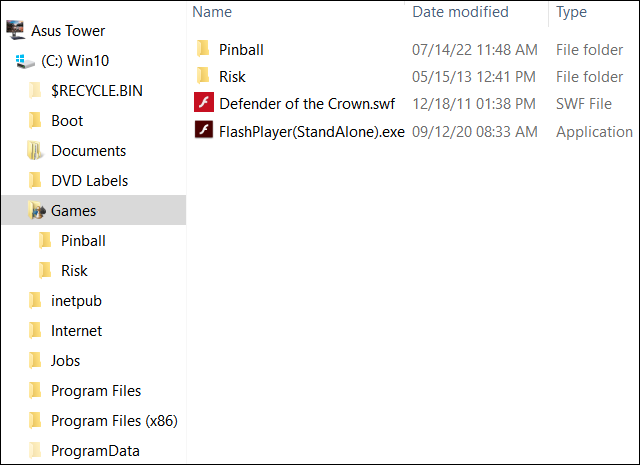-
Artie
AskWoody LoungerThanks Joe. Checking it out now.
-
Artie
AskWoody LoungerYou really don’t have to go all the way back to Win 3.1 – what does your old 486, 66 PC have on it? QBasic came with Win 95, & Win 98 that I know of. Old 32 bit Windows still run 16 bit programs like QBasic. Wins 95, 98, and 98SE should work.
Hey Charlie. My old 486 ONLY has DOS 6.22 on it. Presently, it’s somewhere in the catacombs of my storage barn, but I’d like to get it out again. When I say “only”, I mean as an OS goes. I still have bunches of old DOS utilities and progs from people I’ve collected over the years.
One of the things I like about it, (besides staying current with DOS/batch files/QBasic), is the fact that everything fits on a single CD. In case of a monumental screw-up on my part, I can restore it completely in a couple minutes.
As I’ve thought about it, I want to keep my DOS/QBasic stuff independent of my main laptop. It just means I have to dig out my old dinosaur. Not quite as convenient as running on my laptop, but makes me feel better from a security POV.
-
Artie
AskWoody LoungerThat’s good, and probably the best way of running it. I myself keep older computers running so I can run old games made for DOS as well as QBasic. I still have my first computer – an IBM PS/1, 486 SX, with Win 3.1 and DOS 6.22 that I updated as much as possible, and also a 1998 computer with Win 95B that I once used at my job. Both still run good (knock on wood).
Somewhere, around here, I still have “Windows for Workgroups” on floppies. It was the “expanded” version of Win 3.1. I also have the book, with the Microsoft certificate of authenticity. I’m totally legal. 🙂
-
Artie
AskWoody Lounger…The folder disappeared. Gone. Not even in the Recycle bin. Broke my heart. Lots of good music in there. Then, this morning, it reappeared. But with a strange new folder name. A long line of brackets. …
I take it you were able to view the same directory in Explorer (not from within MediaMonkey) and rename the folder to its “old” name, right?
Since the folder disappeared while you were running MediaMonkey, check to see if there’s an updated version of it compared to the one you were running at the time of the folder’s “disappearance”.
If you’ve already done all of this, then please disregard this post.
Yes, if I understand you correctly. The original folder was “gone”, in both MM and File Explorer. Then it came back, (or, it was there in that strange new name). I renamed it back to it’s original name.
And . . . taking Fred’s advice, backed up now to an external hard drive.
-
Artie
AskWoody LoungerHi Arti, just curious – did you try NTVDMx64 by Leecher1337 that I mentioned above?
If not, why not? Any particular reason?
If yes, was there a problem?
Sorry John. No, I didn’t. Checking it out now. I’ll report back after I check it out.
-
Artie
AskWoody LoungerHey Charlie. Thanks. DOSBox didn’t work very well. I guess I’ll dig out my old PC-486-66 to play with DOS.
To think . . . that was a $4000 computer in it’s day. I got it at a flea-market for $10. Works perfect.
-
Artie
AskWoody LoungerJune 18, 2024 at 4:34 pm in reply to: Windows 11 File Explorer: How To Expand Left Pane By Default #2681764Have you tried this?
%windir%\explorer.exe /n, C:\GandD
In Windows 10, that expands the C: drive in the left pane like this.
I realize explorer.exe in Windows 11 is different so the /n option may no longer exist.
While I was researching explorer switches, that’s exactly what I read in several places. I mean, about the “/n” switch not working in Win 11.
-
Artie
AskWoody LoungerThanks Steevie. I’ll check into that.
-
Artie
AskWoody LoungerJune 18, 2024 at 7:30 am in reply to: Windows 11 File Explorer: How To Expand Left Pane By Default #2681613You piqued my curiosity. I tried every command line combination I could find, and couldn’t get the results you want. Good luck. Maybe someone else will come through.
1 user thanked author for this post.
-
Artie
AskWoody LoungerAbsolutely outstanding! That’s exactly what I was looking for.
Thanks TechTango.
-
Artie
AskWoody Lounger“Hidden” in the properties refers to the hidden attribute of the shortcut itself for use by File Explorer. Hidden files are not normally listed by File Explorer or the “Dir” command. It is unlikely that property has any effect on the desktop display.
Actually, it does. I “googled” how to remove the icons. And that worked. But simply deleting them also worked. That’s what led to my question. I’m not sure what the difference is.
BTW, I don’t want to delete the programs. Just the shortcuts.
-
Artie
AskWoody LoungerWheehoo! Thanks b. That did it. I came in here to post that I also discovered that the mouse scroll didn’t work at all while in File Explorer “Details” mode. Even if I clicked on the scroll bar. That switch fixed that too.
Thank you SO much.
Artie
1 user thanked author for this post.
-
Artie
AskWoody LoungerYes. Mainly just a nuisance.
-
Artie
AskWoody LoungerThanks PK. I’ll have to read that a few times to understand what they’re talking about. But I’ll get it. (Eventually.)
-
Artie
AskWoody LoungerYou’re right. In fact, as I examine it closely, I think it’s only the start menu. I click the start menu>All Apps. That’s where it won’t scroll, ’til I click the scroll bar.
I can live with this, but it seems odd that it happened. Whenever.

|
Patch reliability is unclear. Unless you have an immediate, pressing need to install a specific patch, don't do it. |
| SIGN IN | Not a member? | REGISTER | PLUS MEMBERSHIP |

Plus Membership
Donations from Plus members keep this site going. You can identify the people who support AskWoody by the Plus badge on their avatars.
AskWoody Plus members not only get access to all of the contents of this site -- including Susan Bradley's frequently updated Patch Watch listing -- they also receive weekly AskWoody Plus Newsletters (formerly Windows Secrets Newsletter) and AskWoody Plus Alerts, emails when there are important breaking developments.
Get Plus!
Welcome to our unique respite from the madness.
It's easy to post questions about Windows 11, Windows 10, Win8.1, Win7, Surface, Office, or browse through our Forums. Post anonymously or register for greater privileges. Keep it civil, please: Decorous Lounge rules strictly enforced. Questions? Contact Customer Support.
Search Newsletters
Search Forums
View the Forum
Search for Topics
Recent Topics
-
Unable to eject external hard drives
by
Robertos42
1 hour, 10 minutes ago -
Saying goodbye to not-so-great technology
by
Susan Bradley
32 minutes ago -
Tech I don’t miss, and some I do
by
Will Fastie
21 minutes ago -
Synology limits hard drives
by
Susan Bradley
16 hours, 53 minutes ago -
Links from Microsoft 365 and from WhatsApp not working
by
rog7
22 hours, 57 minutes ago -
WhatsApp Security Advisories CVE-2025-30401
by
Alex5723
22 hours, 58 minutes ago -
Upgrade Sequence
by
doneager
16 hours, 24 minutes ago -
Chrome extensions with 6 million installs have hidden tracking code
by
Nibbled To Death By Ducks
16 hours, 32 minutes ago -
Uninstall “New Outlook” before installing 2024 Home & Business?
by
Tex265
16 hours, 17 minutes ago -
The incredible shrinking desktop icons
by
Thumper
1 day, 20 hours ago -
Windows 11 Insider Preview Build 22635.520 (23H2) released to BETA
by
joep517
1 day, 21 hours ago -
Connecting hard drive on USB 3.2 freezes File Explorer & Disk Management
by
WSJMGatehouse
17 hours ago -
Shellbag Analyser & Cleaner Update
by
Microfix
6 hours, 44 minutes ago -
CISA warns of increased breach risks following Oracle Cloud leak
by
Nibbled To Death By Ducks
2 days, 6 hours ago -
Outlook 2024 two sent from email addresses
by
Kathy Stevens
1 day, 11 hours ago -
Speeding up 11’s search
by
Susan Bradley
12 hours, 44 minutes ago -
HP Pavilion Will Not Wake Up After Being Idle for Longer Period
by
WSwalterwood44
7 hours, 9 minutes ago -
Make a Windows 11 Local Account Passwordless
by
Drcard:))
2 days, 20 hours ago -
Ubuntu 25.04 (Plucky Puffin)
by
Alex5723
3 days, 4 hours ago -
24H2 fixed??
by
CWBillow
1 day, 20 hours ago -
Uninstalr Updates
by
jv16
3 days, 9 hours ago -
Apple zero days for April
by
Susan Bradley
2 days, 14 hours ago -
CVE program gets last-minute funding from CISA – and maybe a new home
by
Nibbled To Death By Ducks
2 days, 7 hours ago -
Whistleblower describes DOGE IT dept rumpus at America’s labor watchdog
by
Nibbled To Death By Ducks
4 days, 8 hours ago -
Seeing BSOD’s on 24H2?
by
Susan Bradley
3 days, 15 hours ago -
TUT For Private Llama LLM, Local Installation and Isolated from the Internet.
by
bbearren
3 days, 22 hours ago -
Upgrade from Windows 10 to 11
by
Holdsworth8
4 days, 17 hours ago -
Microsoft : AI-powered deception: Emerging fraud threats and countermeasures
by
Alex5723
4 days, 19 hours ago -
0patch
by
WSjcgc50
21 hours, 30 minutes ago -
Devices might encounter blue screen exception with the recent Windows updates
by
Susan Bradley
4 days, 13 hours ago
Recent blog posts
Key Links
Want to Advertise in the free newsletter? How about a gift subscription in honor of a birthday? Send an email to sb@askwoody.com to ask how.
Mastodon profile for DefConPatch
Mastodon profile for AskWoody
Home • About • FAQ • Posts & Privacy • Forums • My Account
Register • Free Newsletter • Plus Membership • Gift Certificates • MS-DEFCON Alerts
Copyright ©2004-2025 by AskWoody Tech LLC. All Rights Reserved.