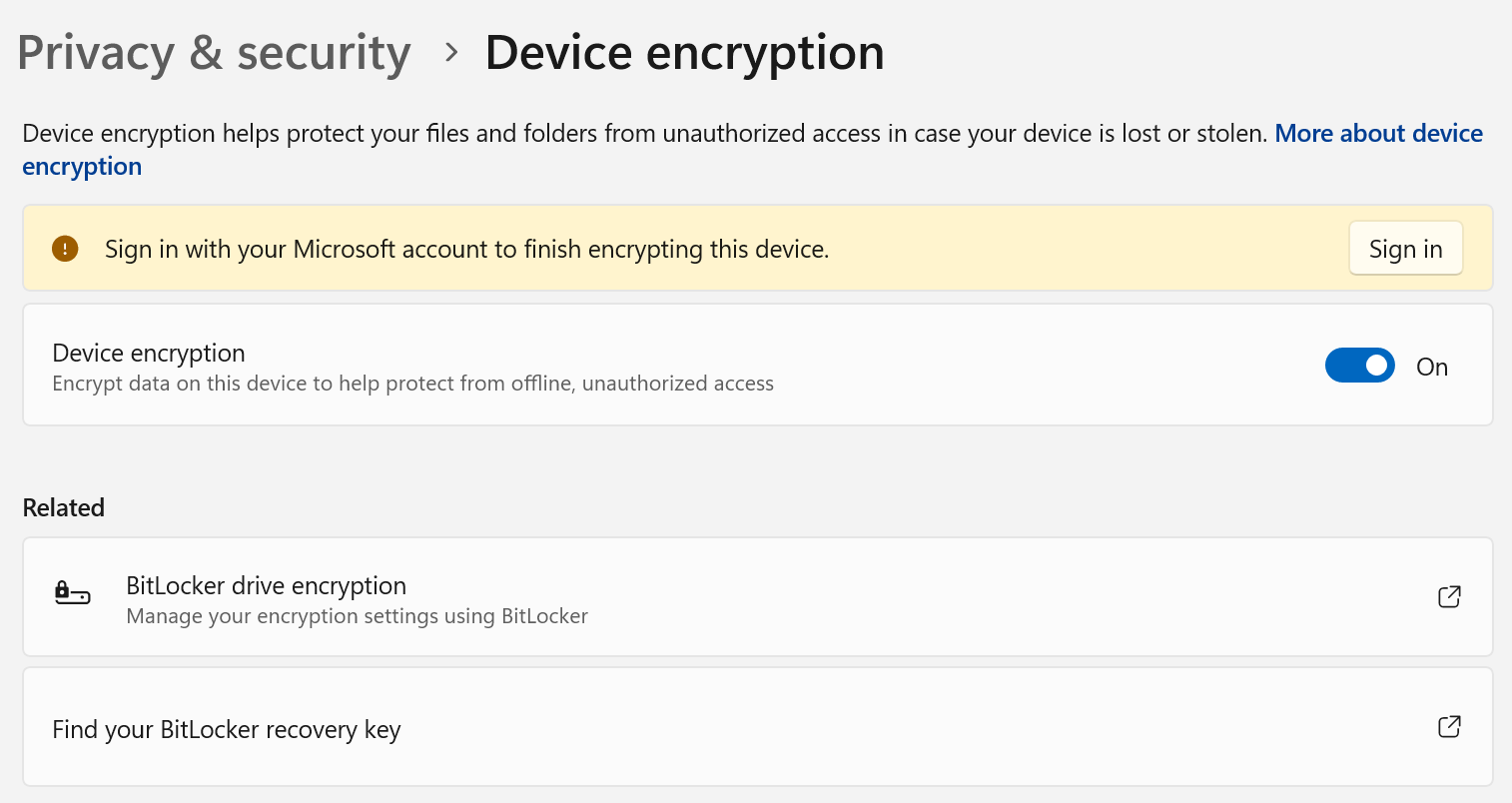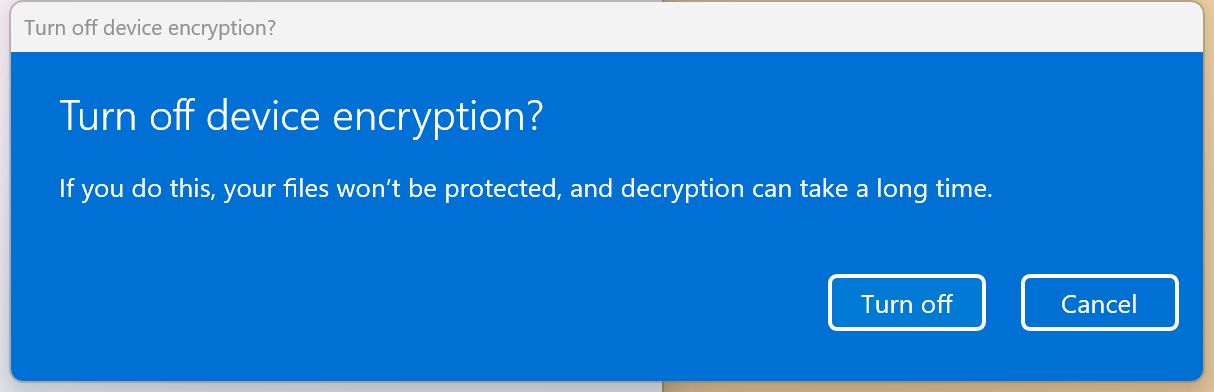-
aquatarkus
AskWoody PlusI need to add that I followed the instructions in the “How to move the Desktop folder out of OneDrive on Windows 10 & 11” link provided in the other thread, but this has not fixed the problem.
I answered yes to the question about relocating all files to the new location, but notwithstanding this no files have been copied, only a shortcut to the Pictures (one drive) folder in the Pictures (local) folder, and ditto for Desktop and Documents. I had turned off syncing beforehand.
Left on my own I’d probably drag every file from the One Drive equivalent into the local folder and then delete the shortcuts, but I’m worried that things might only get worse the more I try to undo it.
cheers
T -
aquatarkus
AskWoody PlusAugust 30, 2024 at 9:08 pm in reply to: Almost every application suddenly prompting for proxy credentials #2700492There’s nobody here who could have run something while I was away; I work at home and my wife was out.
I have to modify my statement that there were no updates in the last week – now that everything is functioning without this proxy login blocking most of the features, when I sort the Apps & Features list by date I can see that sometime yesterday (can’t see a timestamp, only the date) the following items were updated:
Copilot version 1.0.4.0
Microsoft 365 (Office) version 18.2408.1212.0
Windows Package Manager Source (winget) V2 version 2024.8.30.625.29According to the Windows Update history, the last update was installed on Aug 15. The above updates seem to have happened without appearing in the history.
cheers
T -
aquatarkus
AskWoody PlusJanuary 29, 2024 at 1:37 am in reply to: Multiple Microsoft Visual C++ installs, update issues #2632261Thanks, that’s exactly what I wanted to know.
-
aquatarkus
AskWoody PlusJanuary 29, 2024 at 12:51 am in reply to: Multiple Microsoft Visual C++ installs, update issues #2632249Interesting read. I missed that discussion (been on holiday).
But I’m just trying to find out if and why I need multiple versions of the visual C++ packages, the update tool is a side issue.
-
aquatarkus
AskWoody PlusJanuary 29, 2024 at 12:43 am in reply to: Multiple Microsoft Visual C++ installs, update issues #2632248I suppose it’s a software update assistant not a manager, if we’re being pedantic about it.
UpdateHub, in this case. (I also use Ninite occasionally.)
1 user thanked author for this post.
-
aquatarkus
AskWoody PlusHmm.
I’ve had this laptop for at least a couple of years now, and I’ve never viewed the encryption options before. But I don’t see your options, this is what I see instead:
If I click on the device encryption toggle I get presented with this:
which implies that the disk is encrypted already??
This is hardly clear. The “sign in” line implies the device hasn’t been encrypted yet, the blue warning implies that it has.
Apologies to Susan, her attempt to head off anxiety has – in my case – served to create it.
cheers
T -
aquatarkus
AskWoody PlusI have a fraught relationship with Microsoft accounts ever since I made the foolish decision to use one microsoft ID for business and one for personal when I was dual booting a single laptop.
So when you mentioned possible issues with Bitlocker if you can’t access your microsoft account I followed your directions and arrived at Control Panel > System and Security > Bitlocker Drive Encryption.
This screen tells me not that Bitlocker is on or off, but that the C drive is in a state described as “Bitlocker waiting for activation”. There’s a link to turn it on, but I can’t see any way to say “no thanks”. I’m not clicking on anything in this screen until I know what it will do!I presume I’m safe but I’d like to be sure.
The machine is a Dell XPS15/7590 running Windows 11 Pro 22H2 (22621.2861).
cheers
T -
aquatarkus
AskWoody PlusJuly 8, 2022 at 4:49 am in reply to: Windows 11 task bar changes color although nothing appears to be running #2459041Show accent color on start and taskbar is disabled (I have Light mode set). But that was the clue I needed, and now I feel really dumb
I can see that this is the taskbar displaying a mostly transparent version of colors derived from the desktop background, and it turned green for the photo I had as the background last night. (My backgrounds are on an hourly cycle.)
I’ve flicked through a number of backgrounds in the last few minutes and most of them show a nearly grey taskbar but a few produce pronounced colors. I’ve also noticed that this effect is only displayed on the primary monitor; while the secondary monitor displays a taskbar if I mouse to the edge of the display, that taskbar is always flat grey.
cheers
1 user thanked author for this post.
-
aquatarkus
AskWoody PlusUpdate: I had already ordered a new PSU from the supplier accompanied with a dialogue about exploring the warranty option. They kinda brushed that aside, but the new PSU (the same HX850 but with a 10 year warranty now) arrived today and when I swapped it for the old PSU (I had to do a bit more cabling work than expected because the connectors have changed slightly) everything worked perfectly. I’m not going to cry over $200 when I was half-expecting a considerably bigger bill and days more inconvenience.
All’s well that ends well, I guess.
Thanks everyone for your assistance.
cheers
T1 user thanked author for this post.
-
aquatarkus
AskWoody PlusNo odor, at least not that I noticed. There has been a little more noise at times since the beginning of the year, and there are quite a lot of tiny white flakes collected around the base of the PSU housing (see attached).
-
aquatarkus
AskWoody PlusHi
The MB is a ROG STRIX Z390-F and the CPU is i9-9900K. GPU is GeForce RTX 2060 SUPER XC. The C drive is a 512GB SSD and there are three other HDD (although one is just the C drive from this machine’s previous incarnation).
If that helps
cheers
T -
aquatarkus
AskWoody PlusWhen I say the keyboard lit up, I mean that the backlighting of the keys (RGB) is on. The keys themselves do not seem to be doing anything – pressing caps lock does not illuminate the caps indicator for example. But if I plug the controller into the USB slot on the keyboard it still buzzes when I turn the PSU on.
Oh, with the PSU switched on the front power switch on the case is not illuminated, but if I press that switch the memory LEDs light up and the case power switch comes on. Nothing else though.
I can get hold of a replacement PSU relatively easily; what’s the likelihood that my other components are fried, d’you think? (Not asking for any guarantees, just wondering where I should set my expectations and how depressed I should be.)
cheers
T -
aquatarkus
AskWoody PlusDecember 15, 2021 at 8:12 am in reply to: Microsoft added some i7 CPUs to Windows 11 compatibly list #2406447Thanks, this test green-zones the CPU but says TPM is not enabled on the motherboard.
My motherboard is a ROG STRIX Z390-F, and it looks like there’s a BIOS setting to enable TPM (although I can also see quite a few users reporting boot errors after enabling it, so I’m not going to change it right now).
But I’m glad to see my hardware isn’t obsolete already.
-
aquatarkus
AskWoody PlusDecember 15, 2021 at 3:07 am in reply to: Microsoft added some i7 CPUs to Windows 11 compatibly list #2406411Well I don’t know precisely where I stand on this, I’m not mad keen to upgrade to Win 11 right now but I’d like to think I’d be able to.
So I have a desktop which I assembled myself less than 2 years ago, it has an i9-9900K CPU which is on the official Win 11 support list, and yet when I run the PC Health check it specifically identifies the CPU as being the reason my machine cannot run Windows 11. What gives, Microsoft?
cheers
T -
aquatarkus
AskWoody PlusNovember 25, 2021 at 8:05 am in reply to: Advice sought on recovering from what looks like an incompleted update #2403459Thanks.
I have already used the media creation tool to get Win 10 21H1 on a USB. I think if it doesn’t shutdown and restart nicely following your log out suggestion, then doing the repair install straight away is probably the best option, although if I can get into any kind of hardware diagnostics on the laptop I will run those first.
cheers
T

|
Patch reliability is unclear. Unless you have an immediate, pressing need to install a specific patch, don't do it. |
| SIGN IN | Not a member? | REGISTER | PLUS MEMBERSHIP |

Plus Membership
Donations from Plus members keep this site going. You can identify the people who support AskWoody by the Plus badge on their avatars.
AskWoody Plus members not only get access to all of the contents of this site -- including Susan Bradley's frequently updated Patch Watch listing -- they also receive weekly AskWoody Plus Newsletters (formerly Windows Secrets Newsletter) and AskWoody Plus Alerts, emails when there are important breaking developments.
Get Plus!
Welcome to our unique respite from the madness.
It's easy to post questions about Windows 11, Windows 10, Win8.1, Win7, Surface, Office, or browse through our Forums. Post anonymously or register for greater privileges. Keep it civil, please: Decorous Lounge rules strictly enforced. Questions? Contact Customer Support.
Search Newsletters
Search Forums
View the Forum
Search for Topics
Recent Topics
-
CISA warns of hackers targeting critical oil infrastructure
by
Nibbled To Death By Ducks
7 hours, 3 minutes ago -
AI slop
by
Susan Bradley
6 hours, 13 minutes ago -
Chrome : Using AI with Enhanced Protection mode
by
Alex5723
8 hours, 19 minutes ago -
Two blank icons
by
CR2
14 hours, 49 minutes ago -
Documents, Pictures, Desktop on OneDrive in Windows 11
by
ThePhoenix
17 hours, 13 minutes ago -
End of 10
by
Alex5723
19 hours, 54 minutes ago -
End Of 10 : Move to Linux
by
Alex5723
20 hours, 23 minutes ago -
Single account cannot access printer’s automatic duplex functionality
by
Bruce
16 hours, 52 minutes ago -
test post
by
gtd12345
1 day, 1 hour ago -
Privacy and the Real ID
by
Susan Bradley
16 hours, 2 minutes ago -
MS-DEFCON 2: Deferring that upgrade
by
Susan Bradley
8 hours, 8 minutes ago -
Cant log on to oldergeeks.Com
by
WSJonharnew
1 day, 6 hours ago -
Upgrading from Win 10
by
WSjcgc50
7 hours, 38 minutes ago -
USB webcam / microphone missing after KB5050009 update
by
WSlloydkuhnle
1 day, 1 hour ago -
TeleMessage, a modified Signal clone used by US government has been hacked
by
Alex5723
1 day, 21 hours ago -
The story of Windows Longhorn
by
Cybertooth
1 day, 9 hours ago -
Red x next to folder on OneDrive iPadOS
by
dmt_3904
1 day, 23 hours ago -
Are manuals extinct?
by
Susan Bradley
11 hours, 22 minutes ago -
Canonical ditching Sudo for Rust Sudo -rs starting with Ubuntu
by
Alex5723
2 days, 9 hours ago -
Network Issue
by
Casey H
1 day, 20 hours ago -
Fedora Linux is now an official WSL distro
by
Alex5723
2 days, 21 hours ago -
May 2025 Office non-Security updates
by
PKCano
2 days, 21 hours ago -
Windows 10 filehistory including onedrive folder
by
Steve Bondy
2 days, 23 hours ago -
pages print on restart (Win 11 23H2)
by
cyraxote
2 days ago -
Windows 11 Insider Preview build 26200.5581 released to DEV
by
joep517
3 days, 1 hour ago -
Windows 11 Insider Preview build 26120.3950 (24H2) released to BETA
by
joep517
3 days, 1 hour ago -
Proton to drop prices after ruling against “Apple tax”
by
Cybertooth
3 days, 8 hours ago -
24H2 Installer – don’t see Option for non destructive install
by
JP
51 minutes ago -
Asking Again here (New User and Fast change only backups)
by
thymej
3 days, 20 hours ago -
How much I spent on the Mac mini
by
Will Fastie
1 day, 3 hours ago
Recent blog posts
Key Links
Want to Advertise in the free newsletter? How about a gift subscription in honor of a birthday? Send an email to sb@askwoody.com to ask how.
Mastodon profile for DefConPatch
Mastodon profile for AskWoody
Home • About • FAQ • Posts & Privacy • Forums • My Account
Register • Free Newsletter • Plus Membership • Gift Certificates • MS-DEFCON Alerts
Copyright ©2004-2025 by AskWoody Tech LLC. All Rights Reserved.