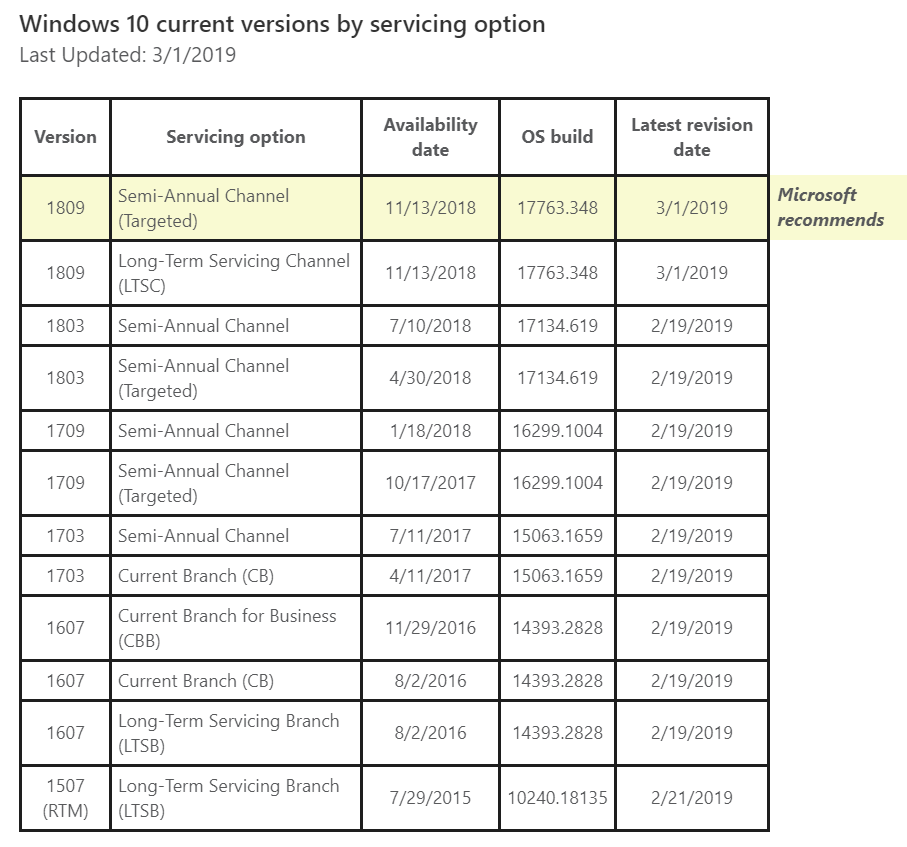-
Anton Karlan
AskWoody Loungerthe AskWoody feed page only gives a notification of each new blogpost
Yes, that was exactly what I want.
-
Anton Karlan
AskWoody LoungerAh. You’re using Telegram as an RSS reader.
I use igHome, but rest assured that the RSS feeds work fine.
I was concerned about setting up a Telegram server….
No, not any server.
But the way to instantly read your posts in a modern style. And Telegram is a good platform for that. Most of news I currently reading in Telegram channels now.
-
Anton Karlan
AskWoody LoungerAs AskWoody is run by a very hard-working bunch of dedicated volunteers, and on a shoe-string budget (not a profit model), adding another service to have to manage doesn’t seem to be something of a natural fit…
I agree with you.
But now I created http://t.me/AskWoody Telegram Channel and connected to it autoposting bot from AskWoody RSS feed from my Andriod smartphone at no cost in a 30 minutes.
Now I get instant notification from that channel, when something in posted here, at AskWoody Lounge.
You can check it if you want.
But perfectly if it was not link in message, but WebView, so it can be viwed right in Teleram Client like it is made for https://t.me/SecLabNews
1 user thanked author for this post.
-
Anton Karlan
AskWoody LoungerAugust 14, 2019 at 7:35 am in reply to: MS-DEFCON 4: Time to get the July 2019 patches installed #1907729We have a big problem with Internet Explorer on Windows 7 x64 and June+July Monthly Rollup Updates and Cumulative security update for Internet Explorer.
I made a video about that problem – https://youtu.be/DWISubnC5sI
In two words – IE starts sooo long and works soooo slow after problem updates. When you uninstall update – IE fast as it can be again.
If we install some of next updates, we have IE problem:
KB4503292 (June Monthly Rollup)
KB4507449 (July Monthly Rollup)
KB4503259 (Cumulative security update for Internet Explorer: June 11, 2019)
KB4507434 (Cumulative security update for Internet Explorer: July 9, 2019)
We don’t have any problems with KB4507456 (Security-only update)
Today we try to install KB4512506 (August Monthly Rollup) – no problem, all fine. But August updates are just released and on DEFCON2.
Does somebody have same issue?
Or it is some kind of our specific issue?
1 user thanked author for this post.
-
Anton Karlan
AskWoody Lounger -
Anton Karlan
AskWoody LoungerHi, All! We have a very annoying issue installing update KB4093118, it reverts after restart. But not on all our workstations (it is on about 700 computers for now). We are approved 202 revision of KB4093118 form 23 of April, Error is 0x80070057 (In Windows System log Event ID 20) I started a thread on Technet forum Maybe someone can help here?
I think I found the solution:
I found it here. Michael_1995 answer helped a lot:We experienced this same issue. We had almost the exact same errors in the CBS.log as MichaelHackman. We discovered that in our enterprise environment we had carried over creating a legacy registry key from the Windows 7 days:
HKEY_LOCAL_MACHINE\SYSTEM\CurrentControlSet\Services\EventLog\Microsoft-Windows-PrintService/Operational
We had created this key to allow us to up the MaxSize value (increase the number of print events could be stored in the event log before it rolled)
When the Windows 10 September 2017-09 Monthly Rollup and the Rollups after that ( 2017-10 and 2017-11 Monthly Rollups ) came out, they attempt to migrate this event log from the old location in the Event Viewer (root of Application and Services Logs) to it’s proper location of Application and Services Logs > Microsoft > Windows > PrintService > Operational. So, for example, when we tried to apply KB4048954 to our Windows 10 1703 boxes… the KB tries to migrate the event location and errors out when it hits this strange key and rolls it back even after it get’s past 100%.
The resolution was to simply delete the legacy key.
HKEY_LOCAL_MACHINE\SYSTEM\CurrentControlSet\Services\EventLog\Microsoft-Windows-PrintService/Operational
You may have additional legacy keys that need removed, such as…
HKEY_LOCAL_MACHINE\SYSTEM\CurrentControlSet\Services\EventLog\Microsoft-Windows-PrintService/Admin
HKEY_LOCAL_MACHINE\SYSTEM\CurrentControlSet\Services\EventLog\Microsoft-Windows-PrintService/Debug
Hope this helps.
After deleting registry key HKEY_LOCAL_MACHINE\SYSTEM\CurrentControlSet\Services\EventLog\Microsoft-Windows-PrintService/Operational
Update was installed successfully:
Hope that help someone.2 users thanked author for this post.
-
Anton Karlan
AskWoody LoungerHi, All!
We have a very annoying issue installing update KB4093118, it reverts after restart.
But not on all our workstations (it is on about 700 computers for now).We are approved 202 revision of KB4093118 form 23 of April,
Error is 0x80070057 (In Windows System log Event ID 20)I started a thread on Technet forum
Maybe someone can help here?
1 user thanked author for this post.

|
Patch reliability is unclear, but widespread attacks make patching prudent. Go ahead and patch, but watch out for potential problems. |
| SIGN IN | Not a member? | REGISTER | PLUS MEMBERSHIP |

Plus Membership
Donations from Plus members keep this site going. You can identify the people who support AskWoody by the Plus badge on their avatars.
AskWoody Plus members not only get access to all of the contents of this site -- including Susan Bradley's frequently updated Patch Watch listing -- they also receive weekly AskWoody Plus Newsletters (formerly Windows Secrets Newsletter) and AskWoody Plus Alerts, emails when there are important breaking developments.
Get Plus!
Welcome to our unique respite from the madness.
It's easy to post questions about Windows 11, Windows 10, Win8.1, Win7, Surface, Office, or browse through our Forums. Post anonymously or register for greater privileges. Keep it civil, please: Decorous Lounge rules strictly enforced. Questions? Contact Customer Support.
Search Newsletters
Search Forums
View the Forum
Search for Topics
Recent Topics
-
Windows 10 filehistory including onedrive folder
by
Steve Bondy
1 hour, 35 minutes ago -
pages print on restart (Win 11 23H2)
by
cyraxote
50 minutes ago -
Windows 11 Insider Preview build 26200.5581 released to DEV
by
joep517
3 hours, 46 minutes ago -
Windows 11 Insider Preview build 26120.3950 (24H2) released to BETA
by
joep517
3 hours, 48 minutes ago -
Proton to drop prices after ruling against “Apple tax”
by
Cybertooth
11 hours, 9 minutes ago -
24H2 Installer – don’t see Option for non destructive install
by
JP
52 minutes ago -
Asking Again here (New User and Fast change only backups)
by
thymej
22 hours, 30 minutes ago -
How much I spent on the Mac mini
by
Will Fastie
1 hour, 2 minutes ago -
How to get rid of Copilot in Microsoft 365
by
Lance Whitney
4 hours, 24 minutes ago -
Spring cleanup — 2025
by
Deanna McElveen
1 day, 4 hours ago -
Setting up Windows 11
by
Susan Bradley
6 hours, 45 minutes ago -
VLC Introduces Cutting-Edge AI Subtitling and Translation Capabilities
by
Alex5723
23 hours, 50 minutes ago -
Powershell version?
by
CWBillow
1 day ago -
SendTom Toys
by
CWBillow
8 hours, 59 minutes ago -
Add shortcut to taskbar?
by
CWBillow
1 day, 4 hours ago -
Sycophancy in GPT-4o: What happened
by
Alex5723
1 day, 21 hours ago -
How can I install Skype on Windows 7?
by
Help
1 day, 19 hours ago -
Logitech MK850 Keyboard issues
by
Rush2112
1 day, 2 hours ago -
We live in a simulation
by
Alex5723
2 days, 11 hours ago -
Netplwiz not working
by
RetiredGeek
1 day, 21 hours ago -
Windows 11 24H2 is broadly available
by
Alex5723
2 days, 23 hours ago -
Microsoft is killing Authenticator
by
Alex5723
1 hour, 25 minutes ago -
Downloads folder location
by
CWBillow
3 days, 6 hours ago -
Remove a User from Login screen
by
CWBillow
2 days, 1 hour ago -
TikTok fined €530 million for sending European user data to China
by
Nibbled To Death By Ducks
2 days, 21 hours ago -
Microsoft Speech Recognition Service Error Code 1002
by
stanhutchings
2 days, 21 hours ago -
Is it a bug or is it expected?
by
Susan Bradley
23 hours, 17 minutes ago -
Image for Windows TBwinRE image not enough space on target location
by
bobolink
2 days, 20 hours ago -
Start menu jump lists for some apps might not work as expected on Windows 10
by
Susan Bradley
1 day, 19 hours ago -
Malicious Go Modules disk-wiping malware
by
Alex5723
3 days, 9 hours ago
Recent blog posts
Key Links
Want to Advertise in the free newsletter? How about a gift subscription in honor of a birthday? Send an email to sb@askwoody.com to ask how.
Mastodon profile for DefConPatch
Mastodon profile for AskWoody
Home • About • FAQ • Posts & Privacy • Forums • My Account
Register • Free Newsletter • Plus Membership • Gift Certificates • MS-DEFCON Alerts
Copyright ©2004-2025 by AskWoody Tech LLC. All Rights Reserved.