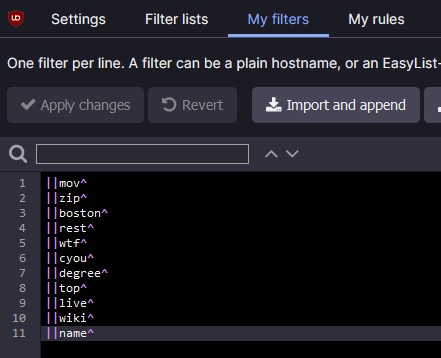-
AlphaCharlie
AskWoody PlusMy brother in law uses a fairly early Chromebook, and it has been OK so far because his use of the internet is mostly email and browsing. In fact, he has a Windows machine in the closet which he abandoned because he was annoyed by the work of updating it.
Fortunately, he does not yet do anything financial online, but wonders if that will be viable in the next few years. AND he does care about privacy and security online, frightened by all the cybersecurity articles he has been reading this year. He says he uses DuckDuckGo for searching.
Since the hardware is old, his Chromebook stopped getting updates a long time ago. And we know that old versions of Chrome are less secure than the most current version.
Would it be a good idea to get him a new Chromebook (e.g. Asus) and install Firefox through the Google Play store? Would using Firefox on that system still be more secure than the Chrome browser?
Similarly, would Firefox on his iPhone 14 be better than Safari?
(At my house, I have used Firefox on Windows since its earliest versions without any problem, so I have never had a reason to switch. I am on Win 10 Pro 22H2; Edge is installed but rarely used.)
Thanks for any advice
-
AlphaCharlie
AskWoody PlusAll of my immediate and extended family members closely follow this algorithm:
- Receive new item
- Open box
- Immediately throw away manual, quick-start instruction sheet, plastic, styrofoam, cardboard box, shipping labels, invoice,, warranty/registration instructions, any record of model and serial number, etc.
- IF the item needs to be returned in a few days, pay UPS to pack it up.
- Otherwise, operate item until it stops working, and then
- Call Grandpa (me)
I do utilize the sites that archive manuals, the manufacturers, and support forums. I’ll be gone soon, and then the nonworking items will go straight into the trash.
I highly recommend this Pixar/Disney film: https://en.wikipedia.org/wiki/WALL-E
3 users thanked author for this post.
-
AlphaCharlie
AskWoody Plus -
AlphaCharlie
AskWoody PlusYes, once the Bitwarden app is downloaded to the phone, the entire vault is available to you.
I think it would be more complicated if you did not want the entire vault to be available on each machine. I daresay you would have to set up a separate BW account and vault for each device. That would be too complex for my old brain. In fact, I like the ability to log in to any of my sites from any device.
But perhaps someone with more BW experience can answer this one.
Since I use an iPhone, I can open the vault in 2 seconds using FaceID, so I do not have to type my very long vault password on the tiny phone keyboard, and get it wrong.
You may also set “session timeout” to 1 minute, 5 minutes, or longer if you wish. That would close the vault automatically for you.Other managers may have similar features, I only use Bitwarden now.
1 user thanked author for this post.
-
AlphaCharlie
AskWoody PlusHere is one way to manage two humans using one BitWarden (BW) vault.
First install the BW browser extension into your browser or browsers.
Then click on that BW icon and open the vault with the long and complex BW password that you created when you opened the BW account.
For this example we will pretend that you chose “No1WillEver-Raisethe1912Titanic#”
Remember that this password is used ONLY for the BW vault and for no other purpose.Now go to a website used by both people, lets use “MyFavoriteBank.com” for this example.
The first person (call her Mary) logs in to the bank site using the username that she usually uses at that site.
For example, the username she uses might be an email address, such as “MarysMail01@gmail.com”,
and the password she uses at that site might be “4Mary2BankBig$”If she opened the BW vault before visiting that website, BW will see that this site does not yet exist in the vault, and it will offer to remember those credentials.
So Mary could call that item “MarysBank”. Once she is logged in, she uses the website normally and logs out when she is finished. At this point the Bitwarden icon at the top of the browser will show a tiny “1” to indicate that it knows one way to log in to the MyBank website.
Now comes the second person (call him Robert). Robert, and confirms that the BW Vault is open, by noticing that tiny “1”. If he is using a different session or a different browser, he first opens the vault with its password “No1WillEver-Raisethe1912Titanic#”
When he then goes to the bank website he will see the tiny “1”He logs in to the Bank website as he normally would. Lets say he uses username “BobsMail77@yahoo.com” and his password for the bank is “$BobBucks4Torontonian”.
When he logs in, BW will recognize the website, and it will also recognize that a new set of credentials has been used. So it will offer to remember this new item, which he might name “BobsBank”. After that, the BW icon will have a tiny “2”, indicating that it remembers two different ways to log in to the site.
So when you have BW installed on different browsers and on different machines, you always log in to BW vault using that single vault password. For the rest of that browser session, BW will watch your URLs and allow you to choose which of the remembered items to use for logging in to any site that you have stored in the vault.
If either person opens the vault, and searches for “MyFavoriteBank” it will show the two items. In other words, the vault will offer to use either BobsBank or MarysBank. In this example of using one vault, both Robert and Mary have access to every item in the vault..
I hope this is helpful.
-
AlphaCharlie
AskWoody Plus -
AlphaCharlie
AskWoody PlusI abandoned LastPass when they completely (and ironically) failed at security, and switched to Bitwarden. I think that was in early 2023, and I soon upgraded from Bitwarden free version to the $10 per year version. They say that they make their real money from selling the enterprise versions.
Bitwarden has been working fine for me. I use it on 2 Windows PCs, 2 iPhones, 2 iPads and 1 Chromebook. I have yet to experience any difficulty. In the beginning I made a long password with some foreign language items, numbers, and punctuation to protect my vault. I use their built-in password generator frequently to make long and complex passwords.
I can open the vault in a couple of seconds with FaceID on my iPhone. They support Passkeys as well, not just for logging in to the program, but you may store your passkeys for other websites within the Bitwarden vault if you wish.
I make frequent use of the Notes field so that I can store comments that are relevant to a particular item.
The Bitwarden program gets an update approximately monthly.
I do not use their TOTP feature, because I have a standalone app that I like for that purpose.
There are many competitors out there, and I cannot say if they are worse or better, I am simply reporting that I have a solution that is working fine for me.
-
AlphaCharlie
AskWoody PlusWe have two older Brother lasers still going strong on two different networks. We do not need color.
The HL-2270DW is a printer only. It is capable of two-sided printing to save paper. We replace toner and drum as needed and it keeps going.
The MFC-L2750DW is a multifunction device that does one-sided or two-sided color scanning and black+white printing. It can be used as a fax but we do not need that. It is a few years old and still on the original drum.
These are both able to work well with an app called Brother iPrint&Scan which I can recommend also. Otherwise, all the applications on our computers work well with them.
1 user thanked author for this post.
-
AlphaCharlie
AskWoody PlusThank you B. You pointed to the right place. Here is what appears under Lock Screen.
I found several different folders with the name “Pictures” on the machine, and that green square pointed to this folder:
/This PC/OS(C:)/Users/name of user/OneDrive/Pictures/
which contained the jpg files I have been seeing. So I just removed that from the Lock Screen, and all is well.
Thanks again.
A
1 user thanked author for this post.
-
AlphaCharlie
AskWoody PlusAh! I just had a birthday, so I might be slightly wiser as my eyesight is deteriorating! Thank you very much for clearing this up.
-
AlphaCharlie
AskWoody PlusAt my property in rural TX we have a 110-foot tower for internet connection using licensed 5G radio spectrum. Of course the antennas on that tower would stop operating if the upstream radio towers all fail. The HOA was happy to approve it.
-
AlphaCharlie
AskWoody PlusI second Paul’s recommendation. On more than one occasion over the years, I was able to remove some old and difficult-to-delete program by updating to the most current trial version of that product (thus overwriting some of the older files) and then trying to uninstall it. Afterwards, one can manually delete any leftover directories.
As an aside, here is a freeware program https://geekuninstaller.com which has worked well for me.
-
AlphaCharlie
AskWoody PlusIt turns out that Steve is still working on SpinRite. Version 1 appeared in 1987, the current version 6 appeared in 2004. He is working on version 6.1 now (2023)
-
AlphaCharlie
AskWoody PlusJune 15, 2023 at 9:31 pm in reply to: Beware of Google’s .ZIP domain and password-embedded URLs #2566390I only use Firefox. I am pretty sure that uBlock Origin is only for browsers. I suppose it would block if one clicked a link to one of those domains that was contained in an email.
-
AlphaCharlie
AskWoody PlusJune 9, 2023 at 1:31 pm in reply to: Beware of Google’s .ZIP domain and password-embedded URLs #2564947I came across this list of “The 10 Most Abused Top Level Domains”

at https://www.spamhaus.org/statistics/tlds/
so then I went to the My Filters tab in Ublock Origin and did this:
This is my first time wandering inside uBlock origin, so I will report back if I note any strange behavior. Of course, this is on one Win 10 machine.
I wonder when we will have a simple procedure for my Chromebook and my iOS devices.

|
Patch reliability is unclear. Unless you have an immediate, pressing need to install a specific patch, don't do it. |
| SIGN IN | Not a member? | REGISTER | PLUS MEMBERSHIP |

Plus Membership
Donations from Plus members keep this site going. You can identify the people who support AskWoody by the Plus badge on their avatars.
AskWoody Plus members not only get access to all of the contents of this site -- including Susan Bradley's frequently updated Patch Watch listing -- they also receive weekly AskWoody Plus Newsletters (formerly Windows Secrets Newsletter) and AskWoody Plus Alerts, emails when there are important breaking developments.
Get Plus!
Welcome to our unique respite from the madness.
It's easy to post questions about Windows 11, Windows 10, Win8.1, Win7, Surface, Office, or browse through our Forums. Post anonymously or register for greater privileges. Keep it civil, please: Decorous Lounge rules strictly enforced. Questions? Contact Customer Support.
Search Newsletters
Search Forums
View the Forum
Search for Topics
Recent Topics
-
Two blank icons
by
CR2
4 hours, 11 minutes ago -
Documents, Pictures, Desktop on OneDrive in Windows 11
by
ThePhoenix
6 hours, 35 minutes ago -
End of 10
by
Alex5723
9 hours, 16 minutes ago -
End Of 10 : Move to Linux
by
Alex5723
9 hours, 45 minutes ago -
Single account cannot access printer’s automatic duplex functionality
by
Bruce
6 hours, 14 minutes ago -
test post
by
gtd12345
15 hours, 17 minutes ago -
Privacy and the Real ID
by
Susan Bradley
5 hours, 24 minutes ago -
MS-DEFCON 2: Deferring that upgrade
by
Susan Bradley
6 hours, 13 minutes ago -
Cant log on to oldergeeks.Com
by
WSJonharnew
19 hours, 38 minutes ago -
Upgrading from Win 10
by
WSjcgc50
7 hours, 2 minutes ago -
USB webcam / microphone missing after KB5050009 update
by
WSlloydkuhnle
14 hours, 44 minutes ago -
TeleMessage, a modified Signal clone used by US government has been hacked
by
Alex5723
1 day, 11 hours ago -
The story of Windows Longhorn
by
Cybertooth
23 hours, 2 minutes ago -
Red x next to folder on OneDrive iPadOS
by
dmt_3904
1 day, 13 hours ago -
Are manuals extinct?
by
Susan Bradley
44 minutes ago -
Canonical ditching Sudo for Rust Sudo -rs starting with Ubuntu
by
Alex5723
1 day, 22 hours ago -
Network Issue
by
Casey H
1 day, 9 hours ago -
Fedora Linux is now an official WSL distro
by
Alex5723
2 days, 10 hours ago -
May 2025 Office non-Security updates
by
PKCano
2 days, 10 hours ago -
Windows 10 filehistory including onedrive folder
by
Steve Bondy
2 days, 12 hours ago -
pages print on restart (Win 11 23H2)
by
cyraxote
1 day, 13 hours ago -
Windows 11 Insider Preview build 26200.5581 released to DEV
by
joep517
2 days, 14 hours ago -
Windows 11 Insider Preview build 26120.3950 (24H2) released to BETA
by
joep517
2 days, 14 hours ago -
Proton to drop prices after ruling against “Apple tax”
by
Cybertooth
2 days, 22 hours ago -
24H2 Installer – don’t see Option for non destructive install
by
JP
1 day, 14 hours ago -
Asking Again here (New User and Fast change only backups)
by
thymej
3 days, 9 hours ago -
How much I spent on the Mac mini
by
Will Fastie
17 hours, 5 minutes ago -
How to get rid of Copilot in Microsoft 365
by
Lance Whitney
1 day, 12 hours ago -
Spring cleanup — 2025
by
Deanna McElveen
3 days, 15 hours ago -
Setting up Windows 11
by
Susan Bradley
2 days, 10 hours ago
Recent blog posts
Key Links
Want to Advertise in the free newsletter? How about a gift subscription in honor of a birthday? Send an email to sb@askwoody.com to ask how.
Mastodon profile for DefConPatch
Mastodon profile for AskWoody
Home • About • FAQ • Posts & Privacy • Forums • My Account
Register • Free Newsletter • Plus Membership • Gift Certificates • MS-DEFCON Alerts
Copyright ©2004-2025 by AskWoody Tech LLC. All Rights Reserved.