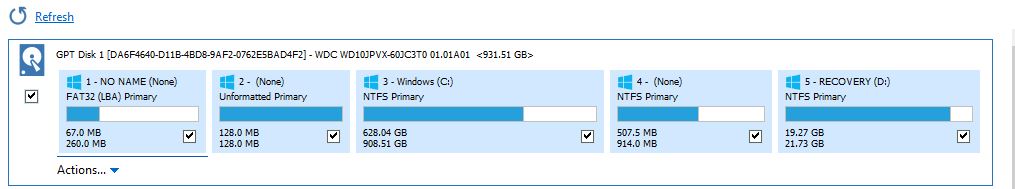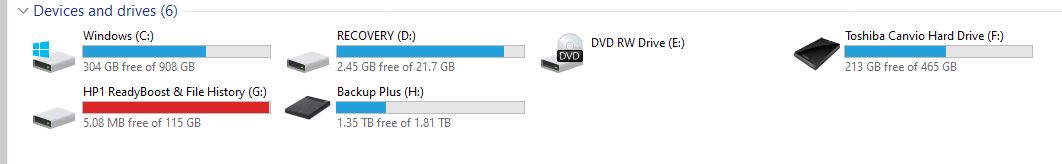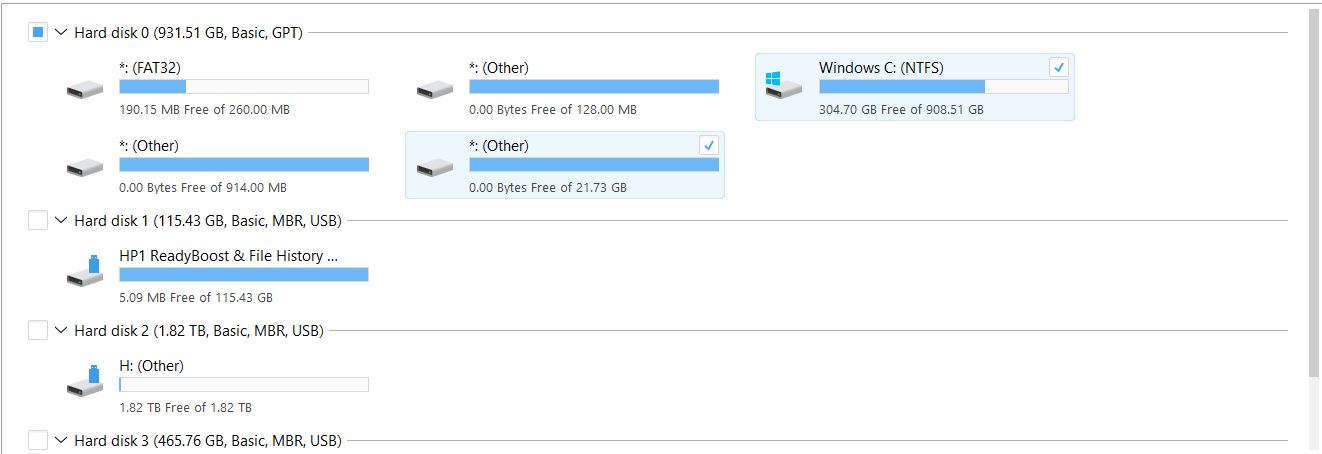-
Alex B
AskWoody PlusDecember 27, 2023 at 10:11 pm in reply to: Survey – how do you verify your system backup will work? #26156311) I always use the “verify image” option on full disk (image) backups. Before applying Windows updates, I usually use Macrium Reflect for this. And I rotate out 3 identical external drives monthly, which are only connected during this monthly backup – that way I always have at least 2 previous monthly backups; and all are locked in a safe when not in use. In reality external Drive 1 has Jan, Apr, Jul & Oct backups; Drive 2: Feb, May, Aug & Nov; and Drive 3: Mar, Jun, Sept, & Dec. Then the old month gets replaced by the new year’s backup.
and 2) I usually pick a couple of random files, a few folders deep, to open as my test(s).
I usually don’t go much beyond this for testing in part because I also:
a) have ALL data files backed up – in real time – using an encrypted online (MEGA) service with file history for at least 30 days (which I have have to use when other methods failed),
b) use an encrypted 4th external drive that houses a duplicate copy of all data files that are also backed up – in real time – using AOMEI real time sync,
c) have all data files (changes) backed up again, this time using EaseUS To Do, on a 5th external encrypted drive, daily at 5pm (monthly full backups ~2 weeks opposite the Macrium Reflect backup; with, IIRC, incremental backups otherwise). And,; it’s set it up such that no backups are to deleted until the hard disk is full, and so now have well over a year’s worth which serves as another file version history, which I have used when other methods failed).
d) this 5th external drive also houses my Windows File History (which I’ve found to be unreliable honestly).
e) this 5th external drive also uses EaseUS To Do’s Smart Backup to record – in real time (at least every 30 minutes IIRC) – any changes to selected (most important) files whenever changes occurs. IIRC this also has a monthly Full Backup, weekly differential backups and then a week’s worth of daily incremental backups until the next higher order backup is made.
I know many, including some here, will say this is way overkill; and I am fine with that. This is what works for me (& I sleep very well at night) after experimenting for years after a significant and total personal and small business data loss over a decade ago (hard drive damaged by movers with no data professionally recoverable; my online backup was also inaccessible as I had replaced my phone with the only 2FA, so I lost total access and had no other backups). It took me over a year to re-create records as best I could and file (late) taxes etc. NEVER again.
And yes, I use all 3 different programs because they each offer me a different solution and redundancy – when one program fails for whatever reason to successfully access or complete a backup; then one of the other programs can and have been used as a substitute. Also, I’ve learned sometimes programs don’t act as they’re supposed to, and if I can’t recover a file(s) one way; accessing it with a different (program’s) backup has saved the day.
Oh, and the 4th External Drive is bolted to the floor and is rated as fire and water resistant (IoSafe). The 5th External Drive gets locked in a safe whenever I leave the house along with all other electronic devices I don’t take with me. All devices are also encrypted.
YMMV; but short of an EMP, I don’t ever intend on losing critical data again. LOL
-
Alex B
AskWoody PlusMay 6, 2023 at 2:04 pm in reply to: How to Set Permission to Access ALL USER’s Files on a Backup Image #2557051Update with my final solution:
Despite trying several free image backup programs & running QDIR as administrator; there are still just some files/folders I still have permission access issues with from image files made from another computer.
However I’ve found that Macrium Reflect has addressed this issue: https://superuser.com/questions/386655/howto-access-folders-in-a-macrium-reflect-image-that-belong-to-another-user
I know Macrium Reflect said they will not provide updates after Jan 2024 for the last Free Version (8): https://askleo.com/macrium-reflect-free-is-going-away/
However, if my experiments with this last free version continue trouble free; I plan to upgrade to the paid version just to easily solve the permissions issue as well as the ransomware protection it offers.
Thought I’d post this here for any others wrestling with these same issues/dilemma.
-
Alex B
AskWoody PlusApril 14, 2023 at 2:20 pm in reply to: Failure to update Windows 10 (Home) from 21H2 to 22H2 #2552143I am happy to report I’m now on Win10 Ver 22H2 – after it was offered when I checked for updates again this morning. FWIW, In Control was off (I’d tried it both ways and this is probably just coincidence).
Thank you to all who made suggestions – especially PKCano!
1 user thanked author for this post.
-
Alex B
AskWoody PlusApril 8, 2023 at 1:12 pm in reply to: Failure to update Windows 10 (Home) from 21H2 to 22H2 #2550588@Energy SaVer: Yes, plenty of free space: 344GB free of 465GB (500GB) on Crucial SSD.
Thank you for the Microsoft support recommendation. Will do!
-
Alex B
AskWoody PlusApril 6, 2023 at 12:18 pm in reply to: Failure to update Windows 10 (Home) from 21H2 to 22H2 #2550166Update: (TLDR, I implemented everything in PKCano’s latest suggestions and it’s still failing to update).
After PKCano’s latest recommendation (Thank you PKCano!) same failure to update, and here are the requested details:
4/2/231) Ver 21H2 (OS Build 19044.2728), Windows 10 Home
2) Windows Update Registry entries checked out as indicated.
3) To my knowledge not running WUMgr or any other update controlling program; except I have controlled versions using Susan Bradley’s regedit files but that was last ran to update to 22H2. I also verified WUMgr not listed in installed programs. wushowhide reported No Hidden Updates. Not sure what else to check or do…
4) Ran chkdsk /f, rebooted and failed to see any results. Ran in an elevated Command Prompt: DISM /online /cleanup-image /restorehealth follwed by sfc /scannow. sfc /scannow reported corrupt files and successfully repairing them.
5) Downloaded, installed and ran: Gibson Research’s InControl. (Seems way easier, more comprehensive, and less fuss that Susan’s regedits :D). Set for Windows 10 and 22H2. Rebooted and then tried looking for updates and also running the Windows 10 ISO page updater. Still no love.
6) Based on @Cybertooth’s comment; released control, rebooted and tried looking for updates and also running the Windows 10 ISO page updater. Still no love.
7) The morning of 4/3/23 I even installed optional update KB5023773
resulting in the now Winver: Ver 21H2 (OS Build 19044.2788) and (as Einstein would say, insanely) repeated the update attempts resulting in the same effect as follows:8) In all cases so far the attempted update process ends with the same non-de-script “Something went wrong” “Select Try again, and if that doesn’t work, contact Microsoft support for help. Error code 0xc0000024” and/or “Windows 10 Setup Sorry, we’re having trouble determining if you PC can run Windows 10. Please close Setup and try again.”
I get the above after, AFAICT anywhere from about 76-97% complete (after the failure it goes back briefly to the progress windows before exiting.
Short of any more ideas, I guess the question is should I retake control or not using InControl? But as neither way seems to make a difference it would seem the better question and answer is some other solution. Sigh.
Thank you to everyone who’s commented and provided suggestions.
-
Alex B
AskWoody PlusApril 2, 2023 at 2:32 pm in reply to: Failure to update Windows 10 (Home) from 21H2 to 22H2 #2548422@PKCano,
I ran setup.exe as indicated. I did not see the options referenced and so proceeded as it made sense; and I ended back with the same notice of, “Sorry were having trouble determining if your PC can run Windows 10. Please close setup and run again.” but without an error code this time. Thanks for the suggestion tho; much appreciated.I’ll also add that Update Troubleshooter found nothing also.
Frustrating.
-
Alex B
AskWoody PlusFebruary 23, 2023 at 3:07 pm in reply to: Do Lenovo Laptops Pose a Security or Privacy Risk? #2536834I tend to agree with what you’ve written.
However, my main concern really was (if say in a hot war with China); they’d take, for example, the financial logins they acquired and try to wipe out a general swath of US citizen’s finances etc. Or if they were to combine that info with all the OPM data they stole a few years ago and then target federal employees specifically. A simple name and address search between databases would make that easy.
Could you imagine if every US federal employee suddenly had to take time off work to deal with identity theft? If I were a strategist I might recommend something like that when resources allowed in an asymmetrical war. Or even just sell it on the dark web and let criminals do the work.
I also know what can be thought of vs what is implementable, vs what is practical (likely) can be very different. So, I was just wondering how practical something like my example scenario would be so one could at least do a thought experiment and maybe come up with some sort of qualitative risk assessment.
In reality a widespread electrical and/or water grid attack would probably prove more likely and effective… IDK. Like I said, interesting thought experiments. But sounds like I’ve likely got more important things to spend my energy on. Like taxes right now, or changing my remaining LastPass passwords after the recent breach (despite a very long & complex passphrase &2FA), etc.
Thanks for all the feedback!
1 user thanked author for this post.
-
Alex B
AskWoody PlusFebruary 22, 2023 at 5:38 pm in reply to: Do Lenovo Laptops Pose a Security or Privacy Risk? #2536603“We would have no technology left if we removed everything that has Chinese tech.”
This is what I figured.
And from the comments so far; sounds like this is nothing to actually concern myself with. Thank you to those who offered constructive comments. I appreciate it!
Best regards,
Alex
-
Alex B
AskWoody PlusMarch 28, 2022 at 11:08 am in reply to: How to Set Permission to Access ALL USER’s Files on a Backup Image #2434801Thank you for the tips Paul!
I always forget that to use Q-Dir in this case requires running it as Admin. And I did not know about the NTFS permissions either.
Best regards,
Alex
-
Alex B
AskWoody PlusAnd finally FWIW and comparison purposes (since I needed to update it anyway), Macrium says:
3 C = 628.04 GB (presumably used) of 908.51 GB
5 D = 19.27 GB (presumably used) of 21.73 GB
At least Macrium CLEARLY LABELES C and D as such.1 (FAT32) = 67 MB of 260 MB
2 Unformatted Primary = 128 MB of 128 MB
4 NTFS Primary = 507.5 MB of 914 MB -
Alex B
AskWoody PlusFew more thoughts to clarify:
I understand I have 2 internal (C and D) and 3 external drives (F, G, and H).
I assume the 5 “system” drives shown by EaseUS Todo are those 5 drives. I mean it seems they have to be. Though I also don’t understand why one shows up as a FAT32 Format when the properties show all are NTFS and only one is an exFAT format.
Based on size indicated, I can easily match the internal drives C and D, and the C drive clearly states it’s the Windows drive. However, the sizes don’t really match for the external drives (F, G, and H) in either EaseUS nor AOEMI.
File Explorer on my computer shows the sizes as:
C = 304 GB free of 908 GB
D = 2.45 GB free of 21.7 GBF= 213 GB free of 465 GB
G= 5.08 MB free of 115 GB
H = 1.35 TB free of 1.81 TBEaseUS shows the drives as:
C= 304.70 GB free of 908.51 GB
D = 0 Bytes free of 21.73 GB (I assume this is the D: recovery drive as it’s a good match especially the total capacity)But how do the remaining 3 EaseUS system drives match the 3 external drives?
190.15 MB free of 260 MB
0 bytes free of 128 MB
0 bytes free of 914 MBFurthermore, why the difference with what AOMEI says are my “system” drives and why does it show only 3, with no apparent D drive and another missing drive?
C= 305.1 GB free of 908.51 GB
189.08 MB free of 260 MB
411.75 free of 914 MBDoes AOMEI not show D because of an apparent partition error EaseUS Todo flagged? What about the other missing drive?
Does any of this really matter?
And perhaps the most important question of all, should I just select ALL the drives or only the C (or C and D) drives for a full backup?
Thanks again for any help.
Alex B.
-
Alex B
AskWoody PlusSo I’ve 2 questions.
The first is related to figuring out what EaseUS Todo (vs. AOMEI Backupper) shows as my system drives.
Below shows the internal hard drive (C: and a recovery partition as D:) hooked up to my laptop. Drives F, G and H are external attached by USB.
This is what EaseUS shows as my “system” drives:
And this is what AOMEI Standard Backupper shows as my “system” drives:
It’s obvious to match the Windows (C:) drive and the partitioned recovery (D:) drive based on the drive sizes; at least in EaseUS; though the D: drive (partition) appears to be missing in AOMEI? 1) Why does D: appear to be missing in AOMEI? 2) What are all these extra drives showing up in EaseUS? 3) I looked at the properties of all the external drives and NONE of them are FAT32 formatted (2 NTFS and 1 exFAT). I just don’t understand all these apparent extra drives and then why there is a difference between EaseUS and AOMEI.
Can anyone please explain this to me?
Finally, probably unrelated; but if not I thought best to include here. At first I selected all 5 of the “system” drives shown in EaseUS and got this error stating, “Checking the partition found errors on 1 partition without drive letter (Unknown Partition). Click “OK” to create sector by sector backup or “Cancel” the backup.”

I then cancelled the task and went back and selected only the C: and D: drives (as shown as ticked in the 2nd image above) and got the same error, so I assume it is on the D: drive. Regardless I went ahead and set up an incremental daily backup with this being a full as it is the first.
So, am I correct in assuming that by using size and checking the C: and D: drives and ignoring the other drives listed I will have a full backup? And if so, why doesn’t the D: drive show up on AOMEI?
I have been using AOMEI for a couple of years now to do my monthly full backups and testing files and such it seemed fine but now am wondering if I’m missing something. I just added EaseUS Todo again today for daily incremental backups for redundancy and to try it again after I ran into problems and had to abandon using it in the past.
Thank you in advance for any insights; and for everyone’s patience in fielding questions from a non-professional default personal IT person. The things I’ve learned in the past couple of years following and supporting this site and the newsletters has been valuable!
Thanks,
Alex B. -
Alex B
AskWoody PlusSeptember 22, 2021 at 1:27 pm in reply to: Tasks for the weekend – September 18, 2021 – it’s squirrel away time #2391262It was FAT32 until I saw the (<span class=”bbp-author-name”>anonymous </span>Guest – Thank you!) post above and reformatted it to exFAT. That was gonna be my next approach if I hadn’t gotten a solution here. Thankfully this worked!
-
Alex B
AskWoody PlusSeptember 22, 2021 at 7:26 am in reply to: Tasks for the weekend – September 18, 2021 – it’s squirrel away time #2391141Anyone else getting the “We need more space” error when attempting to “squirrel away” 21H1. I got this on the 16 GB through and including a 128GB USB drive with nothing else on them…Bizarre!Finally last night I just had it download the iso to my HD of the computer I’m on which showed 306GB free of 908GB total. Finally it worked. However, now I can not copy the 4.24 Windows 10 21H1.iso file to a 16GB drive because, again there is supposedly not enough room! Anyone got any ideas or advice?
Could locking my computer into the 20H2 version following the one of the previous weekend tasks a while back cause this most bizarre issue?Thanks for any help!

|
Patch reliability is unclear, but widespread attacks make patching prudent. Go ahead and patch, but watch out for potential problems. |
| SIGN IN | Not a member? | REGISTER | PLUS MEMBERSHIP |

Plus Membership
Donations from Plus members keep this site going. You can identify the people who support AskWoody by the Plus badge on their avatars.
AskWoody Plus members not only get access to all of the contents of this site -- including Susan Bradley's frequently updated Patch Watch listing -- they also receive weekly AskWoody Plus Newsletters (formerly Windows Secrets Newsletter) and AskWoody Plus Alerts, emails when there are important breaking developments.
Get Plus!
Welcome to our unique respite from the madness.
It's easy to post questions about Windows 11, Windows 10, Win8.1, Win7, Surface, Office, or browse through our Forums. Post anonymously or register for greater privileges. Keep it civil, please: Decorous Lounge rules strictly enforced. Questions? Contact Customer Support.
Search Newsletters
Search Forums
View the Forum
Search for Topics
Recent Topics
-
Sycophancy in GPT-4o: What happened
by
Alex5723
3 hours, 2 minutes ago -
How can I install Skype on Windows 7?
by
Help
1 hour, 45 minutes ago -
Logitech MK850 Keyboard issues
by
Rush2112
36 minutes ago -
We live in a simulation
by
Alex5723
17 hours, 9 minutes ago -
Netplwiz not working
by
RetiredGeek
3 hours, 45 minutes ago -
Windows 11 24H2 is broadly available
by
Alex5723
1 day, 5 hours ago -
Microsoft is killing Authenticator
by
Alex5723
13 hours, 7 minutes ago -
Downloads folder location
by
CWBillow
1 day, 12 hours ago -
Remove a User from Login screen
by
CWBillow
7 hours, 40 minutes ago -
TikTok fined €530 million for sending European user data to China
by
Nibbled To Death By Ducks
1 day, 3 hours ago -
Microsoft Speech Recognition Service Error Code 1002
by
stanhutchings
1 day, 3 hours ago -
Is it a bug or is it expected?
by
Susan Bradley
1 day, 7 hours ago -
Image for Windows TBwinRE image not enough space on target location
by
bobolink
1 day, 2 hours ago -
Start menu jump lists for some apps might not work as expected on Windows 10
by
Susan Bradley
1 hour, 48 minutes ago -
Malicious Go Modules disk-wiping malware
by
Alex5723
1 day, 15 hours ago -
Multiple Partitions?
by
CWBillow
1 day, 16 hours ago -
World Passkey Day 2025
by
Alex5723
2 days, 9 hours ago -
Add serial device in Windows 11
by
Theodore Dawson
3 days, 1 hour ago -
Windows 11 users reportedly losing data due forced BitLocker encryption
by
Alex5723
1 day, 2 hours ago -
Cached credentials is not a new bug
by
Susan Bradley
3 days, 5 hours ago -
Win11 24H4 Slow!
by
Bob Bible
3 days, 5 hours ago -
Microsoft hiking XBox prices starting today due to Trump’s tariffs
by
Alex5723
3 days, 3 hours ago -
Asus adds “movement sensor” to their Graphics cards
by
n0ads
3 days, 8 hours ago -
‘Minority Report’ coming to NYC
by
Alex5723
3 days, 4 hours ago -
Apple notifies new victims of spyware attacks across the world
by
Alex5723
3 days, 16 hours ago -
Tracking content block list GONE in Firefox 138
by
Bob99
3 days, 16 hours ago -
How do I migrate Password Managers
by
Rush2112
3 days ago -
Orb : how fast is my Internet connection
by
Alex5723
3 days, 1 hour ago -
Solid color background slows Windows 7 login
by
Alex5723
4 days, 4 hours ago -
Windows 11, version 24H2 might not download via Windows Server Updates Services
by
Alex5723
4 days, 2 hours ago
Recent blog posts
Key Links
Want to Advertise in the free newsletter? How about a gift subscription in honor of a birthday? Send an email to sb@askwoody.com to ask how.
Mastodon profile for DefConPatch
Mastodon profile for AskWoody
Home • About • FAQ • Posts & Privacy • Forums • My Account
Register • Free Newsletter • Plus Membership • Gift Certificates • MS-DEFCON Alerts
Copyright ©2004-2025 by AskWoody Tech LLC. All Rights Reserved.