-
A1ex
AskWoody LoungerReverting back to my original post, I don’t recall ever seeing a lifetime license offer. Is it still available?
A1ex
-
A1ex
AskWoody LoungerMines on version 5.1.1
-
A1ex
AskWoody LoungerMarch 16, 2023 at 5:32 am in reply to: Introducing tiny11 a lightweight and debloated Windows 11 for less powerful PCs #2543953I’m having problems installing Tiny 11 on an old PC which does run W10, but is running in MBR. I used Rufus to prepare a USB stick in MBR and tried to boot up from it but it just sits there showing a blue window and makes no progress. I tried to run the prog from inside W10 and get an error message
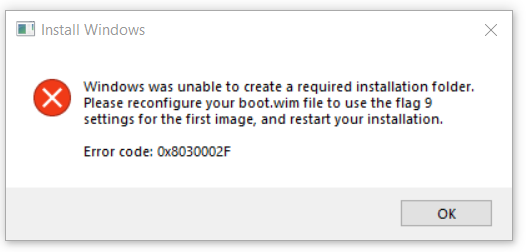
Any help would be appreciatedA1ex
-
A1ex
AskWoody LoungerAugust 18, 2022 at 8:00 am in reply to: CleanSweep2 — When you need extra hard-drive space fast #2471050Re your last point my ISP, TalkTalk, offered F-Secure Safe free for a year. I was so impressed I purchased it for the following year for £20+ which covered 5 devices, so my mobiles got covered as well as my 3 Windows installations.
-
A1ex
AskWoody LoungerAugust 16, 2022 at 10:32 am in reply to: CleanSweep2 — When you need extra hard-drive space fast #2470636Thanks Deanna,
I am running as administrator, and no updates are pending.
I should have mentioned I found this problem on both Windows 7 & 10, which I dual boot
Rgards
A1ex
-
A1ex
AskWoody LoungerAugust 15, 2022 at 9:57 am in reply to: CleanSweep2 — When you need extra hard-drive space fast #2470389I tried this to get rid of update files, It made no difference. After running it I ran Windows cleanup and found over 3Gb of update files still there, which I then cleaned.
Disappointed.
A1ex -
A1ex
AskWoody LoungerVery little. It loaded in no time and I haven’t spotted any difference yet.
-
A1ex
AskWoody LoungerJune 25, 2021 at 11:21 am in reply to: USERS ONLY Standalone installer script for Windows 7 ESU, regardless the license #2373513Can’t find KB5003887 in the Widows Update Catalogue.
Did you mean KB5003667?A1ex
-
A1ex
AskWoody LoungerJune 9, 2021 at 8:47 am in reply to: Notepad++ is a free source code editor and Notepad replacement #2370174I’ve used NP++ for many years, I especially like its Find & Replace function, such a big help when editing text.
A1ex
-
A1ex
AskWoody LoungerMay 2, 2021 at 4:38 am in reply to: Windows 7 : How to add ‘Date Created’ to Windows Explorer #2362065Right click on the headers in the explorer window, you’ll get a whole host of items, including Creation Date.
I add Attributes this way.A1ex
1 user thanked author for this post.
-
A1ex
AskWoody LoungerI’m still using TI 2011 to make and restore whole system backups, booting from CD.
It works perfectly with no fuss.A1ex
1 user thanked author for this post.
-
A1ex
AskWoody LoungerThe Quatermass Experiment from 1953 beats all the above.
It had me hiding behind the couch, even the theme music (Mars from Holst’s Planets Suite)
was frightening.A1ex
1 user thanked author for this post.
-
A1ex
AskWoody LoungerThanks guys for all the info.
Having successfully changed the new data drive to GPT I think I’ll stick with MBR for the operating systems for now. I may be into a new motherboard and cpu next year, when I’ll drop W7. In that case I can introduce EUFI then.A1ex
-
A1ex
AskWoody LoungerHere’s my msinfo32 data;
W10 BIOS Mode Legacy
W10 Boot Device \Device\HarddiskVolume2
W7 Boot Device \Device\HarddiskVolume2There’s no entry for BIOS Mode in W7
I use Easy BCD to set up boot options, here’s the details page for both windows versions, in case it helps
EasyBCD W10
Default: Windows 10
Timeout: 10 seconds
EasyBCD Boot Device: C:\Entry #1
Name: Windows 10
BCD ID: {current}
Drive: C:\
Bootloader Path: \WINDOWS\system32\winload.exeEntry #2
Name: Windows 7
BCD ID: {0c468363-eb83-11e4-a44b-eb5e6d3b2ea1}
Device: boot
Bootloader Path: \Windows\system32\winload.exeEasyBCD W7
Default: Windows 10
Timeout: 10 seconds
EasyBCD Boot Device: C:\Entry #1
Name: Windows 10
BCD ID: {default}
Device: \Device\HarddiskVolume4
Bootloader Path: \WINDOWS\system32\winload.exeEntry #2
Name: Windows 7
BCD ID: {current}
Device: boot
Bootloader Path: \Windows\system32\winload.exeI have used Mini Tool Partition Wizard (thanks Al Taylor) to successfully convert my 4Tb drive to GPT, but I’m still interested in converting the system to UEFI.
Thanks
A1ex
-
A1ex
AskWoody Lounger

|
Patch reliability is unclear. Unless you have an immediate, pressing need to install a specific patch, don't do it. |
| SIGN IN | Not a member? | REGISTER | PLUS MEMBERSHIP |

Plus Membership
Donations from Plus members keep this site going. You can identify the people who support AskWoody by the Plus badge on their avatars.
AskWoody Plus members not only get access to all of the contents of this site -- including Susan Bradley's frequently updated Patch Watch listing -- they also receive weekly AskWoody Plus Newsletters (formerly Windows Secrets Newsletter) and AskWoody Plus Alerts, emails when there are important breaking developments.
Get Plus!
Welcome to our unique respite from the madness.
It's easy to post questions about Windows 11, Windows 10, Win8.1, Win7, Surface, Office, or browse through our Forums. Post anonymously or register for greater privileges. Keep it civil, please: Decorous Lounge rules strictly enforced. Questions? Contact Customer Support.
Search Newsletters
Search Forums
View the Forum
Search for Topics
Recent Topics
-
*Some settings are managed by your organization (Awaiting moderation)
by
rlowe44
11 minutes ago -
Formatting of “Forward”ed e-mails
by
Scott Mills
1 hour, 13 minutes ago -
SmartSwitch PC Updates will only be supported through the MS Store Going Forward
by
PL1
1 hour, 37 minutes ago -
CISA warns of hackers targeting critical oil infrastructure
by
Nibbled To Death By Ducks
10 hours, 38 minutes ago -
AI slop
by
Susan Bradley
9 hours, 48 minutes ago -
Chrome : Using AI with Enhanced Protection mode
by
Alex5723
11 hours, 55 minutes ago -
Two blank icons
by
CR2
18 hours, 24 minutes ago -
Documents, Pictures, Desktop on OneDrive in Windows 11
by
ThePhoenix
20 hours, 48 minutes ago -
End of 10
by
Alex5723
23 hours, 29 minutes ago -
End Of 10 : Move to Linux
by
Alex5723
23 hours, 58 minutes ago -
Single account cannot access printer’s automatic duplex functionality
by
Bruce
20 hours, 27 minutes ago -
test post
by
gtd12345
1 day, 5 hours ago -
Privacy and the Real ID
by
Susan Bradley
19 hours, 37 minutes ago -
MS-DEFCON 2: Deferring that upgrade
by
Susan Bradley
11 hours, 43 minutes ago -
Cant log on to oldergeeks.Com
by
WSJonharnew
1 day, 9 hours ago -
Upgrading from Win 10
by
WSjcgc50
11 hours, 13 minutes ago -
USB webcam / microphone missing after KB5050009 update
by
WSlloydkuhnle
1 hour, 7 minutes ago -
TeleMessage, a modified Signal clone used by US government has been hacked
by
Alex5723
2 days, 1 hour ago -
The story of Windows Longhorn
by
Cybertooth
1 day, 13 hours ago -
Red x next to folder on OneDrive iPadOS
by
dmt_3904
2 days, 3 hours ago -
Are manuals extinct?
by
Susan Bradley
14 hours, 57 minutes ago -
Canonical ditching Sudo for Rust Sudo -rs starting with Ubuntu
by
Alex5723
2 days, 12 hours ago -
Network Issue
by
Casey H
1 day, 23 hours ago -
Fedora Linux is now an official WSL distro
by
Alex5723
3 days ago -
May 2025 Office non-Security updates
by
PKCano
3 days, 1 hour ago -
Windows 10 filehistory including onedrive folder
by
Steve Bondy
3 days, 2 hours ago -
pages print on restart (Win 11 23H2)
by
cyraxote
2 days, 3 hours ago -
Windows 11 Insider Preview build 26200.5581 released to DEV
by
joep517
3 days, 5 hours ago -
Windows 11 Insider Preview build 26120.3950 (24H2) released to BETA
by
joep517
3 days, 5 hours ago -
Proton to drop prices after ruling against “Apple tax”
by
Cybertooth
3 days, 12 hours ago
Recent blog posts
Key Links
Want to Advertise in the free newsletter? How about a gift subscription in honor of a birthday? Send an email to sb@askwoody.com to ask how.
Mastodon profile for DefConPatch
Mastodon profile for AskWoody
Home • About • FAQ • Posts & Privacy • Forums • My Account
Register • Free Newsletter • Plus Membership • Gift Certificates • MS-DEFCON Alerts
Copyright ©2004-2025 by AskWoody Tech LLC. All Rights Reserved.

