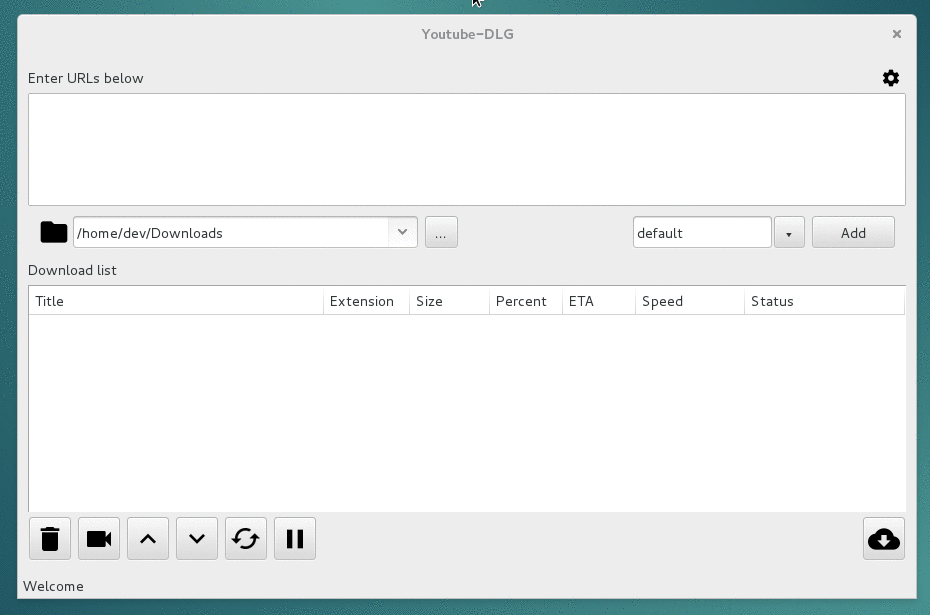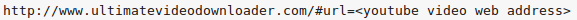I have been through a series of Youtube downloaders which work for a while, then quit working. For a while I stayed with the Firefox downloaders, because Firefox is my preferred browser. But they kept failing. The latest issue is that I now have to choose to “Allow in private windows”. But even if I open a private window, my Youtube downloaders don’t work in Firefox.
I decided to try a Youtube downloader in Opera — VDP. It worked great for a while, then it simply quit working – no error message, it simply won’t download videos.
Does anyone know why this is happening? Is there something simple I have missed?
with Windows 10 running in a remote session on my file server