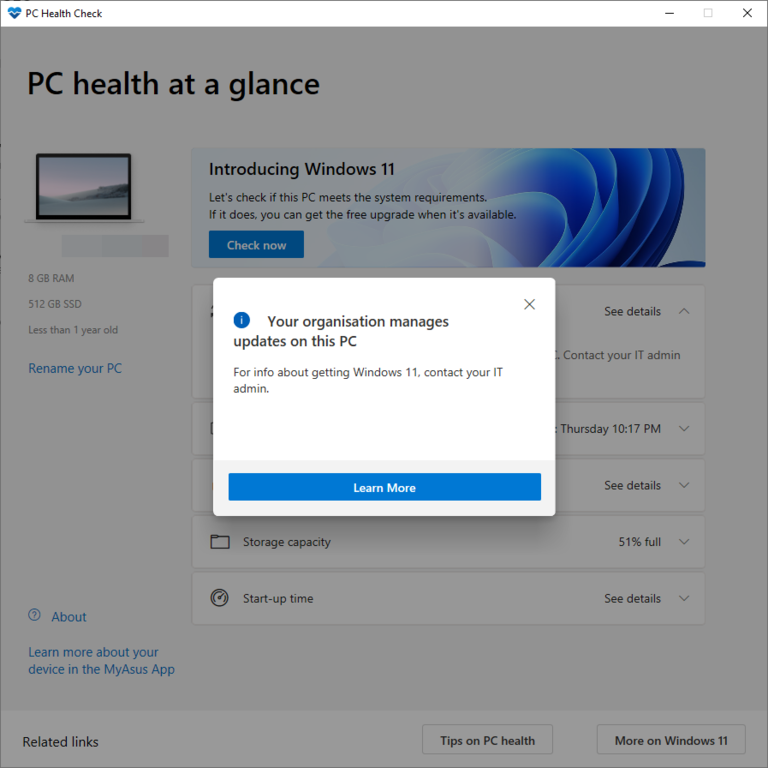When I use PC Health Check to check if my PC is compatible with Windows 11, I get the message “Your organization manages updates on this PC.”
I suspect this is because I changed the Windows Update settings as per an article from Susan Bradley many moons ago. Like an idiot, I never kept a record of the updates and now I cannot reverse the process. I presume that this means that not only can I not check compatibility with Windows 11, I won’t be able to install it either.
If memory serves Susan has addressed the topic several times and even if I could identify her articles, I am unsure which one is pertinent. Any suggestions?