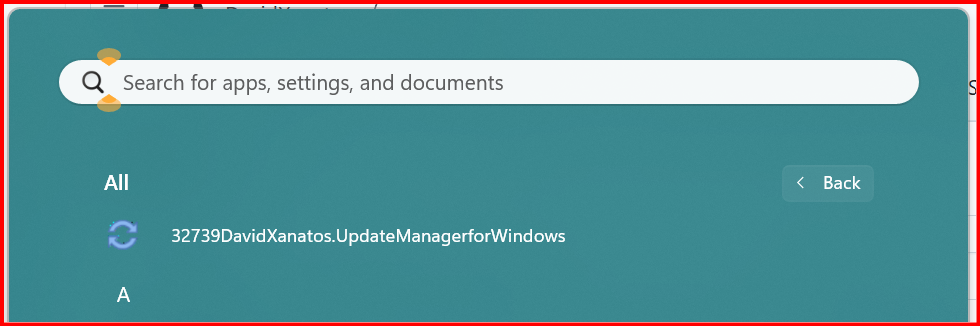I am currently controlling Windows 10 Pro update process via Group Policy settings (2) and wushowhide.
Since unclear whether wushowhide is still functional with Windows 11 Pro, I have been researching the wumgr portable program and have some questions that I cannot find direct answers to.
- Since wumgr is not “installed”, do you keep it active/running all the time or do you close out of it after its use?
- Does wumgr co-exist with Windows 11 WU (eg: can you still see/utilize Windows WU or wumgr?) Or is it one or the other? Pending answer to 1. above?
- Many have asked here and on the internet yet I cannot find a comprehensive answer to what each item does/changes in the two (2) Settings boxes, Options and Auto Updates. Does anyone have the answers?
- What are the Default settings?
- If you make changes in the wumgr program, do they permanently make changes to your Windows system so that the changes remain even if you exist or delete the program? Thus need to reset any changes made back to default before removal?
- Do actions taken within wumgr reflect in Windows WU? (eg: updates/features/virus definitions installed).
- Do any of your answers change if you “install” the program from the MS Store vs using the portable version?