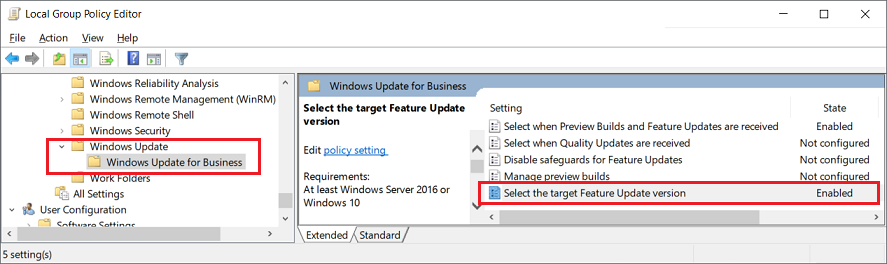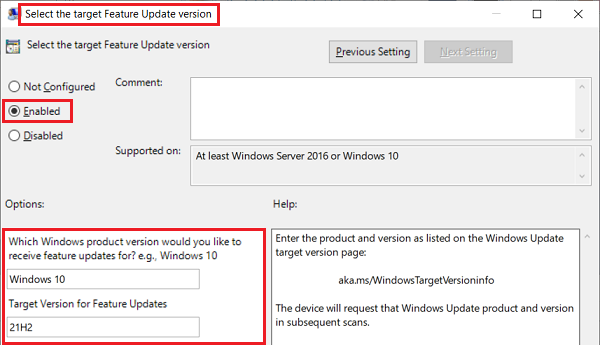Most of you are a lot more knowledgeable than I am about computer systems. I have a Dell XPS desktop in my cart and was hoping people here could look at the details and let me know if there is something missing or problematic? I remember seeing something somewhere that spoke of certain things that would be best if getting Win 11, thought I’d saved that info, but of course can not find it now. Would appreciate your assistance with this.
Windows 11 Pro
Version 10.0.22621, Build 22621
Dell XPS 8950, 12th Gen Intel i7