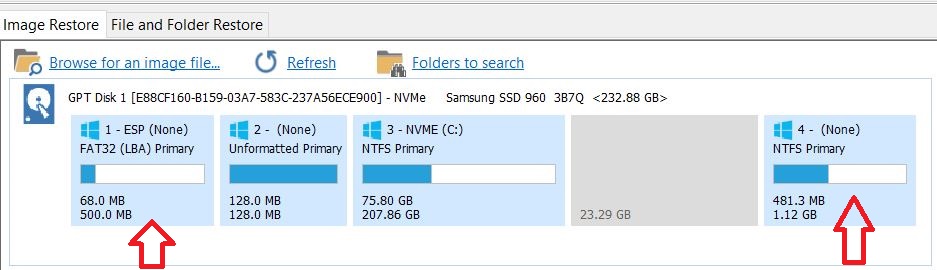I am using a new Dell desktop (installed two months ago) with Windows 10. To correct a minor problem, I called up System Restore. I asked it to revert to just before the latest Windows update). The machine ran for two hours, but did not revert to the restore point. Now Windows will not boot. Diagnostics show that there is no hardware problem. I had not done a backup yet.
Is there any way to reinstall Windows without losing all the software I had installed? I cannot get to the Windows refresh option. Windows will simply not boot at all.
I had already prepared Windows recovery media on a USB stick, using Macrium Reflect. However, when I use it, the Macrium Reflect option to repair Windows boot problems will not work, and that throws me back into the internal Dell system repair software, which gets in a loop trying (unsuccessfully) to repair the problem.
If anybody here can show me how to get Windows to boot, without my losing all my hard work on software installation, I will gladly become a donating member of Ask Woody.