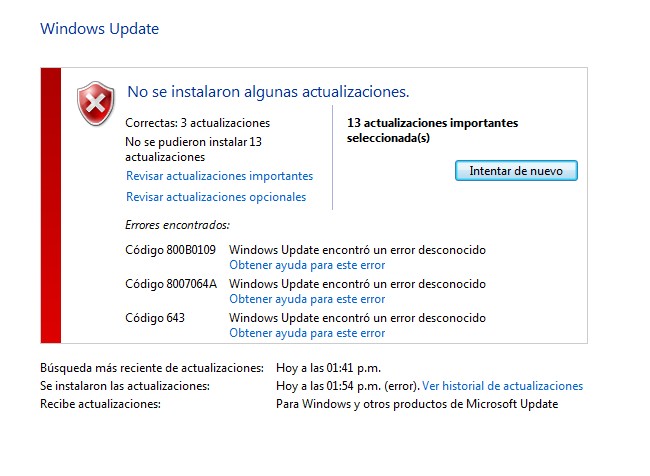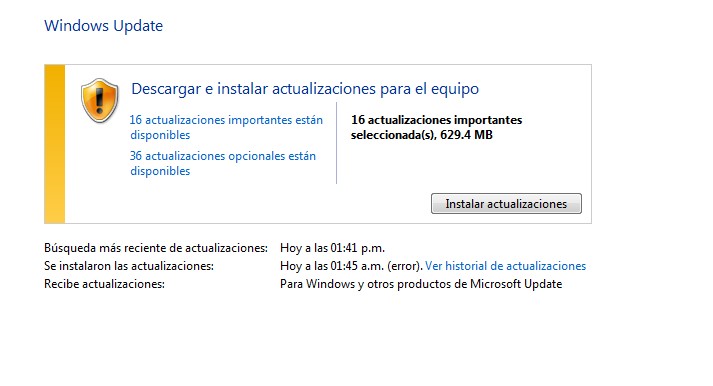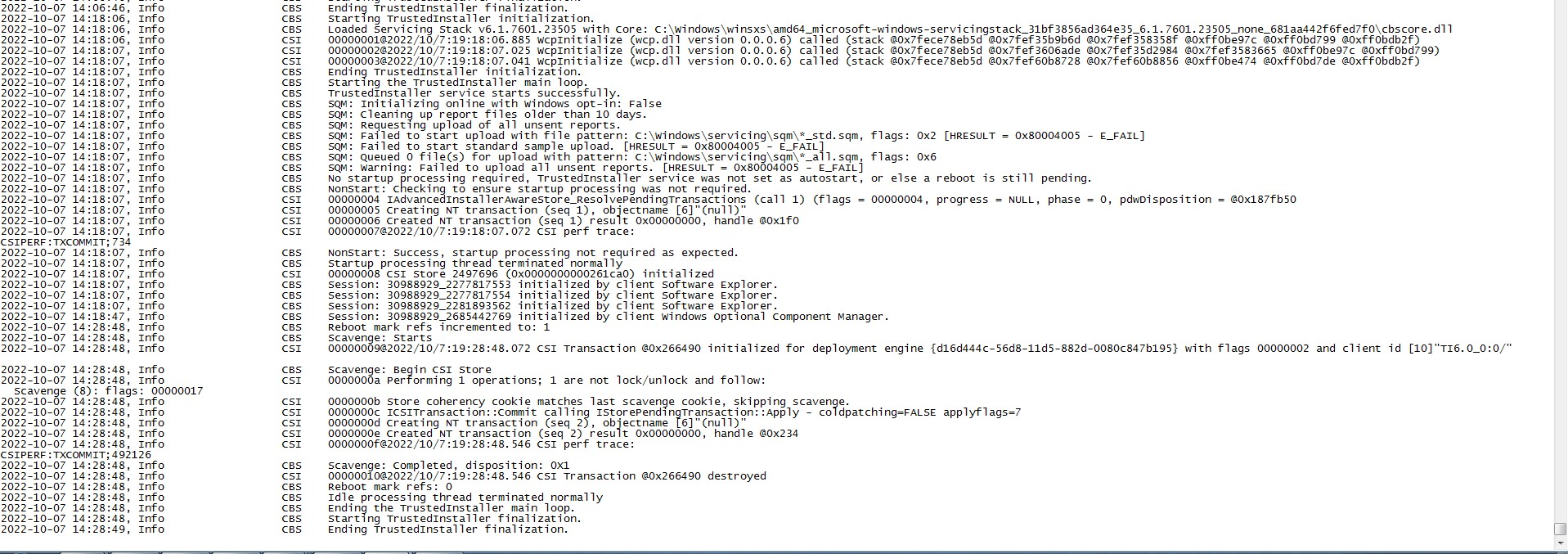Hello, I have Windows 7 Ultimate 64 bits and for a long time now I can’t update it, I have tried different methods and I can’t get it to update, the error codes that appear are the following:
800B0109
8007064A
9C48
And they refer to trying to install certain updates that are never installed and the same result is always recurring. Additionally, I have detected that in the installed updates, none of Microsoft Windows appears, just as if I try to activate or deactivate windows features, it appears blank.
in the CBS.log file I get:
CBS SQM: Failed to start upload with file pattern: C:Windowsservicingsqm*_std.sqm, flags: 0x2 [HRESULT = 0x80004005 – E_FAIL]
And if I go to the folder C:WindowsservicingSQM
it is blank.
I attach the image of cbs.log file and Checksur file result.
Thank you and waiting for you to give me some kind of help or advice about this update problem.