I have Windows 10 Home. The following updates error out and will not download. Error Code: 0x80070002.
2021-03 20H2 x64 4023057
2021-05 20H2 x64 5003173
No problem with other updates.

|
Patch reliability is unclear. Unless you have an immediate, pressing need to install a specific patch, don't do it. |
| SIGN IN | Not a member? | REGISTER | PLUS MEMBERSHIP |
Home » Forums » AskWoody support » Windows » Windows 10 » Questions: Win10 » Windows updates error out
I have about the same problem. After a few hours of downloading/installing, the installer says it can’t finish and reverts back to the already installed version (1909). I have tried several times and just can’t get updated. What in the world could be causing the updates to not complete?
Don
Check Time/date settings, if it’s wrong? likely an underpowered cmos battery
(read – battery depleting, that needs replaced)
Type: SFC /scannow in an elevated cmd prompt
(run as administrator – right click cmd shortcut) – takes a while will inform of any errors and should correct them.
Tried running the Windows Update troubleshooter?
Mine just error out after a minute or so. Running Windows 10 Home on a Dell XPS 13 laptop with power cord connected.
No battery depleting in Time/Date Settings. No errors in running SFC /scannow as admin. Windows Update troubleshooter said it corrected some things and suggested trying the update again, but it errored out again.
Any other suggestions?
no bobwal
an in-place upgrade repair install simply re-installs Windows (replacing some corrupted system files with fresh ones) while keeping/preserving user files & apps.
https://www.tenforums.com/tutorials/16397-repair-install-windows-10-place-upgrade.html
however, any updates that were previously installed will have to be re-installed again
When I have had error code: 0x80070002, I have always been able to resolve it by following the steps in the YouTube video https://www.youtube.com/watch?v=3_vtjCNHaoM. I have no connection with the video, and I know that these same steps are listed elsewhere (I can’t remember where I originally found them), but by following these steps it should resolve the problem.
Download the free portable WUmgr.
Run the tool and check for updates (from inside the tool).
Hide updates you don’t want.
Run check for updates again.
Install updates (from inside the tool).
https://www.askwoody.com/forums/topic/guide-to-using-wumgr-for-windows-10-updates/
As I mentioned, I did the repair install and have the updates listed. However, I can no longer bring up the Windows Update window that allows putting a hold on updates or selecting a future date to resume them. 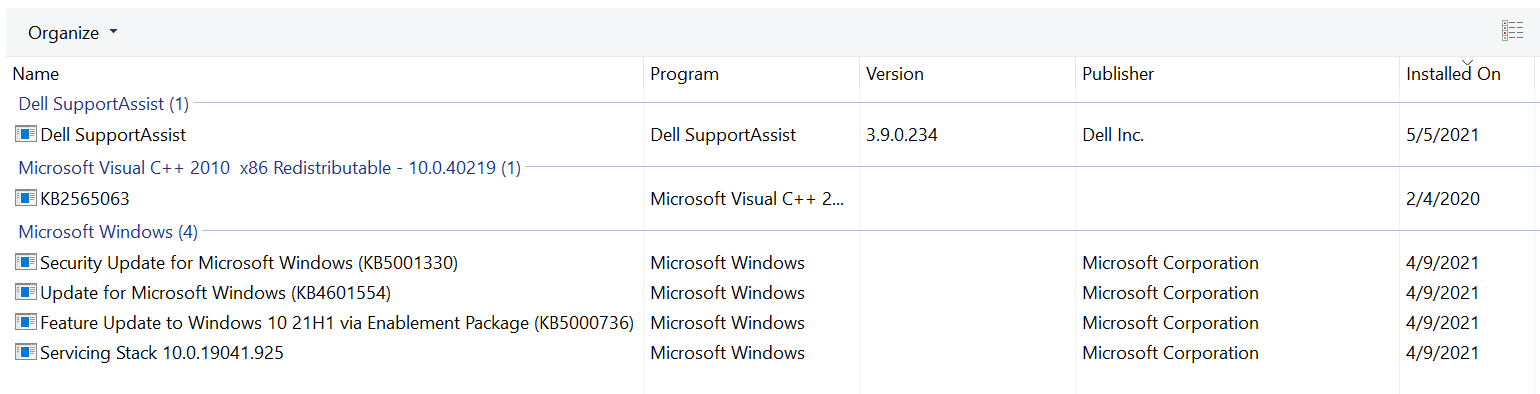
Is this no longer available or did the repair install somehow disallow it? When I do a search on Windows Update and click on it, my Settings screen comes up and at the top, a Windows Update notification with when the last check was made. 
I’m wondering if the old Windows Update window is no longer being used. Does anyone have any idea what’s going on here?
I was able to update to OS 2004 Home from 1909? only by downloading an ISO copy of 2004, burn to disc, and then do a setup from that disc. I had 2004 a couple times in the past but it kept messing up a game program so I reverted back to 1909. I wonder if by doing that a couple times it messed up a file or two. At least I have 2004 now.
Windows is so screwed up. I now check for updates and it says I’m up to date….HUH?
I guess I didn’t know that. I was all set to do a fresh install from the disc but by clicking “setup” from the disc, that didn’t do a re-install. As it turned out, it did at least update to 2004. I’m still ticked that it effects my favorite game a bit.
How do you mount the ISO from Windows?

Donations from Plus members keep this site going. You can identify the people who support AskWoody by the Plus badge on their avatars.
AskWoody Plus members not only get access to all of the contents of this site -- including Susan Bradley's frequently updated Patch Watch listing -- they also receive weekly AskWoody Plus Newsletters (formerly Windows Secrets Newsletter) and AskWoody Plus Alerts, emails when there are important breaking developments.
Welcome to our unique respite from the madness.
It's easy to post questions about Windows 11, Windows 10, Win8.1, Win7, Surface, Office, or browse through our Forums. Post anonymously or register for greater privileges. Keep it civil, please: Decorous Lounge rules strictly enforced. Questions? Contact Customer Support.
Want to Advertise in the free newsletter? How about a gift subscription in honor of a birthday? Send an email to sb@askwoody.com to ask how.
Mastodon profile for DefConPatch
Mastodon profile for AskWoody
Home • About • FAQ • Posts & Privacy • Forums • My Account
Register • Free Newsletter • Plus Membership • Gift Certificates • MS-DEFCON Alerts
Copyright ©2004-2025 by AskWoody Tech LLC. All Rights Reserved.
Notifications