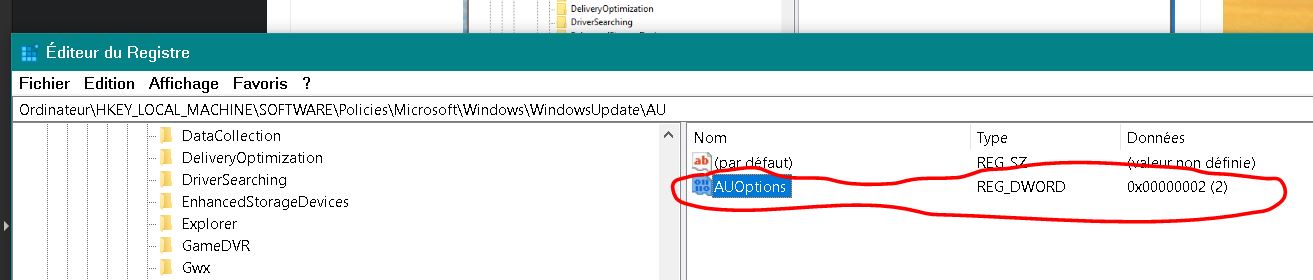AKB2000016: Guide for Windows Update Settings for Windows 10 By PKCano
Great information and thanks a lot for putting this huge guide together and updating it.I do have some curiosity questions.
I do have some curiosity questions.
- Is the condensed version of the guide that is linked through the Ask Woody Newletters updated on a regular basis?
- I’m curious why in the Group Policy Setting you select #2 rather than #3 ? See image below
Thanks, Mike
EDITED: html to text – incompatible formatting (only simple bbcodes please)