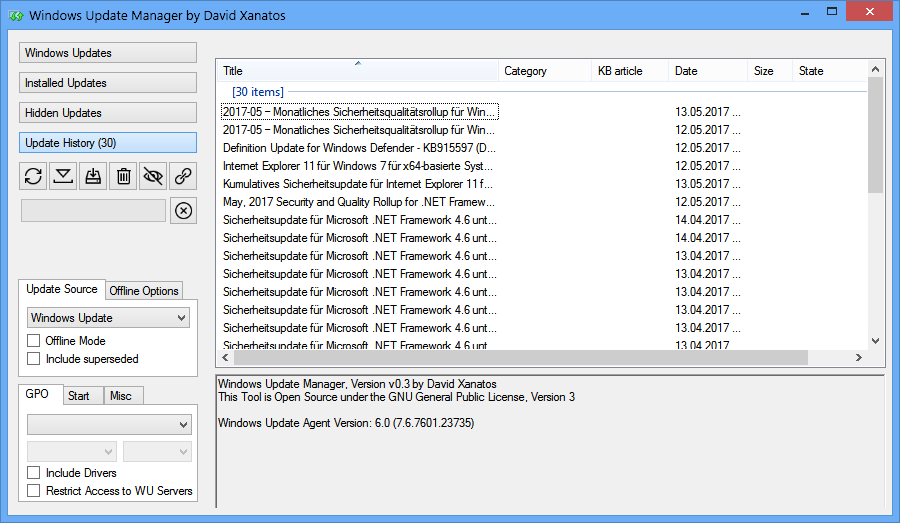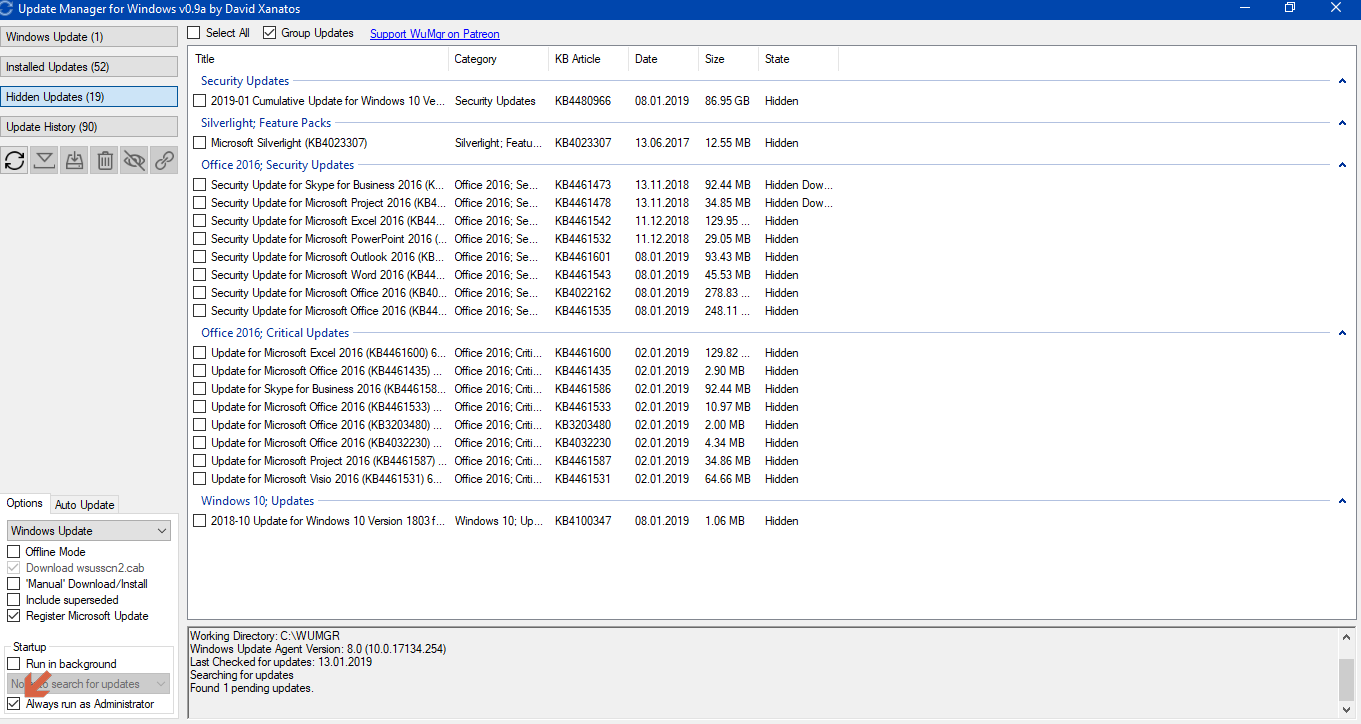Windows Update Manager (WuMgr) is a open source alternative to the well known WUMT (Windows Update Mini Tool)
it can be found on github: https://github.com/DavidXanatos/wumgr
The tool hast the full functionality of WUMT +
- ability to auto download wsusscn2.cab
- GPO to disable windows update on pro/home win10 machines, by setting WSUS urls to ” “
- ability to hide windows update page from the settings app when automatic update is disabled
- ability to download updates using direct downloads (wuauserv can be blocked in the firewall)
Planed features to come soon:
- ability to install downloaded updated without using windows update agent api
- To better integrate with means of blocking automatic windows update on windows 10 editions which do not respect the Group Policies.
- To provide an optional user friendly automatic update mechanism which
- never forces a reboot !!!
only searched for updates when the PC is not in use (optional) - allows the user to select what class of updates to install, for example avoid feature upgrades or only install critical security patches, etc
- simply put an automatic update mechanism based on consent and not violence, updates are like 6 😉
- never forces a reboot !!!
- more to come…
Cheers
David X.