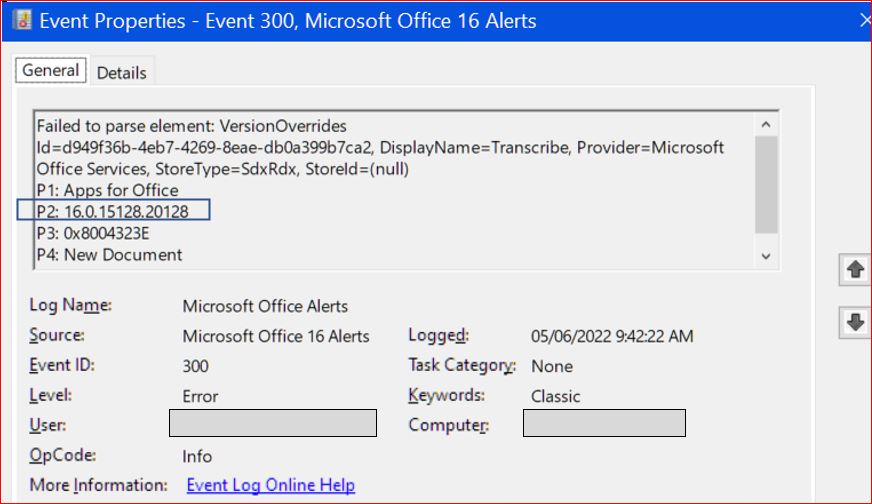For a number of users, recent updates to Windows cause a new error for Office, appearing frequently in Event Viewer.
The new error looks like this:
Failed to parse element: VersionOverrides
Id=d949f36b-4eb7-4269-8eae-db0a399b7ca2, DisplayName=Transcribe, Provider=Microsoft Office Services, StoreType=SdxRdx, StoreId=(null)
P1: Apps for Office
P2: 16.0.15209.20000
P3: 0x8004323E
P4: New Document
This is being discussed on MS’s “Office Insider” at
https://techcommunity.microsoft.com/t5/office-insider/errors-in-event-viewer/m-p/3284603
Are you seeing the same thing?