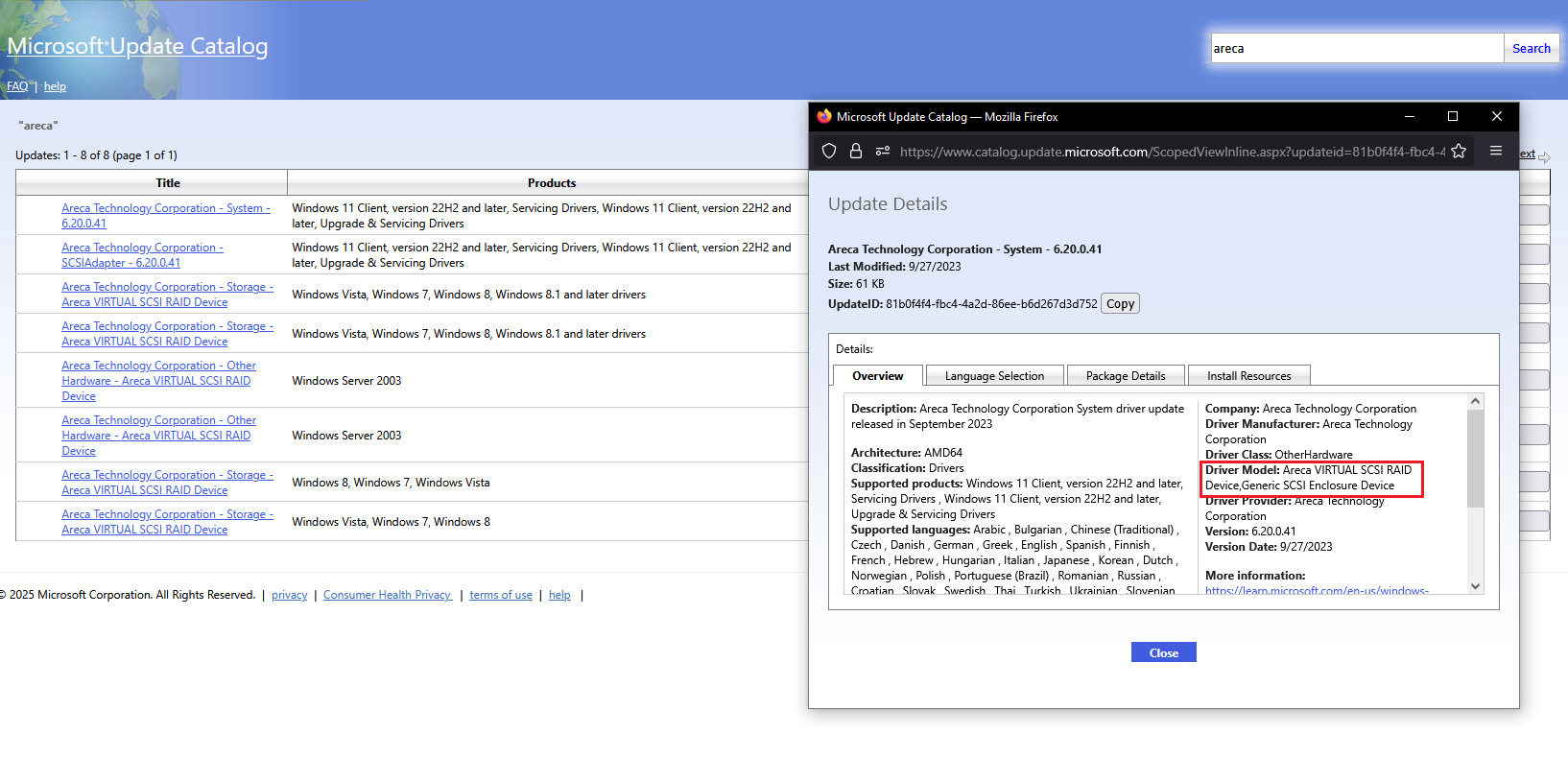Windows Update is offering an update available for download titled “Areca Technology Corporation – System – 6.20.0.41”.
What is this for?
Areca’s products seem to be related to RAID products, but there is no RAID product on my system. Nor have I been able to find any evidence of some other Areca product on my system.
Is this something that really needs to be installed, or should it be avoided?