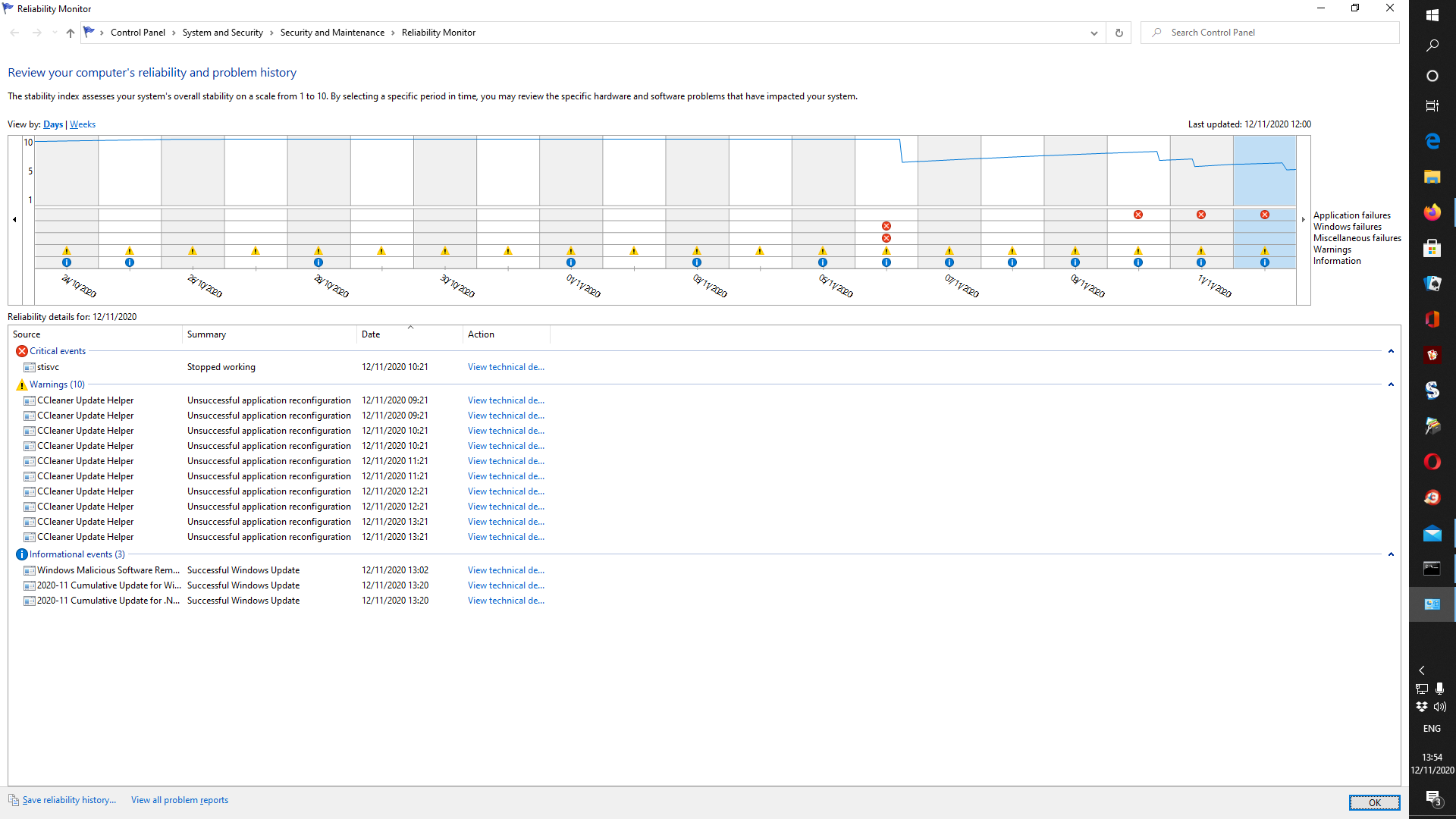This seems to happen a couple times a week. I will put my computer to sleep, and when I wake it, it sits there with a black screen and a lot of disk activity for a minute or so. Then it reboots.
I wondered whether it was some kind of update. I have updates paused until 11/5 (3 days from now). When I look at the update history, I do see that there has been a Microsoft Defender Antivirus update today, but I don’t know what time. Is that what caused the activity and reboot? How can I track this down?

 I presume I’m lucky that it works at all.
I presume I’m lucky that it works at all.