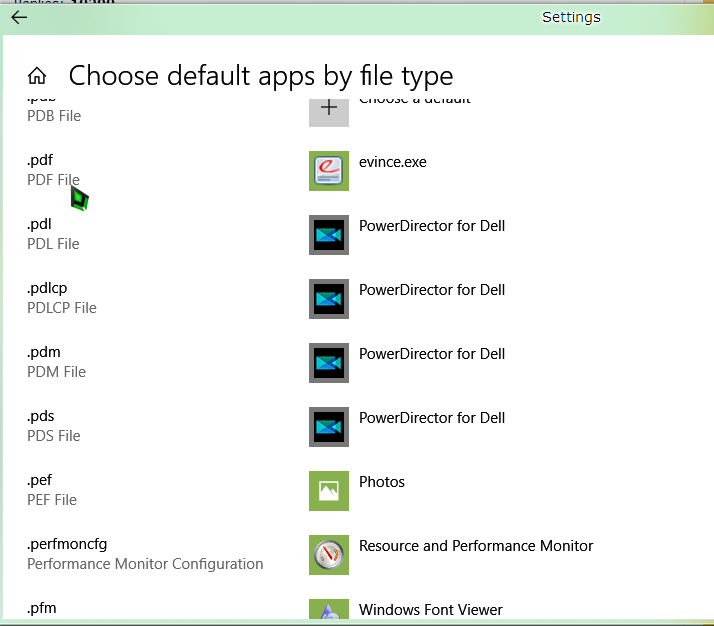So I’ve started a new knowledge base section that I’m calling the Ask Woody version of the Windows Health Release dashboard. The Windows Health Relea
[See the full post at: Windows Health Release – the AskWoody version]
Susan Bradley Patch Lady/Prudent patcher