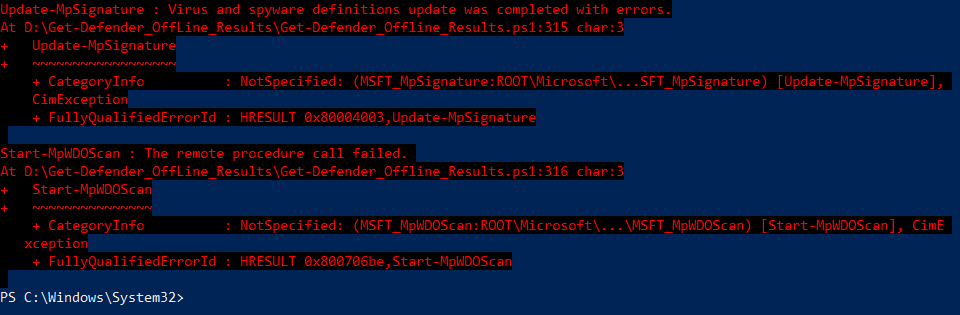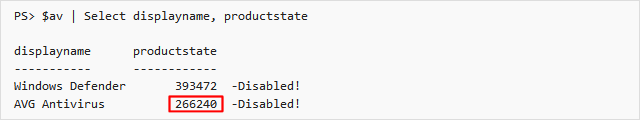Hey Y’all,
Ever get frustrated trying to run, or even more trying to see what it did, with Windows Defender Offline Scan?
I’ve just written a PowerShell script that will automate the process for you.
The program will report the results of the scan in the form of a return code, you want to see ZERO of course, for all scans, along with the date and time, in the database.
You can also use it to run a scan (updating the definitions first) and if desired clear the database of past scans. Upon completion of the scan it will automatically report the results when Windows reboots. No more guessing.
I’ve found that if you have an AV other than Defender as your main AV you need to disable it first and the script will give you a message to that effect.

The report of the scans looks like this:
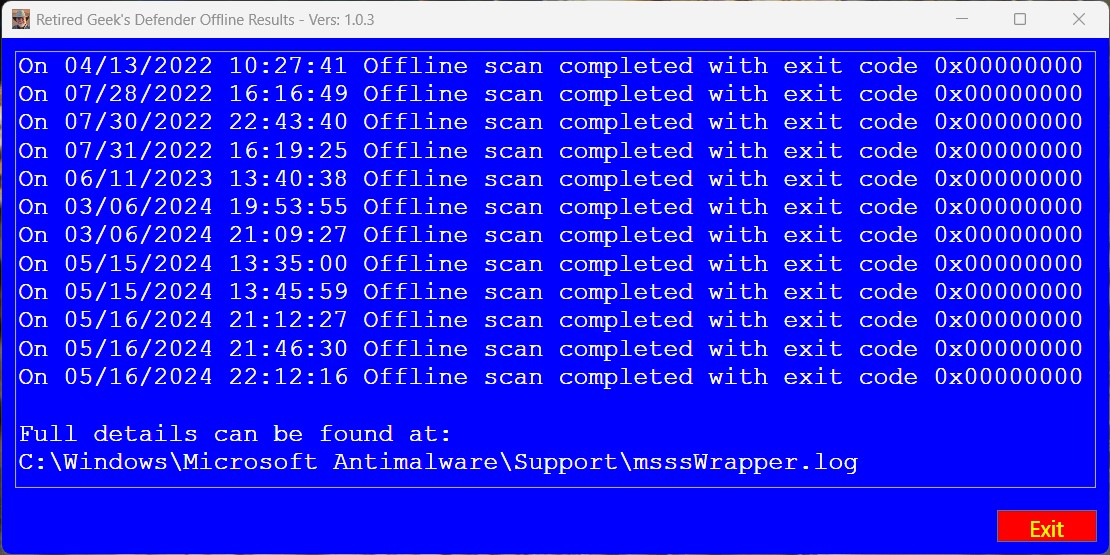
You can download the zip file from my OneDrive shared folder.
I’d love to hear from those of you who have AV other that Malwarebytes, what I use, as your main AV and how the program reacts.