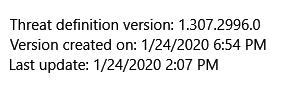Cranking up my new laptop with Windows 10 Pro version 1809 I see that the Windows Security Center includes among other things antivirus and threat protection via Windows Defender as well as a firewall and network protection. I have read some postive reviews of Windows Defender.
Are Windows Defender and the other security features included with Windows 10 reasonably good substitutes for third-party security software for a personal computer?