Hey Y’all,
Yesterday I got this:
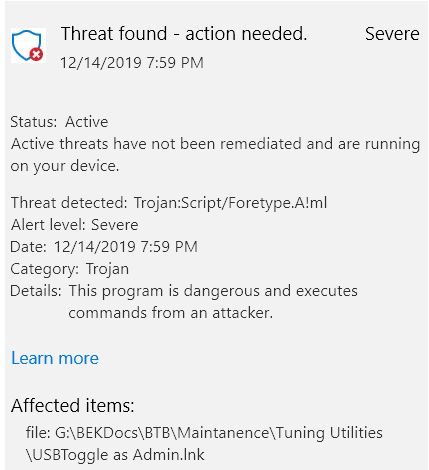
Actually I got 3 of them. They are all shortcut files that I created. I scanned again with Defender and got the same thing. I scanned with Malwarebytes Premium and no issues.
So I tried a scan with Defender offline and it all went away. Go figure.



