Hi. I read the related article regarding this update with the code 0x8000FFFF. But I am getting error code 0x0073701. I have tried on my own to find measures to fix this and most are with Win10. I have Win 7. Through my searching I found this forum which is excellent. I cannot find fresher article way to fix the 0x80073701. Everything is filled with Win10 answers. If you have one, I can’t find it and appreciate it if you can point me that way, or should I follow the advice and wait you said with 0x8000FFF?
Thank you!
Kevin

|
Patch reliability is unclear. Unless you have an immediate, pressing need to install a specific patch, don't do it. |
| SIGN IN | Not a member? | REGISTER | PLUS MEMBERSHIP |
-
Windows 7 update error 0x80073701 KB4457144
Home » Forums » AskWoody support » Windows » Windows 7 » Windows 7 – other » Windows 7 update error 0x80073701 KB4457144
- This topic has 11 replies, 4 voices, and was last updated 6 years, 6 months ago.
AuthorTopickrutzy
AskWoody LoungerSeptember 13, 2018 at 10:24 pm #217409Viewing 8 reply threadsAuthorReplies-
geekdom
AskWoody_MVPSeptember 14, 2018 at 7:17 am #217510I think your error is 0x80073701 according to a quick search.
According to the same search, you may want to try the following from the cmd prompt as administrator:
sfc /scannow
See if any repairs are made and then attempt update again.
On permanent hiatus {with backup and coffee}
offline▸ Win10Pro 2004.19041.572 x64 i3-3220 RAM8GB HDD Firefox83.0b3 WindowsDefender
offline▸ Acer TravelMate P215-52 RAM8GB Win11Pro 22H2.22621.1265 x64 i5-10210U SSD Firefox106.0 MicrosoftDefender
online▸ Win11Pro 22H2.22621.1992 x64 i5-9400 RAM16GB HDD Firefox116.0b3 MicrosoftDefender -
geekdom
AskWoody_MVPSeptember 14, 2018 at 8:40 am #217530MS-DEFCON is 2; wait to update. See here:
https://www.askwoody.com/forums/topic/yes-were-still-at-ms-defcon-2-no-need-to-install-any-september-updates/However, your error is not the same as 0x8000FFFF error and your error needs to be addressed.
On permanent hiatus {with backup and coffee}
offline▸ Win10Pro 2004.19041.572 x64 i3-3220 RAM8GB HDD Firefox83.0b3 WindowsDefender
offline▸ Acer TravelMate P215-52 RAM8GB Win11Pro 22H2.22621.1265 x64 i5-10210U SSD Firefox106.0 MicrosoftDefender
online▸ Win11Pro 22H2.22621.1992 x64 i5-9400 RAM16GB HDD Firefox116.0b3 MicrosoftDefender -
krutzy
AskWoody Lounger -
geekdom
AskWoody_MVPSeptember 17, 2018 at 2:44 pm #218027What updates are you attempting to install?
What updates have been installed successfully?
What error occurs when you attempt to install which update?
This site does not “fix” Microsoft errors. Some people beta test. The MS-DEFCON number advises when it’s safer to patch. MS-DEFCON System is explained here: https://www.askwoody.com/ms-defcon-system/
All versions of Microsoft systems are discussed here and usually the title will provide information about the operating system. There are a bunch of patches that are released at given periods during the month and they tend to be sorted by operating system.
The KB4457144 0x8000FFFF error and solution are discussed at length here:
https://www.askwoody.com/forums/topic/solution-for-the-error-0x8000fff-in-windows-7/On permanent hiatus {with backup and coffee}
offline▸ Win10Pro 2004.19041.572 x64 i3-3220 RAM8GB HDD Firefox83.0b3 WindowsDefender
offline▸ Acer TravelMate P215-52 RAM8GB Win11Pro 22H2.22621.1265 x64 i5-10210U SSD Firefox106.0 MicrosoftDefender
online▸ Win11Pro 22H2.22621.1992 x64 i5-9400 RAM16GB HDD Firefox116.0b3 MicrosoftDefender -
Microfix
AskWoody MVPSeptember 17, 2018 at 3:28 pm #218038Before installing this update, install KB3177467, the last Servicing Stack Update for Windows 7 and Windows Server 2008 R2 SP1, to resolve this issue.
https://support.microsoft.com/en-us/help/4457144/windows-7-update-kb4457144
Did you install kb3177467 before kb4457144?
Windows - commercial by definition and now function... -
krutzy
AskWoody LoungerSeptember 17, 2018 at 4:13 pm #218041Woody my apologies I thought we were talking the same thing. I have Windows 7 Ultimate x64.
The failing rollup is KB4457144 with error code 80073701.
I successfully installed KB4463376 in my debugging.
The last successful automatic update was KB4457044.I have attached the relevant logs screen shots.
I hope this is helps. It is driving me crazy. Thank you
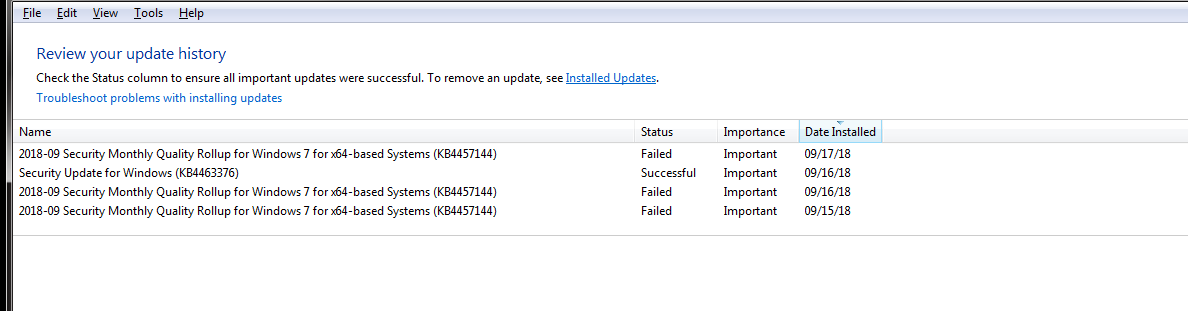
Kevin
-
Microfix
AskWoody MVPSeptember 17, 2018 at 4:42 pm #218048Ok, Wait until Woody’s MS-DEFCON level is switched to 3 or greater (top of the page) before installing anything as we are currently at MS-DEFCON 2 ‘Patch reliability is unclear. Unless you have an immediate, pressing need to install a specific patch, don’t do it.’
You need kb3177467 Service Stack Update installed prior to installing kb4457144 which is available here: https://www.catalog.update.microsoft.com/Search.aspx?q=3177467You have already successfully installed the update fix for IE11 KB4463376 and should be ok for now until the MS-DEFCON level changes.
Windows - commercial by definition and now function... -
krutzy
AskWoody Lounger
eskimojoe
AskWoody LoungerSeptember 18, 2018 at 1:30 pm #218168Viewing 8 reply threads -

Plus Membership
Donations from Plus members keep this site going. You can identify the people who support AskWoody by the Plus badge on their avatars.
AskWoody Plus members not only get access to all of the contents of this site -- including Susan Bradley's frequently updated Patch Watch listing -- they also receive weekly AskWoody Plus Newsletters (formerly Windows Secrets Newsletter) and AskWoody Plus Alerts, emails when there are important breaking developments.
Get Plus!
Welcome to our unique respite from the madness.
It's easy to post questions about Windows 11, Windows 10, Win8.1, Win7, Surface, Office, or browse through our Forums. Post anonymously or register for greater privileges. Keep it civil, please: Decorous Lounge rules strictly enforced. Questions? Contact Customer Support.
Search Newsletters
Search Forums
View the Forum
Search for Topics
Recent Topics
-
TotalAV safety warning popup
by
Theodore Nicholson
16 minutes ago -
two pages side by side land scape
by
marc
19 hours, 30 minutes ago -
Deleting obsolete OneNote notebooks
by
afillat
21 hours, 35 minutes ago -
Word/Outlook 2024 vs Dragon Professional 16
by
Kathy Stevens
27 minutes ago -
Security Essentials or Defender?
by
MalcolmP
3 hours, 11 minutes ago -
April 2025 updates out
by
Susan Bradley
29 minutes ago -
Framework to stop selling some PCs in the US due to new tariffs
by
Alex5723
9 hours, 56 minutes ago -
WARNING about Nvidia driver version 572.83 and 4000/5000 series cards
by
Bob99
3 hours, 39 minutes ago -
Creating an Index in Word 365
by
CWBillow
13 hours, 8 minutes ago -
Coming at Word 365 and Table of Contents
by
CWBillow
4 hours, 37 minutes ago -
Windows 11 Insider Preview Build 22635.5170 (23H2) released to BETA
by
joep517
1 day, 16 hours ago -
Has the Microsoft Account Sharing Problem Been Fixed?
by
jknauth
1 day, 19 hours ago -
W11 24H2 – Susan Bradley
by
G Pickerell
1 day, 21 hours ago -
7 tips to get the most out of Windows 11
by
Alex5723
1 day, 19 hours ago -
Using Office apps with non-Microsoft cloud services
by
Peter Deegan
1 day, 13 hours ago -
I installed Windows 11 24H2
by
Will Fastie
4 hours, 47 minutes ago -
NotifyIcons — Put that System tray to work!
by
Deanna McElveen
2 days, 1 hour ago -
Decisions to be made before moving to Windows 11
by
Susan Bradley
22 minutes ago -
Port of Seattle says ransomware breach impacts 90,000 people
by
Nibbled To Death By Ducks
2 days, 9 hours ago -
Looking for personal finance software with budgeting capabilities
by
cellsee6
1 day, 17 hours ago -
ATT/Yahoo Secure Mail Key
by
Lil88reb
1 day, 18 hours ago -
Devices with apps using sprotect.sys driver might stop responding
by
Alex5723
3 days, 2 hours ago -
Neowin – 20 times computers embarrassed themselves with public BSODs and goofups
by
EP
3 days, 11 hours ago -
Slow Down in Windows 10 performance after March 2025 updates ??
by
arbrich
2 days, 13 hours ago -
Mail from certain domains not delivered to my outlook.com address
by
pumphouse
2 days, 19 hours ago -
Is data that is in OneDrive also taking up space on my computer?
by
WShollis1818
3 days, 6 hours ago -
Nvidia just fixed an AMD Linux bug
by
Alex5723
4 days, 21 hours ago -
50 years and counting
by
Susan Bradley
1 day, 20 hours ago -
Fix Bluetooth Device Failed to Delete in Windows Settings
by
Drcard:))
1 day, 23 hours ago -
Licensing and pricing updates for on-premises server products coming July 2025
by
Alex5723
5 days, 8 hours ago
Recent blog posts
Key Links
Want to Advertise in the free newsletter? How about a gift subscription in honor of a birthday? Send an email to sb@askwoody.com to ask how.
Mastodon profile for DefConPatch
Mastodon profile for AskWoody
Home • About • FAQ • Posts & Privacy • Forums • My Account
Register • Free Newsletter • Plus Membership • Gift Certificates • MS-DEFCON Alerts
Copyright ©2004-2025 by AskWoody Tech LLC. All Rights Reserved.

