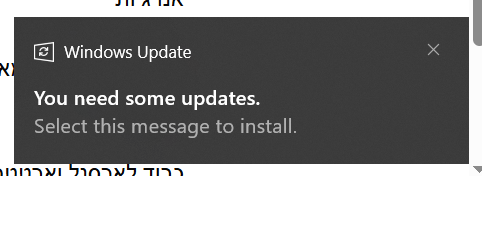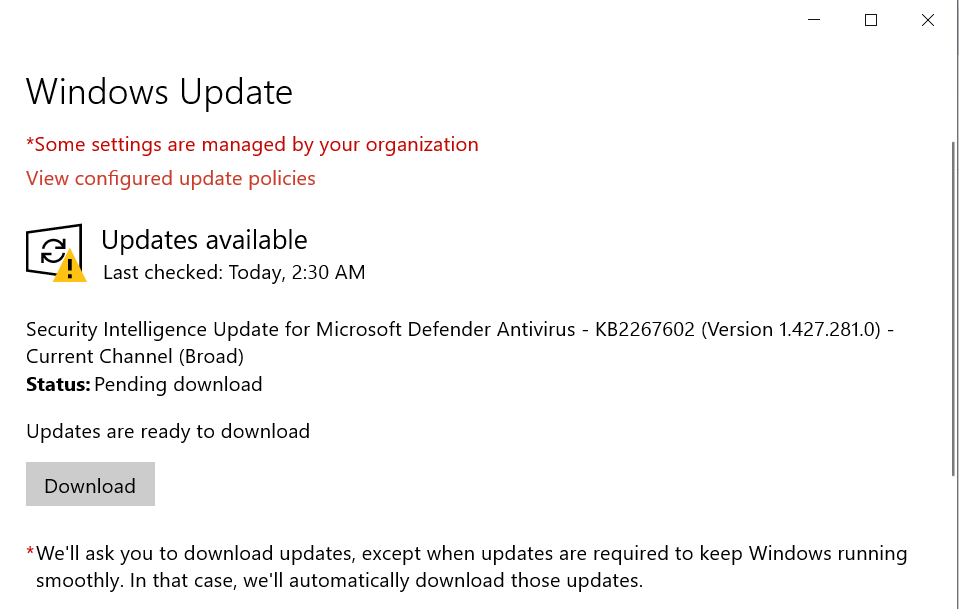Successfully set up new computer with Windows 11 Pro 24H2 current thru 2/25 CUpdates.
Set up the usual Woody’s recommended Window Updates holds via Group Policy before connecting to the Internet. (Automatic Updates #2, Exclude drivers, Target Feature version, etc),
When I connected to the internet, final setup finished and when I went to Settings>Windows Update>Advanced>Configured Policies all GP policy settings are confirmed.
When I checked Windows Update page it shows it is holding up the April CU, and April .NET updates. But it also appears that “Pause Update” shows “Pause for 1 week” in Black ink, not grayed out? Is this now Standard with Windows 11? Unlike Window 10 there doesn’t appear any way to change this. Do I just have to wait for 1 week for this to expire and then hope the GP settings hold?
As respects the Virus Definitions updates, I note they are now addressed under Privacy & security > Windows Security setting. Checking on the Virus & threat protection area, it shows an update took place today (and is up to date) however, unlike Windows 10 there was no notice or hold of the Definition updates in the Window Update screen. It also did not appear in the Definitions updates area under Update history.
These use to be held up for manual Download & install by the GP settings above. Has this changed? Or have something to do with the Pause setting above?