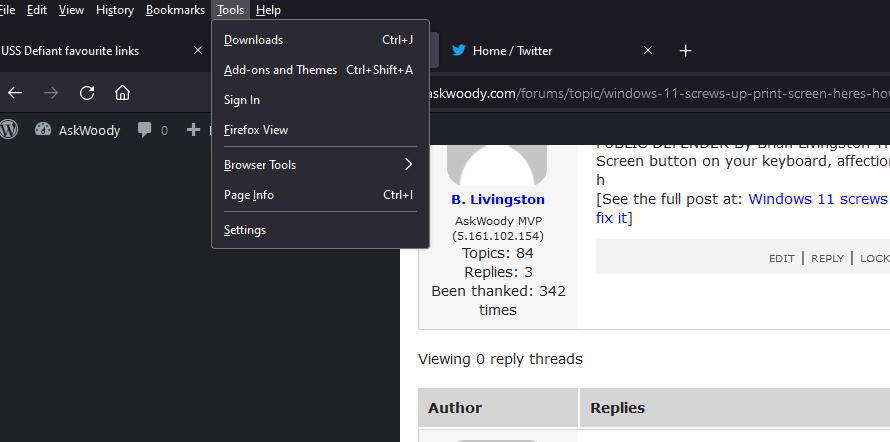PUBLIC DEFENDER By Brian Livingston The behavior of the reliable old Print Screen button on your keyboard, affectionately known as PrtScr or PrtScn, h
[See the full post at: Windows 11 screws up Print Screen — here’s how to fix it]

|
Patch reliability is unclear, but widespread attacks make patching prudent. Go ahead and patch, but watch out for potential problems. |
| SIGN IN | Not a member? | REGISTER | PLUS MEMBERSHIP |
-
Windows 11 screws up Print Screen — here’s how to fix it
Home » Forums » Newsletter and Homepage topics » Windows 11 screws up Print Screen — here’s how to fix it
- This topic has 21 replies, 11 voices, and was last updated 1 year, 12 months ago.
AuthorTopicB. Livingston
AskWoody MVPApril 24, 2023 at 2:44 am #2554028Viewing 11 reply threadsAuthorReplies-
Paul T
AskWoody MVP -
b
AskWoody_MVPApril 24, 2023 at 5:37 am #2554056How do you know if Snip n Sketch needs updating?
Windows 10: Start, Snip & Sketch, …, Settings, About.
If 10.2008.3001.0, no update needed.Windows 11: Start, Snipping Tool, …, Settings, About.
If 11.2302.20.0, no update needed.1 user thanked author for this post.
-
-
access-mdb
AskWoody MVPApril 24, 2023 at 5:40 am #2554057“In addition, opening Snipping Tool closes on-screen objects that you might have wanted in your screen cap. For example, drop-down menus disappear as soon as Snipping Tool gets Windows’ focus.”
Um, yes you canYou can delay by 3, 5 or 10 seconds and get dropdowns etc. I use this all the time.
Eliminate spare time: start programming PowerShell
1 user thanked author for this post.
-
b
AskWoody_MVP
-
-
CraigS26
AskWoody PlusApril 24, 2023 at 6:16 am #2554069Windows 10: Start, Snip & Sketch, …, Settings, About. If 10.2008.3001.0, no update needed.
Half the battle …. I show 10.1907-2471.0 and see No Update btn and (per Paul T) have no idea HOW to Update it.
W10 Pro 22H2 / Hm-Stdnt Ofce '16 C2R / Macrium Pd vX / GP=2 + FtrU=Semi-Annual + Feature Defer = 1 + QU = 0
1 user thanked author for this post.
-
rc primak
AskWoody_MVPApril 24, 2023 at 8:27 am #2554100In cases like this one sometimes the easiest way to be sure you have the most recent version of the Snipping Tool App is to treat it like any other Windows Store App. Just uninstall it using the Apps section of Settings, and go to the Store, download and install a fresh copy of the app, then restart the Snipping Tool. Here’s a video showing how to do this, or two other ways:
-- rc primak
-
-
rc primak
AskWoody_MVPApril 24, 2023 at 8:36 am #2554101Maybe the article mentioned this, but there is a setting in Accessibility which reverts the PrtScn button to its original behavior. This can also be done through the Windows 11 Registry. This Bleeping Computer Article shows the details.
-- rc primak
1 user thanked author for this post.
-
geekdom
AskWoody_MVPApril 24, 2023 at 9:55 am #2554120Thanks for providing a summary of Snipping Tool and Print Screen history, current usage, and changes. It’s very useful to have all this information in one article.
On permanent hiatus {with backup and coffee}
offline▸ Win10Pro 2004.19041.572 x64 i3-3220 RAM8GB HDD Firefox83.0b3 WindowsDefender
offline▸ Acer TravelMate P215-52 RAM8GB Win11Pro 22H2.22621.1265 x64 i5-10210U SSD Firefox106.0 MicrosoftDefender
online▸ Win11Pro 22H2.22621.1992 x64 i5-9400 RAM16GB HDD Firefox116.0b3 MicrosoftDefender -
WSDoug.S
AskWoody PlusApril 24, 2023 at 11:20 am #2554144I’ve been using PicPick (free version) for years and activate it via ‘print screen’ keyboard shortcut. Works great and has many options when it opens.
Also can use taskbar right click for option choices.
I’d recommend anyone to try it. (Happy user, no affiliation to company)
1 user thanked author for this post.
-
CraigS26
AskWoody PlusApril 27, 2023 at 7:03 pm #2554927Nobody actually said it so I will … Snip & Sketch is NOW The Snipping Tool (new Taskbar Icon) , so seeing Only the Snipping Tool in MS Store isn’t about an old app and Where’s Snip & Sketch. They apparently Merged and the Old name was used. I Stumbled onto an UPDATE Box in the top right of the Store app Snipping Tool page and THAT made it the desired – 10.2008.3001.0 -….
W10 Pro 22H2 / Hm-Stdnt Ofce '16 C2R / Macrium Pd vX / GP=2 + FtrU=Semi-Annual + Feature Defer = 1 + QU = 0
-
geekdom
AskWoody_MVPApril 27, 2023 at 7:55 pm #2554931In your Program Files, “Snipping Tool” is known as ScreenSketch.
On permanent hiatus {with backup and coffee}
offline▸ Win10Pro 2004.19041.572 x64 i3-3220 RAM8GB HDD Firefox83.0b3 WindowsDefender
offline▸ Acer TravelMate P215-52 RAM8GB Win11Pro 22H2.22621.1265 x64 i5-10210U SSD Firefox106.0 MicrosoftDefender
online▸ Win11Pro 22H2.22621.1992 x64 i5-9400 RAM16GB HDD Firefox116.0b3 MicrosoftDefender -
geekdom
AskWoody_MVPApril 28, 2023 at 6:42 am #2555009Here is information on the classic Snipping Tool (that is present in Windows 10, but absent in Windows 11):
https://www.thewindowsclub.com/how-to-restore-old-snipping-tool-in-windows-11On permanent hiatus {with backup and coffee}
offline▸ Win10Pro 2004.19041.572 x64 i3-3220 RAM8GB HDD Firefox83.0b3 WindowsDefender
offline▸ Acer TravelMate P215-52 RAM8GB Win11Pro 22H2.22621.1265 x64 i5-10210U SSD Firefox106.0 MicrosoftDefender
online▸ Win11Pro 22H2.22621.1992 x64 i5-9400 RAM16GB HDD Firefox116.0b3 MicrosoftDefender -
b
AskWoody_MVPApril 28, 2023 at 7:32 am #2555014Why would anyone want to restore the very old Windows 10 Snipping Tool to Windows 11 where it’s much improved?
Windows 11 gets updated Snipping Tool for better screenshots
Snipping Tool Is Getting a Major Update on Windows 11 [Autosave]
How to record your desktop in video with the updated Snipping Tool in Windows 11
We’re continuing to expand the capabilities of this fan-favorite app, so now you can easily capture, save and share your Snipping Tool creations – all right in the app. To use the screen recorder functionality, you can search and launch Snipping Tool through Search on the taskbar and select record. Your screen captures are now automatically saved to a default folder, so you won’t have to worry about losing them.
Introducing a big update to Windows 11 making the everyday easier
1 user thanked author for this post.
-
-
Dennis
Guest -
Paul T
AskWoody MVP -
Dennis
Guest
-
-
-
Dennis
Guest -
rc primak
AskWoody_MVPMay 1, 2023 at 7:58 am #2555704You very likely have a driver issue. Not anything related to any specific software or Microsoft Store App. Do as Paul T. says and remove then reinstall the printer. Search for a driver at the manufacturer’s site if this does not solve the problem. With luck, an updated driver will be available.
Separately, your printer may want a firmware update of its own. That would be in the printer’s onboard controls.
I know this is too simple to be the problem, but make sure the black ink cartridge (if any) has ink in it and is installed correctly, and that the print head for that color is not clogged or dried up.
-- rc primak
-
-
Paul T
AskWoody MVP
Viewing 11 reply threads -

Plus Membership
Donations from Plus members keep this site going. You can identify the people who support AskWoody by the Plus badge on their avatars.
AskWoody Plus members not only get access to all of the contents of this site -- including Susan Bradley's frequently updated Patch Watch listing -- they also receive weekly AskWoody Plus Newsletters (formerly Windows Secrets Newsletter) and AskWoody Plus Alerts, emails when there are important breaking developments.
Get Plus!
Welcome to our unique respite from the madness.
It's easy to post questions about Windows 11, Windows 10, Win8.1, Win7, Surface, Office, or browse through our Forums. Post anonymously or register for greater privileges. Keep it civil, please: Decorous Lounge rules strictly enforced. Questions? Contact Customer Support.
Search Newsletters
Search Forums
View the Forum
Search for Topics
Recent Topics
-
Steps to take before updating to 24H2
by
Susan Bradley
1 hour, 46 minutes ago -
Which Web browser is the most secure for 2025?
by
B. Livingston
1 hour, 47 minutes ago -
Replacing Skype
by
Peter Deegan
1 hour, 48 minutes ago -
FileOptimizer — Over 90 tools working together to squish your files
by
Deanna McElveen
1 hour, 49 minutes ago -
Excel Macro — ask for filename to be saved
by
nhsj
5 hours, 12 minutes ago -
Trying to backup Win 10 computer to iCloud
by
SheltieMom
1 day, 2 hours ago -
Windows 11 Insider Preview build 26200.5570 released to DEV
by
joep517
1 day, 16 hours ago -
Windows 11 Insider Preview build 26120.3941 (24H2) released to BETA
by
joep517
1 day, 17 hours ago -
Windows 11 Insider Preview Build 22635.5305 (23H2) released to BETA
by
joep517
1 day, 17 hours ago -
No April cumulative update for Win 11 23H2?
by
Peobody
5 hours, 53 minutes ago -
AugLoop.All (TEST Augmentation Loop MSIT)
by
LarryK
1 day, 18 hours ago -
Boot Sequence for Dell Optiplex 7070 Tower
by
Serge Carniol
2 days, 9 hours ago -
OTT Upgrade Windows 11 to 24H2 on Unsupported Hardware
by
bbearren
2 days, 13 hours ago -
Inetpub can be tricked
by
Susan Bradley
20 hours, 29 minutes ago -
How merge Outlook 2016 .pst file w/into newly created Outlook 2024 install .pst?
by
Tex265
1 day, 6 hours ago -
FBI 2024 Internet Crime Report
by
Alex5723
2 days, 16 hours ago -
Perplexity CEO says its browser will track everything users do online
by
Alex5723
1 hour, 54 minutes ago -
Login issues with Windows Hello
by
CWBillow
3 days, 3 hours ago -
How to get into a manual setup screen in 2024 Outlook classic?
by
Tex265
2 days, 15 hours ago -
Linux : ARMO rootkit “Curing”
by
Alex5723
3 days, 15 hours ago -
Employee monitoring app leaks 21 million screenshots in real time
by
Alex5723
3 days, 15 hours ago -
Google AI is now hallucinating idioms
by
Alex5723
3 days, 16 hours ago -
april update
by
69800
1 day, 20 hours ago -
Windows 11 Insider Preview build 27842 released to Canary
by
joep517
3 days, 17 hours ago -
Quick Fix for Slowing File Explorer
by
Drcard:))
3 days, 17 hours ago -
WuMgr not loading?
by
LHiggins
2 days, 12 hours ago -
Word crashes when accessing Help
by
CWBillow
3 hours, 9 minutes ago -
New Microsoft Nag — Danger! Danger! sign-in to your Microsoft Account
by
EricB
3 days, 16 hours ago -
Blank Inetpub folder
by
Susan Bradley
3 days, 14 hours ago -
Google : Extended Repair Program for Pixel 7a
by
Alex5723
4 days, 3 hours ago
Recent blog posts
Key Links
Want to Advertise in the free newsletter? How about a gift subscription in honor of a birthday? Send an email to sb@askwoody.com to ask how.
Mastodon profile for DefConPatch
Mastodon profile for AskWoody
Home • About • FAQ • Posts & Privacy • Forums • My Account
Register • Free Newsletter • Plus Membership • Gift Certificates • MS-DEFCON Alerts
Copyright ©2004-2025 by AskWoody Tech LLC. All Rights Reserved.