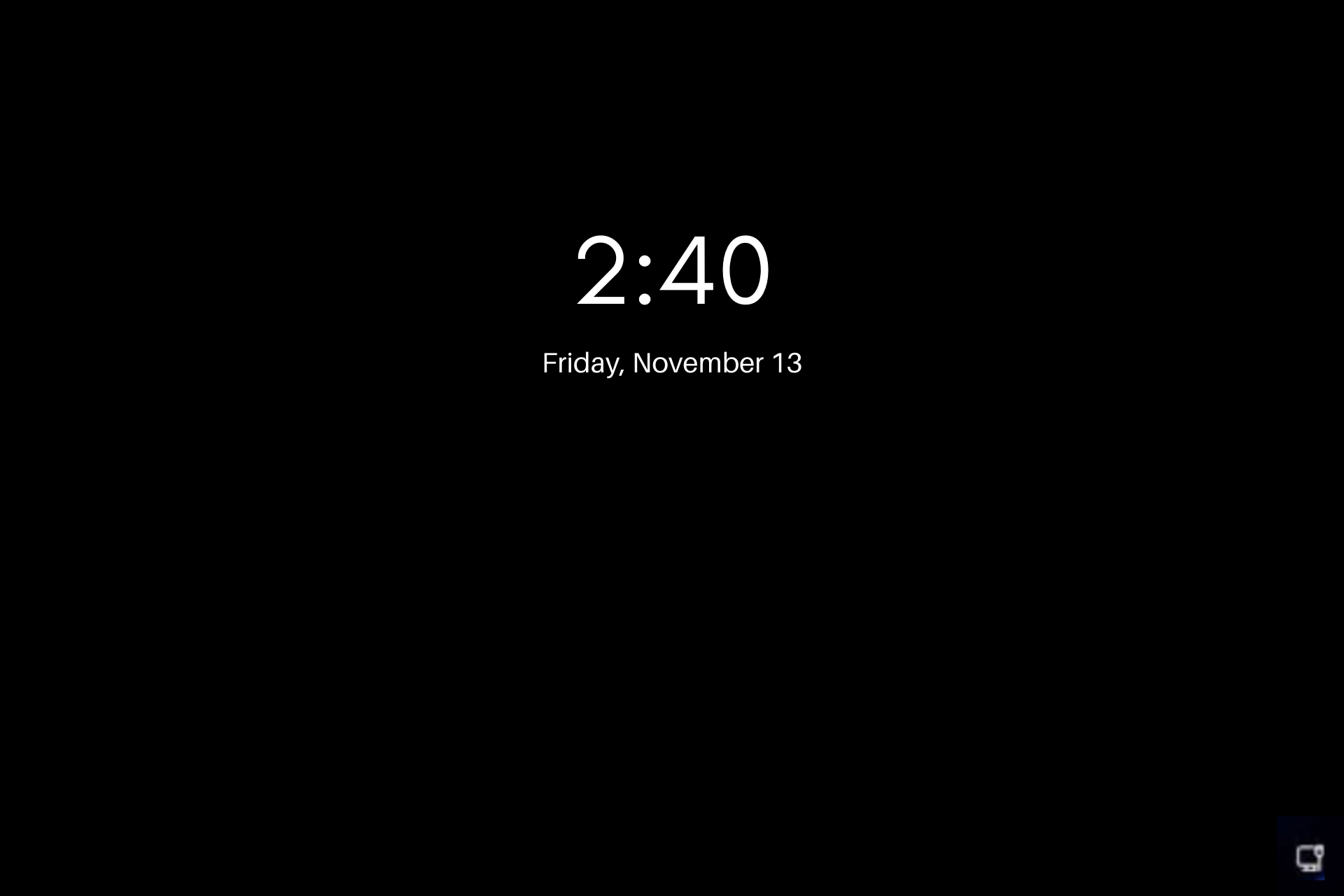Hello everyone.
I have just discovered this site and after reading a lot of nice and helpful messages, I have decided to write about my issue.
Last december, I bought a refurbished HP Elitebook 1040 g6, (I7 8th Gen), for my daughter. It’s her first laptop (she is 11 and is learning how to use a PC at school). It came with Windows 10 pro installed. It worked flowlessly.
Now, the other day she told me “why does my laptop looks different from yours? (I use a 2020 HP Spectre running on Win 11 24h2). I told her mine was running a newer OS. She asked me if it was possible to have the same, and said, “well, why not, if it can, I think I can install it”.
I have to say the end of support this year scared me a bit (it’s my daughter’s pc after all, I don’t want her to be “unsafe”. So, last week, I made the jump.
I should have understood it was a bad idea when I saw that the TPM was hidden in the BIOS, reason the update wouldn’t show up for her. The previous owner knew definitly better.
But, I put it on 2.0 and after reboot, the update was there. I ran the update, went through the process and the pc booted Win 11 pro. No problems! Well, not really. The moment I looked for updates, it installed quality updates and other security ones. Ah, yeah Windows and its “updates of updates”. Restart time. Black screen on the log in page. I saw the wifi icon in the bottom right corner, but no picture, no log in boxes, just some messages that suggested backing-up. The moment I tried to “do” anything, everything got black with just the white cursor. I waited, nothing. “Ctrl + alt + del” did nothing. I tried to force reboot with the power button and instead got the “slide to switch off ” screen. The touch screen worked, I could slide it but it didn´t turn the PC off, just suspended it.
I forced it to reboot, same thing. I did it three times, WinRE activated, and I tried to uninstall the update (until then, I thought it was the quality update that had messed it up). It got stuck on a black screen with swirling dots for 50min… I tried every options in WinRE, I ended up reinstalling Windows twice, trying it to pass the updates and rebooted, nothing. Same symptoms.
30mn ago I finally reinstalled Windows again, BUT I installed Incontrol (GRC) the moment it booted after the fresh installation in order to block updates. I thought it was the end of the nightmare, but when I decided to restart to see what happened, I got the same thing: black screen, no log in boxes, same messages, etc. and the white cursor. So it’s Windows 11 itself, not the updates…
Now, I don’t know what to do. The laptop seems to be uncompatible with Windows 11 24h2, or maybe Windows 11, who knows. But on a fresh install, it ran well while until I restarted it or switched it off.
I deeply regret having ditched the perfectly fine Win 10 pro. I like Windows 11 on my own laptop. It’s fast, pretty, has a lots of good fonctionalities. I had it from day 1. But on my kiddo’s laptop, I can get it to work.
The issue has got out of hands, my wife got really angry at me because I have spent days trying to fix the problem with no success. I don’t have the money in the current budget to send it to a technician because we have really big spendings coming up, so it’s not an option and I just can count on my poor skills.
What now?
Please help.
Thanks in advance.
Ben