ISSUE 19.39 • 2022-09-26 MICROSOFT NEWS By Will Fastie Well, it wasn’t really 2H22. It was 2022. The entire news cycle about Windows 11, starting with
[See the full post at: Windows 11 2H22 released, mostly]


|
Patch reliability is unclear. Unless you have an immediate, pressing need to install a specific patch, don't do it. |
| SIGN IN | Not a member? | REGISTER | PLUS MEMBERSHIP |
Home » Forums » Newsletter and Homepage topics » Windows 11 2H22 released, mostly
ISSUE 19.39 • 2022-09-26 MICROSOFT NEWS By Will Fastie Well, it wasn’t really 2H22. It was 2022. The entire news cycle about Windows 11, starting with
[See the full post at: Windows 11 2H22 released, mostly]

Eye contact supposedly makes it appear that you are looking directly at the person on the screen, even when your eyes are looking directly at the camera.
This should say, “… even when your eyes are NOT looking directly at the camera.”:
Eye Contact — an effect to compensate for eyes looking at the screen instead of the camera
“One thing you’ll discover is that many of the new features, especially those regarding security, are available only to enterprises, at least for now.”
Good. Let them debug for a change.
“My favorite example is the search bar, which migrated from its position just above the message list to Outlook’s title bar. I didn’t like that change, but I adapted.”
I still hate this, and probably always will. The title bar is for repositioning windows on the screen; it should not contain fields. They did this same nonsense in MS Teams. Now I have to actively look to ensure that I’m not opening the search field every time I want to move a window. And the search field is only a slightly different shade than the title bar itself, so it’s not obvious.
Thanks for your interesting article.
I agree that Tabs in Windows Explorer (aka File Explorer) should be a good new feature and was surprised not to able to see the facility on my PC after updating. A bit of googling revealed that it is there but not enabled yet on Windows 11 Home! A bit of googling shows show you can enable it yourself, or else I gather it will be enabled by Microsoft in October.
Well, it wasn’t really 2H22. It was 2022. The entire news cycle about Windows 11, starting with
I have yet to find anywhere in my PC that it’s “2022”.
I don’t know anything about the new Start Menu; I’ve been using StartAllBack since my initial upgrade to Windows 11, and StartIsBack in Windows 10.
However, my instincts tell me that this will be a major improvement, especially to those who need a lot of folders open at the same time. A good example is creators. I’m in that group; when putting together an issue of this newsletter, I typically have a dozen folders open at the same time.
I also often have several folders open at the same time, as well as Remote Desktop, Firefox, etc. I’ve never found it to be a problem switching between folders to facilitate drag and drop and the like. Call it personal preference. I don’t really see tabs as being much different (or an improvement), as one must still use one’s mouse to change from one to another.
I have yet to find anywhere in my PC that it’s “2022”.
I see my little joke didn’t go over as well as I had hoped.
Yes, 22H2 is the correct designation. But what about 2022? No, I didn’t see it in Windows 11 (at least not yet). But,
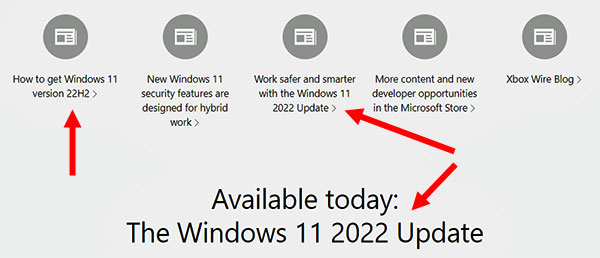
Taken from https://news.microsoft.com/windows-11-2022-update/.

The Win11 22H2 Media Creation tool (MCT) and Windows 11 download page now obtains “refreshed” or quietly re-released 22H2 install media that produces build 22621.525, as of this TH Sept. 29
(original 22H2 ISO download > Win11_22H2_English_x64.iso) {contains build 22621.382}
(revised/refreshed 22H2 ISO download > Win11_22H2_English_x64v1.iso) {contains build 22621.525}

Donations from Plus members keep this site going. You can identify the people who support AskWoody by the Plus badge on their avatars.
AskWoody Plus members not only get access to all of the contents of this site -- including Susan Bradley's frequently updated Patch Watch listing -- they also receive weekly AskWoody Plus Newsletters (formerly Windows Secrets Newsletter) and AskWoody Plus Alerts, emails when there are important breaking developments.
Welcome to our unique respite from the madness.
It's easy to post questions about Windows 11, Windows 10, Win8.1, Win7, Surface, Office, or browse through our Forums. Post anonymously or register for greater privileges. Keep it civil, please: Decorous Lounge rules strictly enforced. Questions? Contact Customer Support.
Want to Advertise in the free newsletter? How about a gift subscription in honor of a birthday? Send an email to sb@askwoody.com to ask how.
Mastodon profile for DefConPatch
Mastodon profile for AskWoody
Home • About • FAQ • Posts & Privacy • Forums • My Account
Register • Free Newsletter • Plus Membership • Gift Certificates • MS-DEFCON Alerts
Copyright ©2004-2025 by AskWoody Tech LLC. All Rights Reserved.
Notifications