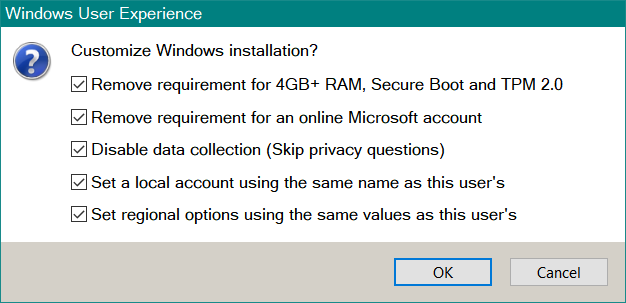https://www.reddit.com/r/Windows11/comments/y40i1w/using_rufus_320_i_was_easily_able_to_install/
Using Rufus 3.20, I was easily able to install Windows 11 on this Acer laptop (which was made in 2010). Notice the CPU is a first-gen intel i5-580m (3Mb L2, 2-cores, 4 threads, hyperthreading, 2.67Ghz-3.2Ghz). I used Rufus to remove all the TPM/RAM/CPU requirements. W11 runs like magic on it.