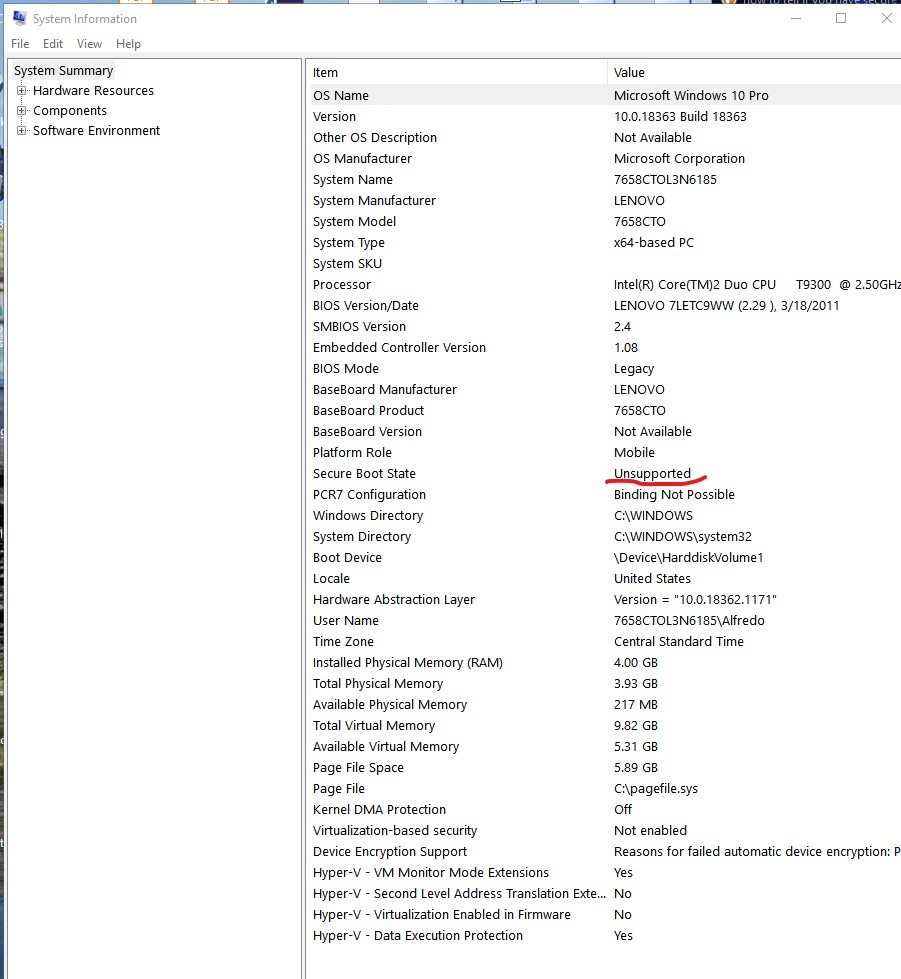I tried to do Windows update KB4592449 & KB 4598229 and they failed numerous times. I then went to https://www.catalog.update.microsoft.com/Home.aspx
I download them from there and tried to install. It looked like it was going to work and said I needed to restart my computer. Eventually said we could not complete the update and undoing changes. It failed again and I do not know what to do.
I am running Windows 10 Pro version 1909
Thanks…….Mark
PS: email is (removed for privacy) Edited by SB