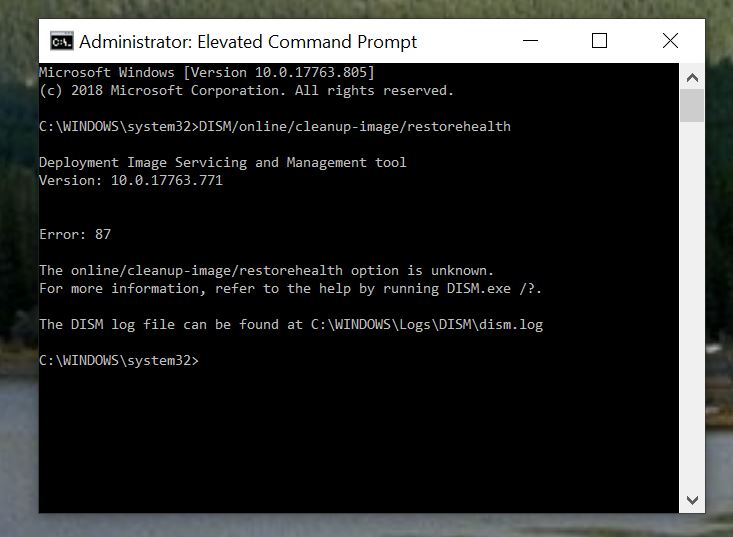I started yesterday (Tuesday) morning at about 11:00 am updating my 1809 version of Windows 10. All seem to be going well and then it got “stuck” at 91% complete about 2:30 pm. It is now 12:30 am on Wednesday morning and it is still stuck at 91% – “Working on updates” and I am at a loss as to what to do.
When I started this update it told me that it would take a while, but I really did not think it would take over 12 hours.
I am looking for advice on what to do. Should I cancel it and reboot the whole system, or just let it run its course. If I let it run, then what is a reasonable amount of time to let it run, assuming this is a “normal” process for this update.
Any advice, insight, etc., as to what to do with this “update” will be greatly appreciated.
In case anyone is wondering, it is my desktop that is being updated and I am using my travel laptop to enter this inquiry.
Ron M