I have two systems, side by side – both running the latest, fully patched versions of Win10 1909 x64 (including this week’s patches) and Office 365.
Yesterday, when clicking on the search box on one system – instead of the normal search options coming up, it was a ‘blank’ window with a progress circle and text along the lines of, ‘Taking too long to load.” And, no way to search!
Fortunately, I closed the search box, and re-opened and was able to immediately search, but found the search box to be a ‘historic’ version (a ‘2019’ build) of the search box (no pandemic update box, etc.)! Rebooting the computer got me back to a 2020 build (2020.05.13.6244575) – which in the past 2 minutes has been updated to 2020.05.13.6244608.
On the other computer, no such behavior, but the update to version 2020. … 608 took place upon reboot this morning (or last night, cannot be certain). And, on the second system, the search box text now reads ‘Search for anything’ instead of the default ‘Type here to search.’
And on the first system that just updated to ‘608,’ moments ago, the search box text changed – before my eyes! – from ‘Type here to search’ to ‘Start a search.’
What the what?
Argh.
Anyone else seeing strange behavior with the Win10 search box again. I would have thought after the almost killed the search box a few months ago, MS would have learned their lesson.

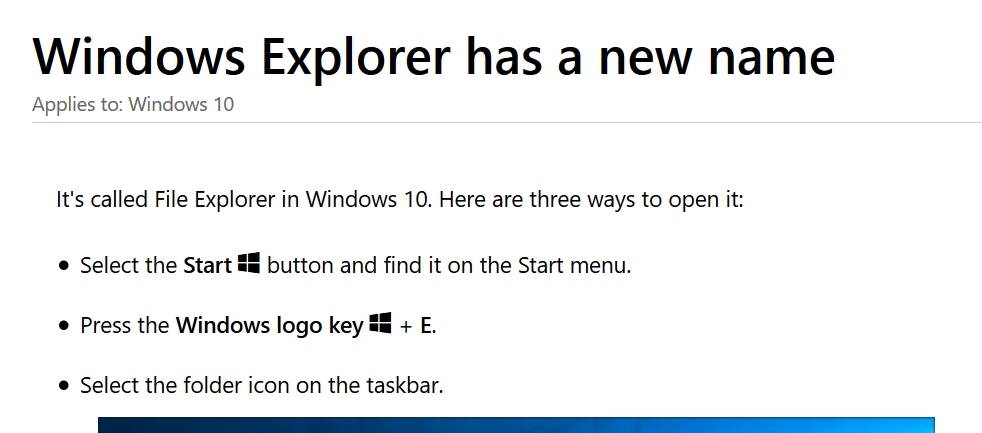
 Functionally, except for the 30 secs when the search box (again) disappeared, I have not had any issues.
Functionally, except for the 30 secs when the search box (again) disappeared, I have not had any issues.
