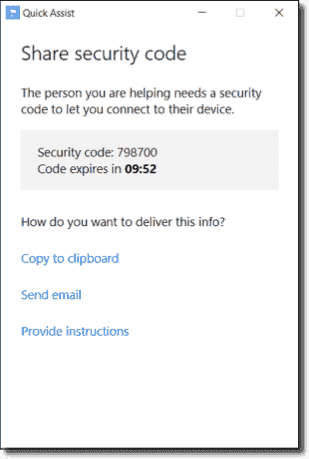REMOTE ACCESS By Will Fastie There are many options for remotely controlling another PC. For Windows 10 users, it’s quick and easy. Almost two decades
[See the full post at: Windows 10 Quick Assist: Fast, simple, and free]

|
Patch reliability is unclear. Unless you have an immediate, pressing need to install a specific patch, don't do it. |
| SIGN IN | Not a member? | REGISTER | PLUS MEMBERSHIP |
-
Windows 10 Quick Assist: Fast, simple, and free
Home » Forums » Newsletter and Homepage topics » Windows 10 Quick Assist: Fast, simple, and free
- This topic has 34 replies, 10 voices, and was last updated 4 years, 4 months ago by
CyberSAR.
AuthorTopicTracey Capen
AskWoody MVPNovember 22, 2020 at 9:00 pm #2313613Viewing 11 reply threadsAuthorReplies-
Michael432
AskWoody_MVPNovember 24, 2020 at 7:49 pm #2314211First off, thanks for this article. I had not heard of Quick Assist before. So, I tried it:
Big differences between QA and RDP: RDP is a direct connection between the two devices, perfect for a LAN but it requires futzing with a router and poking holes in the firewall when used across the Internet. Also, RDP only allows one person to be in control whereas with QA both people can control the computer at the same time (much like TeamViewer and RealVNC).
My experience with QA was a bit different from the article. For one thing, I had to be emailed a Microsoft account security code before I could get the QA security code from the QA software. And, the codes generated by QA were only valid for one minute which seems a bit short. The border around the screen was orange rather than yellow.
My testing was minimal, but I noticed a big omission right off the bat: QA does not support copy/paste via the clipboard between the local and remote PCs. I use remote control software a lot and copy/paste between devices ALL the time. The other missing features (audio, remote printing, no file transfer) are not all that important, at least in my experience.
Another missing feature with QA is the ability to scale back on the necessary bandwidth. Many other competing programs offer options for fewer colors and other video tweaks to make it run faster on low bandwidth connections.
One suggestion: make an icon for the QA app on the computer of the person who will be receiving assistance. It just makes things a bit easier when dealing with non-techies.
Get up to speed on router security at RouterSecurity.org and Defensive Computing at DefensiveComputingChecklist.com
-
This reply was modified 4 years, 4 months ago by
Michael432.
5 users thanked author for this post.
-
This reply was modified 4 years, 4 months ago by
Brian1664
AskWoody LoungerNovember 26, 2020 at 7:39 am #2315051I found it interesting that this has to go through a Microsoft Live Account. Microsoft seems to want everything to go through them. My trust limits are at an end with with MicroSnoopy.
Personally when I help family and friends, I use TeamViewer free which I have never had a problem with, and is totally confidential. It also allows you to reboot the client computer and lets you know when they are back on line. One click and the session resumes.
1 user thanked author for this post.
Michael432
AskWoody_MVPNovember 26, 2020 at 2:41 pm #2315132I have used TeamViewer for a long time and gave up on it for three reasons.
- At some point, there was no more free, it would only work if I paid for it. I got around that by using a different computer.
- When the remote person was logged on as a restricted Windows user, and there was a UAC prompt, only the person at the computer could respond. And, then I was locked out and could not see what that process did any more. Constant annoyance because I always configure PCs to run as a limited/restricted Windows user
- Worst of all was when it stopped working because it refused to use an old version. If the remote PC was not running the latest edition of TV it just would not run.
Get up to speed on router security at RouterSecurity.org and Defensive Computing at DefensiveComputingChecklist.com
-
This reply was modified 4 years, 4 months ago by
Michael432.
-
Brian1664
AskWoody LoungerNovember 27, 2020 at 6:56 am #2315230Could it be that you over used the free conditions?
I must agree with what you say about using the latest version on both host and client machine, I believe this is a way to stop unused accounts, which may lead to vulnerabilities. In 2018 TeamViewer wrote this article;
You can also if you wish login via a Microsoft account, I believe.
-
This reply was modified 4 years, 4 months ago by
Brian1664.
-
This reply was modified 4 years, 4 months ago by
-
doriel
AskWoody LoungerNovember 27, 2020 at 8:47 am #2315246May I ask if MSFT QA lets you confirm UAC popups?
To be honest I never noticed this behavior in TV, and I use it for many years for my friends (free edition) and in work too (paid version).
I will definatelly try QA, but I really dislike this forcing people into MSFT account to gather their data.
Dell Latitude 3420, Intel Core i7 @ 2.8 GHz, 16GB RAM, W10 22H2 Enterprise
HAL3000, AMD Athlon 200GE @ 3,4 GHz, 8GB RAM, Fedora 29
PRUSA i3 MK3S+
-
Michael432
AskWoody_MVPNovember 27, 2020 at 12:21 pm #2315280Have not tested QA with UAC confirmations. I only used TeamViewer with people I know, where I configured their Windows PCs for them. They always logon to Windows as a restricted user. Perhaps (just a guess) that’s why you have not run into this? As for being forced to use a Microsoft account, you might create one just for QA to limit the tracking MS does.
Get up to speed on router security at RouterSecurity.org and Defensive Computing at DefensiveComputingChecklist.com
1 user thanked author for this post.
-
doriel
AskWoody LoungerNovember 28, 2020 at 6:00 am #2315418They always logon to Windows as a restricted user. Perhaps (just a guess) that’s why you have not run into this?
Might be true, people at home are ususally admins.
Dell Latitude 3420, Intel Core i7 @ 2.8 GHz, 16GB RAM, W10 22H2 Enterprise
HAL3000, AMD Athlon 200GE @ 3,4 GHz, 8GB RAM, Fedora 29
PRUSA i3 MK3S+
-
-
Alex5723
AskWoody PlusNovember 26, 2020 at 2:50 pm #2315134I have used TeamViewer for a long time and gave up on it for three reasons.
At some point, there was no more free
Portable TeamViewer is free.
-
Paul T
AskWoody MVP -
Alex5723
AskWoody Plus -
Paul T
AskWoody MVPNovember 28, 2020 at 1:23 am #2315400The download is free but once you run TV you have to abide by the TV use license, which restricts free use to personal only.
It’s also free to download from the TV site. There is no need to use the PortableApps version.
cheers, Paul
-
Brian1664
AskWoody LoungerDecember 1, 2020 at 10:09 am #2316257I agree Paul T,
I just use it for friends, so it is always free. And with friends that truly trust me, once I have the initial connection, I just set up their computer to allow me to access them without them having to be at home.
RDP is better for me in this respect as they don’t have to be at home. Plus you can use unattended access or Wake-On-Lan if set up.
Manual for setting up:
https://dl.teamviewer.com/docs/en/v15/TeamViewer-Manual-Remote-Control-en.pdf
-
Paul T
AskWoody MVPDecember 2, 2020 at 1:26 am #2316457 -
Brian1664
AskWoody Lounger -
cyberSAR
AskWoody PlusDecember 2, 2020 at 3:13 pm #2316615Well then you wouldn’t be able to access their machines for maintenance and issues if they weren’t there. Also if you needed to access your machine from a remote location you’d be SOL. There are very valid reasons to use RDP and it is worth setting it up as securely as possible when it is required.
-
-
-
cyberSAR
AskWoody PlusNovember 27, 2020 at 12:38 pm #2315285I use AnyDesk and have been very pleased with it. Believe it is from the original developers of Teamviewer if I remember correctly. Price is very fair and free for occasional use https://anydesk.com/
2 users thanked author for this post.
-
Michael432
AskWoody_MVPDecember 2, 2020 at 12:05 pm #2316548I just gave AnyDesk a try and the Out of Box experience (if you will) was pretty good. Download a single small EXE and run it. No installation needed. And, its a full featured remote control product with options such as file transfer and working with low bandwidth connections. Initially, its free but its not clear at what point you have to start paying.
Get up to speed on router security at RouterSecurity.org and Defensive Computing at DefensiveComputingChecklist.com
1 user thanked author for this post.
-
cyberSAR
AskWoody PlusDecember 2, 2020 at 12:44 pm #2316554I’m not sure when the free kicks you out as I have the paid version. Some of my clients use the free version a few days per week and have never reported issues. I don’t know how long they are on for.
You do of course have to install on the remote machine for unattended access. I’ve never installed it on my machine and run as a portable app. Also, I find getting my remote user to right-click and run as admin works better for eliminating some UAC issues.
I actually prefer the old version 4 interface but that’s probably just me hating change 🙂
-
Michael432
AskWoody_MVPDecember 2, 2020 at 2:15 pm #2316598Thanks for the tips. I looked into paying for AnyDesk but they invented their own terminology and I can’t understand what you get for your money. Real VNC is simple and clear. Viewer software is free, you pay per server install. AnyDesk is like reading Greek. With Anydesk, you have to guess at what they mean by “device”, “session” and “desk”. Using “device” is really disgraceful as every remote control connection obviously involves two devices. Ugh.
Get up to speed on router security at RouterSecurity.org and Defensive Computing at DefensiveComputingChecklist.com
-
cyberSAR
AskWoody PlusDecember 2, 2020 at 2:48 pm #2316607Yes, their terminology can cause head scratching to say the least. Years ago I emailed to ask about it. This link may help a bit https://blog.anydesk.com/anydesk-remote-desktop-licenses-what-model-suits-your-needs/
As I understand it the lite license works for a 1-person shop if you don’t need the other features.
Also from their FAQ:
Commercial Use
Unlimited EndpointsDo my customers need a licensed version?
End users always get a free license of AnyDesk automatically.
-
-
-
Will Fastie
AskWoody_MVPDecember 1, 2020 at 3:53 pm #2316342For one thing, I had to be emailed a Microsoft account security code before I could get the QA security code from the QA software.
When you provided credentials, were they for a Microsoft account or were they something else? I ask because in my use, the security code has always just popped right up on my dialog. It has never had to come via a different route.
-
Michael432
AskWoody_MVPDecember 2, 2020 at 12:08 pm #2316549I have three quesses why are experiences were different. First, I was logged on with a local Windows account, not a Microsoft account. Second, I was using a VPN. Or, maybe because I was logged on as a restricted user, not an Admin.
Get up to speed on router security at RouterSecurity.org and Defensive Computing at DefensiveComputingChecklist.com
1 user thanked author for this post.
Will Fastie
AskWoody_MVPDecember 1, 2020 at 4:01 pm #2316346I will definatelly try QA, but I really dislike this forcing people into MSFT account to gather their data.
I resisted using a Microsoft account for quite a long time, but I finally joined the crowd. As best I can tell, the vast majority of users set Windows 10 up with a Microsoft Account, if for no other reason than to get OneDrive and other “accessories.” I’ve kept one of my Win10 PCs with a local login and, frankly, don’t like the experience as much.
Is Microsoft paying attention to my activity with my Microsoft Account? Undoubtedly. But so far it has not represented the kind of intrusions I have experienced through my single Gmail account.
Thus given that I am already condemned, using Quick Assist does not add to the problem.
1 user thanked author for this post.
-
doriel
AskWoody LoungerDecember 1, 2020 at 10:43 pm #2316407I already have MS account too, I created one with W8.1, but apart of OneDrive and online help, I cant see much more. yes and MS Store, which I do not use anyway. I tried OneDrive in the past, few exta GBs is good. But I did not used it for several yaers now, simply do not need it.
Is Microsoft paying attention to my activity with my Microsoft Account? Undoubtedly. But so far it has not represented the kind of intrusions I have experienced through my single Gmail account.
Interesting, I belive you, that you had issues, which is pity. It depends how you use your account. If me, or someone else, logs to my google account, notification on my mobile phone pops up. I have applications and few games paired with my google account and it works for decade. Never had a single problem (sometemis delete spam folder).
Sustainablility, thats the power! I bet my shoes, that MS Account will change in few/several years, maybe will discontinued, something wont work anymore.
My personal data are gathered by google, no doubt about it. My statistics are included in world wide lists, definately. My searches in google are personalized, same as my ads. Maybe somewhere exists prediction of my future bahaviour. If I were tempting target, maybe my data was sold/solen. Who knows. Maybe my photos leaked somewhere..
But I did voluntarilly, not that installation tells me that I will have limited experince when I try to install Windows 10. I do not like lying.
(I mean lying down on the beach is awesome, but I prefer truth rather than marketing tricks).
Thank you for your insight and BTW QuickAssist is really good to me so far. I have build 1809 of Windows 10 and its already there. Wonder why this hidden gem was not announced? Big players (TV, …) losing customers maybe? Who knows, but QA is nice.Dell Latitude 3420, Intel Core i7 @ 2.8 GHz, 16GB RAM, W10 22H2 Enterprise
HAL3000, AMD Athlon 200GE @ 3,4 GHz, 8GB RAM, Fedora 29
PRUSA i3 MK3S+
Will Fastie
AskWoody_MVPDecember 2, 2020 at 6:54 am #2316520It depends how you use your account. If me, or someone else, logs to my google account, notification on my mobile phone pops up.
That is the same for a Microsoft Account.
I bet my shoes, that MS Account will change in few/several years, maybe will discontinued, something wont work anymore.
I do not agree. Microsoft now has a deep understanding of the value of user accounts if for no other reason than Xbox Live. The central Microsoft Account is a unification of everything MS has learned over the past 25 years; I don’t think it will vanish any time soon.
I’d take your bet (I can always use some new shoes) but if I’m right there will be no way to collect.
Wonder why this hidden gem was not announced?
I was a regular user of Microsoft Remote Access (MSRA) and I think for that reason I found Quick Assist very early on. Microsoft has mentioned QA on many occasions and has various articles about it on the MS site. I first wrote about it at my site in March, 2018, but I had been using it well before then.
1 user thanked author for this post.
-
doriel
AskWoody LoungerDecember 2, 2020 at 7:39 am #2316522I do not agree. Microsoft now has a deep understanding of the value of user accounts if for no other reason than Xbox Live. The central Microsoft Account is a unification of everything MS has learned over the past 25 years; I don’t think it will vanish any time soon.
Its the best way for users to join different things. I just like google account better, its more universal by my opinion and integrated into many more things. Since Windows became (thats the legacy) mixture of Win32, UWP and .NET and applications it cant be used to transfer data and apps like Apple does. And I think it really should stay “forever” from now on in the sake of users.
Question under the line – if you are logged to your PC with MS Account, I suppose QA does not require login when launching QA.
Good for you that you have such awarness about IT. I wish you further luck and enthusiasm.
I’d take your bet (I can always use some new shoes) but if I’m right there will be no way to collect.
Im a man and I consider my word as given. If MS account will work the same as now – You won the bet and I will send pair of shoes with some delivery company (PPL, DHL, UPS, ..)
These conditions must be met:
1) principle remains the same – your account will have the same name, email address, it will be used for logging into Windows 10
2) your account will still work on all sites you used it, not a single subscription will be terminated (you wont be forced to create another different account and old must not be discontinued anywhere)
3) MS account will still be the “one to unify”, I mean there wont be some “greater account above all other”Descision date? 1.1.2025?
Dell Latitude 3420, Intel Core i7 @ 2.8 GHz, 16GB RAM, W10 22H2 Enterprise
HAL3000, AMD Athlon 200GE @ 3,4 GHz, 8GB RAM, Fedora 29
PRUSA i3 MK3S+
Will Fastie
AskWoody_MVPDecember 2, 2020 at 8:13 am #2316525Question under the line – if you are logged to your PC with MS Account, I suppose QA does not require login when launching QA.
I have never been able to figure that out. Most of the time it queries me for credentials but sometimes it does not.
These conditions must be met:
Aha! Changing the rules after the bet is made?
Condition 1) is an easy bet although there may come a time when I discontinue my primary, paid email account in favor of my free Microsoft Outlook.com account. In all other respects the account would be the same. Of course, I might move and thus have to change my postal address.
Condition 2) is impossible, even with your generous offer of a 2025 decision date. I can’t take a bet that Microsoft won’t discontinue some service that uses my Microsoft Account.
Nor can I accept Condition 3). The Microsoft Account itself is an example of “something greater.” I can’t predict whether the current Microsoft Account will be the eternal way Microsoft engages with me. I can only say that a single sign-on environment serves both Microsoft and me well.
So, no bet.
-
doriel
AskWoody LoungerDecember 2, 2020 at 10:02 am #2316537I have never been able to figure that out. Most of the time it queries me for credentials but sometimes it does not.
Maybe there is some time limit for ever sign up, Dont know exactly. I log in when launching QA. I thought if you are logged with MS account, that you wont need to do that. Its unclear to me, but this is not a problem of course.
To your notes
ad 1) I didnt ment if you change account or lose your pw, that does not count as “Microsoft will change something”ad 2) exactly this is how my google account works for 6 years, stil the same, still all I use works.
ad 3) Windows is now bundled wit MS account. If MS bundles with something else, thats exactly what I ment by:
I bet my shoes, that MS Account will change in few/several years, maybe will discontinued, something wont work anymore.
I dont think others are interestin in our chitchat, maybe we should switch to DM.
Dell Latitude 3420, Intel Core i7 @ 2.8 GHz, 16GB RAM, W10 22H2 Enterprise
HAL3000, AMD Athlon 200GE @ 3,4 GHz, 8GB RAM, Fedora 29
PRUSA i3 MK3S+
Will Fastie
AskWoody_MVPDecember 2, 2020 at 10:25 am #2316539Maybe there is some time limit for ever sign up,
I thought of that and experimented, but got inconsistent results. Except for the fact that I get asked for credentials more than half the time, it seems random.
Maybe it’s something like my Android phone, which usually allows my fingerprint but every so often insists upon entry of my PIN. I took that as sort of a “just checking” kind of thing. Or Amazon, to which I usually stay logged in but which sometimes asks for my password again.
I don’t think others are interested in our chitchat
You never know. Sometimes these threads lead in weird but interesting directions. But I’m easy to find if you want to continue offline. Nevertheless, I’m not taking the bet!
Will Fastie
AskWoody_MVPDecember 2, 2020 at 12:09 pm #2316550its not clear at what point you have to start paying.
14 days.
-
CyberSAR
Guest
Will Fastie
AskWoody_MVPDecember 2, 2020 at 3:28 pm #2316617Let me level set here a bit.
I wrote the article to describe how to use Quick Assist in what amounts to a peer-to-peer situation. What I neglected to make clear is the most important advantage of Quick Assist – no installation. It’s just there in Windows 10, not only on the helper’s PC but also on the recipient’s PC. The fact that it’s there as part of Windows 10 also makes a recipient more confident. No downloading, no concerns about getting a bogus application installed.
That’s not much for me but it is huge for the people I help. With MSRA, I wrote a long document and emailed the PDF to those I was helping so they could learn how to install MSRA. The document also included the How To Use instructions, which are themselves slightly more complicated. But with QA, I can tell them what to do over the phone in less than a minute. Compared to MSRA or a VNC clone, getting up and running takes a tenth the time.
1 user thanked author for this post.
Viewing 11 reply threads - This topic has 34 replies, 10 voices, and was last updated 4 years, 4 months ago by
-

Plus Membership
Donations from Plus members keep this site going. You can identify the people who support AskWoody by the Plus badge on their avatars.
AskWoody Plus members not only get access to all of the contents of this site -- including Susan Bradley's frequently updated Patch Watch listing -- they also receive weekly AskWoody Plus Newsletters (formerly Windows Secrets Newsletter) and AskWoody Plus Alerts, emails when there are important breaking developments.
Get Plus!
Welcome to our unique respite from the madness.
It's easy to post questions about Windows 11, Windows 10, Win8.1, Win7, Surface, Office, or browse through our Forums. Post anonymously or register for greater privileges. Keep it civil, please: Decorous Lounge rules strictly enforced. Questions? Contact Customer Support.
Search Newsletters
Search Forums
View the Forum
Search for Topics
Recent Topics
-
Uninstalr Updates
by
jv16
20 minutes ago -
Apple zero days for April
by
Susan Bradley
4 hours, 50 minutes ago -
CVE program gets last-minute funding from CISA – and maybe a new home
by
Nibbled To Death By Ducks
10 hours, 20 minutes ago -
Whistleblower describes DOGE IT dept rumpus at America’s labor watchdog
by
Nibbled To Death By Ducks
22 hours, 10 minutes ago -
Seeing BSOD’s on 24H2?
by
Susan Bradley
5 hours, 4 minutes ago -
TUT For Private Llama LLM, Local Installation and Isolated from the Internet.
by
bbearren
12 hours, 34 minutes ago -
Upgrade from Windows 10 to 11
by
Holdsworth8
1 day, 6 hours ago -
Microsoft : AI-powered deception: Emerging fraud threats and countermeasures
by
Alex5723
1 day, 9 hours ago -
0patch
by
WSjcgc50
10 hours, 38 minutes ago -
Devices might encounter blue screen exception with the recent Windows updates
by
Susan Bradley
1 day, 3 hours ago -
Windows 11 Insider Preview Build 22631.5261 (23H2) released to Release Preview
by
joep517
1 day, 12 hours ago -
Problem opening image attachments
by
RobertG
1 day, 14 hours ago -
advice for setting up a new windows computer
by
routtco1001
2 days, 4 hours ago -
It’s Identity Theft Day!
by
Susan Bradley
1 day, 9 hours ago -
Android 15 require minimum 32GB of storage
by
Alex5723
2 days, 9 hours ago -
Mac Mini 2018, iPhone 6s 2015 Are Now Vintage
by
Alex5723
2 days, 9 hours ago -
Hertz says hackers stole customer credit card and driver’s license data
by
Alex5723
2 days, 10 hours ago -
Firefox became sluggish
by
Rick Corbett
2 hours, 46 minutes ago -
Windows 10 Build 19045.5794 (22H2) to Release Preview Channel
by
joep517
2 days, 14 hours ago -
Windows 11 Insider Preview Build 22635.5235 (23H2) released to BETA
by
joep517
2 days, 14 hours ago -
A Funny Thing Happened on the Way to the Forum
by
bbearren
1 day, 12 hours ago -
Download speeds only 0.3Mbps after 24H2 upgrade on WiFi and Ethernet
by
John
9 hours, 5 minutes ago -
T-Mobile 5G Wireless Internet
by
WSmmi16
1 day, 12 hours ago -
Clock missing above calendar in Windows 10
by
WSCape Sand
1 day, 13 hours ago -
Formula to Calculate Q1, Q2, Q3, or Q4 of the Year?
by
WSJon5
3 days, 5 hours ago -
The time has come for AI-generated art
by
Catherine Barrett
2 days, 9 hours ago -
Hackers are using two-factor authentication to infect you
by
B. Livingston
2 days, 19 hours ago -
23 and you
by
Max Stul Oppenheimer
3 days, 2 hours ago -
April’s deluge of patches
by
Susan Bradley
1 day, 6 hours ago -
Windows 11 Windows Updater question
by
Tex265
20 hours, 28 minutes ago
Recent blog posts
Key Links
Want to Advertise in the free newsletter? How about a gift subscription in honor of a birthday? Send an email to sb@askwoody.com to ask how.
Mastodon profile for DefConPatch
Mastodon profile for AskWoody
Home • About • FAQ • Posts & Privacy • Forums • My Account
Register • Free Newsletter • Plus Membership • Gift Certificates • MS-DEFCON Alerts
Copyright ©2004-2025 by AskWoody Tech LLC. All Rights Reserved.