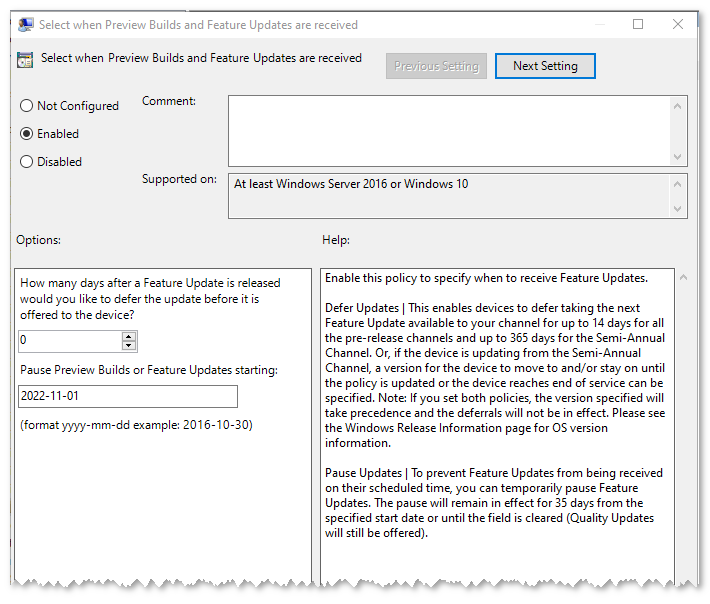To STAY on Windows10 22H2 whilst avoiding ALL monthly previews within GPedit:
GPedit Path:
Computer Configuration>Administrative Templates>Windows Components>Windows Update> Windows Update for Business>
Select when Preview builds and features are recieved:
Select Target Feature Update version:
for each setting hit the [Apply] button at the foot of the settings page.
NOTE: (TFUv) Target Feature Update version now replaces the older TargetReleaseVersion nomenclature (TRV)