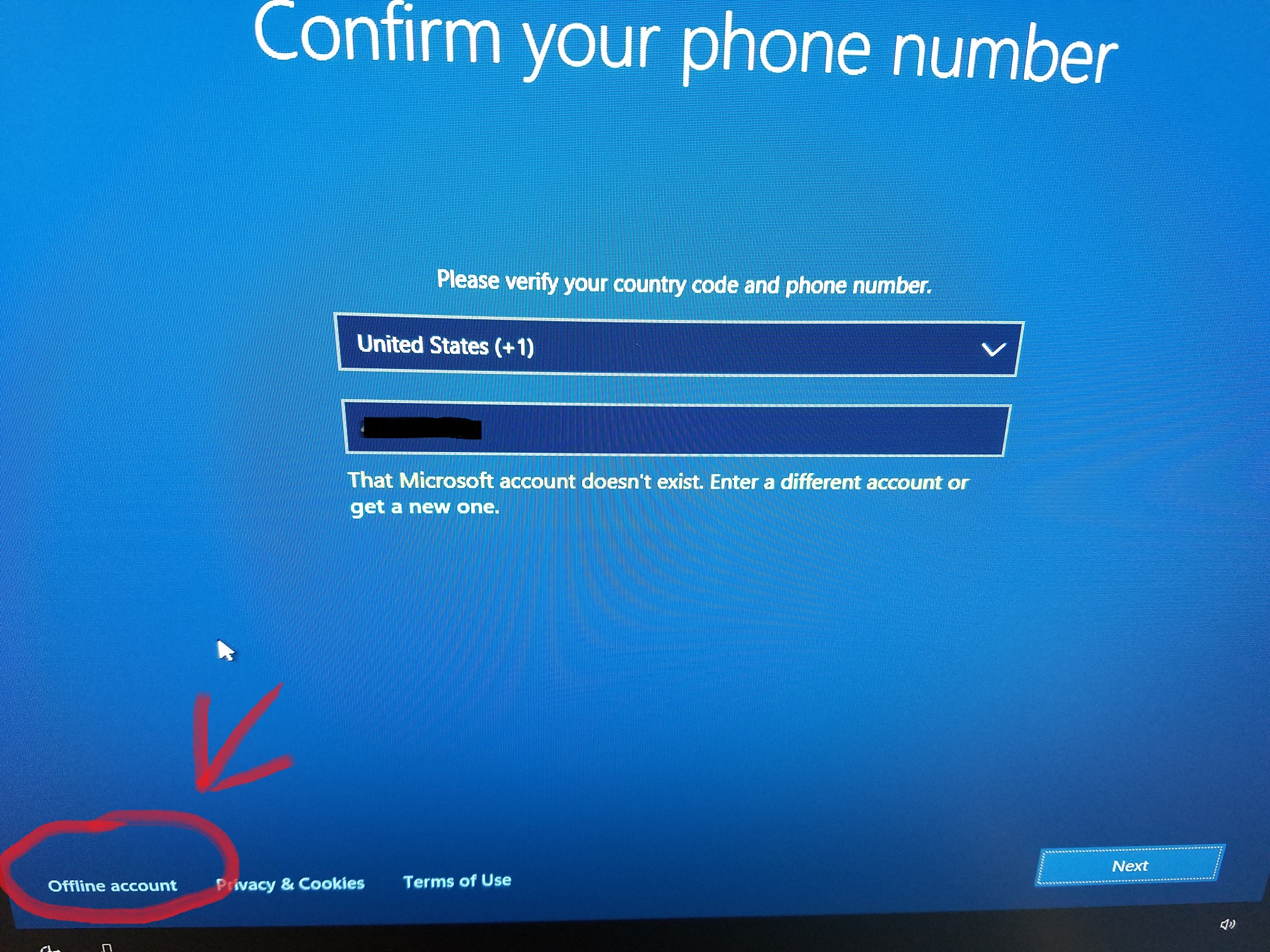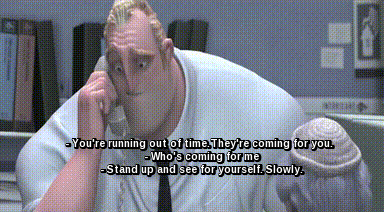SOLVED:
Win10 Home is no longer letting you setup an offline account on install if you connect to the Internet during setup regardless of build. You are forced to create a Microsoft Account & then you have to create a local account later & remove the Microsoft Account.
We’ve discovered that if you enter a bogus phone number in account screen, on the next screen you will see the offline account option.
Randy & Deanna
-OlderGeeks.com