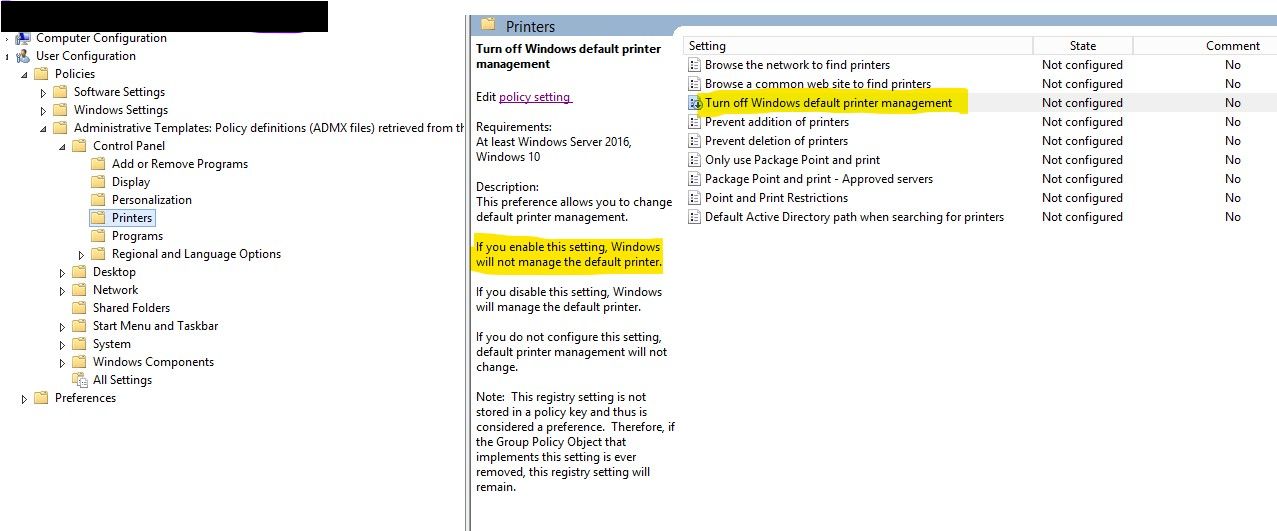I am an IT Support for a local government and we are upgrading all of our PC’s to Windows 10. One of our departments uses a software that won’t let you select your target printer on the fly. It always prints to the default printer. We have turned off the Windows 10 feature to manage the default printer, but it keeps turning itself back on. We even did this is the Registry. They use a network connected copier to print that is installed on the server and connected to them by group policy. It is quite a problem when they print 600 page docs and it goes to a locally connected label printer! This is happening on multiple computers so we have ruled out profile, network connection or network port. We even moved them in AD to an OU that did not have any group policies assigned to it to rule out some policy that was effecting it. Has anyone had any experience with this? Any help would be greatly appreciated.