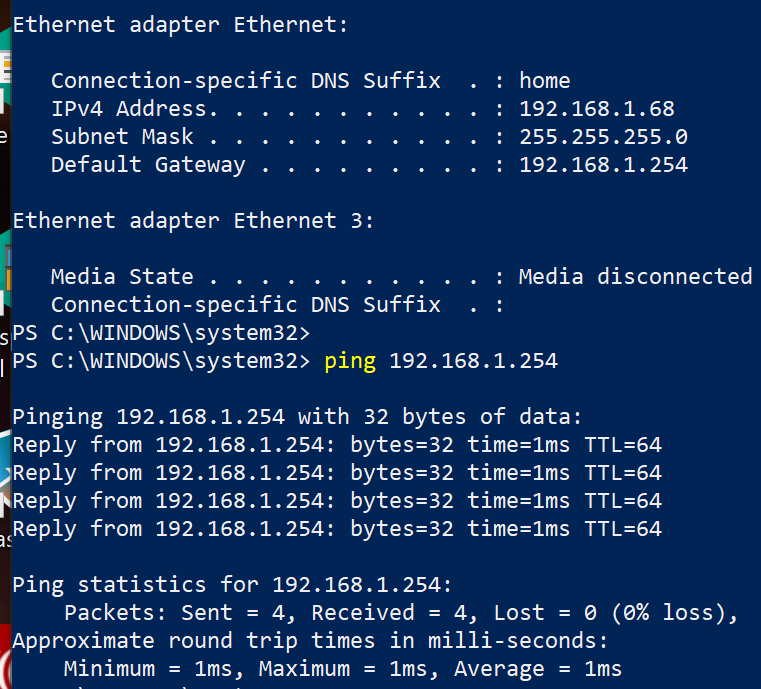I have a home network of 2 PCs and a WD NAS box (WDMyCloudMirror) installed 2 years ago with both PCs running Win 8.1 Pro. Both PCs could see the box in File Manager and all was well. Both PCs were upgraded to Win 10 about 18 months ago and could still see the WD box. One PC was replaced and came with a brand-spanking new fresh Win 10 Pro setup. This PC cannot see the WD box while the other PC can. Also, the blind PC cannot find the router hub when I key ‘192.168.1.254’. Instead I get sent to a screenful of web search results while the other PC finds the hub as it should. These aberrations have to be related. What is there about a clean Win 10 installation that blocks what should happen?
I’ve lived with this problem for months, tried all the tips found by Google from others who have had a similar troubleand found none of the suggestions successful.

|
Patch reliability is unclear. Unless you have an immediate, pressing need to install a specific patch, don't do it. |
| SIGN IN | Not a member? | REGISTER | PLUS MEMBERSHIP |
-
Windows 10 blind to NAS box
Home » Forums » AskWoody support » Windows » Windows 10 » Windows 10 version 1809/Server 2019 – September 2018 Update » Windows 10 blind to NAS box
- This topic has 18 replies, 7 voices, and was last updated 5 years, 6 months ago.
AuthorTopicrogertrigg
AskWoody PlusSeptember 22, 2019 at 5:59 pm #1961801Viewing 10 reply threadsAuthorReplies-
PKCano
ManagerSeptember 22, 2019 at 6:40 pm #1961831I’ve lived with this problem for months, tried all the tips found by Google from others who have had a similar troubleand found none of the suggestions successful.
It would be good to start by telling us the things you have tried that weren’t successful, so we don’t waste time repeating them.
Also, it would be good to know what your settings are in:
Network and Sharing Center, advanced sharing settings.
Control Panel\System\Advanced system settings on the Computer name tab.
Is SMB1 turned on on this computer and/or the other one? See #1947500.
Some other settings you might want to look at are here.Your information will be helpful in troubleshooting.
-
rogertrigg
AskWoody PlusSeptember 23, 2019 at 5:14 pm #1962694I’ve implemented all the recommedations given in # 1947500 and #1948537 without success. SMB1 is off on the PC that can see the WD box. Turning it on and off on the errant PC makes no difference. A correction is required to my opening message: the other PC is running Win 10 Home, not Pro.
WD supply an app, WD My Cloud, which can see the box but cannot connect it. It might be better to focus on why my PC cannot access the router hub. Solve that and the main problem might also get solved.
-
PKCano
Manager -
PaulK
AskWoody LoungerSeptember 23, 2019 at 8:07 pm #1962753What browser(s) is/are you using, on both computers?
Are the network adapter settings the same on both computers?
HTTP vs HTTPS ? I have an old gateway that I configured as an access point: no ‘S’ access.
What router have you?A Google Search for [ browser cannot see router on network ] may help. One hit has more suggestions.
-
-
rogertrigg
AskWoody PlusSeptember 25, 2019 at 5:23 am #1964331Both PCs use Firefox and Edge as browsers and both browsers produce the same negative result on the errant Win 10 Pro PC (1809 build). The Win 10 Home PC works perfectly well so I conclude the router is fine. It’s a BT Home Hub 5 router. The network settings appear to be the same on the two PCs. Using HTTP and HTTPS to find the router hub gives the same negative result. Also, File Manager cannot see my printer yet finds an external hard drive used for backups. Could File Manager be corrupted? I did read recently that some experts feel Microsoft screwed up home networking in a recent Win 10 build and there’s plenty of Google evidence to support the thought.
-
mn–
AskWoody LoungerSeptember 25, 2019 at 7:45 am #1964539I once had a troubleshoot a weird case like this on a Windows server…
In that cast it turned out that something had added persistent static ARP entries in the system. Incorrect ones too.
Remove those with command “arp -d <IP>”.
Very few people actually need the added security and the added maintenance work to use a proper static ARP table…
Still don’t know what generated those entries.
-
rogertrigg
AskWoody Plus -
mn–
AskWoody LoungerSeptember 26, 2019 at 12:19 am #1965366Well yes… but the “arp -d” case is really very specific.
First do an “arp -a” and see if the list has any host addresses as static entries to begin with… broadcast and multicast addresses are perfectly normal to have as static though.
Then, IF there are erroneous host entries, take the IP from the erroneous entry and use that in the”arp -d” command.
Background: the arp table is associations between network hardware / MAC address and IP address. As in, what IP address lives at or behind which hardware device.
-
-
PaulK
AskWoody LoungerSeptember 25, 2019 at 7:32 pm #1965167On both PCs: open up a Command Prompt, and key in ipconfig .
The ‘Default Gateway’ Address should be the same for both PCs.

On the problem PC, what is the result of a ping 192.168.1.254 ?

I don’t see anything in the BT Help topics that gives me any ideas.
Most Windows ‘commands’ are self-documenting.
Key in the command name, followed by: space, slash, question-mark. Thus: arp /? .
The syntax of commands is: command, space, options. And, many commands will default to this documentation by just entering the command itself without any options. Thus: arp . But see that ipconfig requires the [space]/? for the options information: ipconfig /? . -
rogertrigg
AskWoody PlusSeptember 26, 2019 at 5:10 pm #1965912Below you can see the ipconfig command result and ping result for both PCs. There’s a difference in the IPv4 values, and the Default Gateway for the Win Home machine has a line beginning “fe80…” which is absent from the Win Pro PC. I’m on the edge of my comfort zone as you can probably guess, so I don’t know whether or not these differences are significant.


-
Kirsty
Manager -
b
AskWoody_MVPSeptember 26, 2019 at 6:48 pm #1965963It’s not a 48-bit MAC address, but a 128-bit IPv6 address.
1 user thanked author for this post.
-
-
mn–
AskWoody LoungerSeptember 27, 2019 at 1:49 am #1966138Well the “General failure” from ping really is a sign that something is badly wrong…
It’s just, there’s at least half a dozen possible ways that can happen on Windows.
I too suspect that these anomalies (no IPv6, no Gateway access) have a common root cause, but I have no idea where to probe. Google Searches result in interesting reading, but nothing definitive on this problem.
Was https://appuals.com/fix-general-failure-error-running-ping-commands/ by chance among the results? That lists several ways people have been able to fix this, but I get the feeling that some of those might have been more like accidentally started working… and still doesn’t cover driver incompatibility with Windows updates and such.
-
-
PaulK
AskWoody LoungerSeptember 27, 2019 at 12:11 am #1966072The IPv4 numbers are the addresses of the computers. Home is at 97, Pro is at 68. This is normal; each device on a network has an unique address.
The lack of any IPv6 data on Pro is curious.
In 1964331 you said: “The network settings appear to be the same on the two PCs.” These are the settings at [(right-click on Local Area Connection) > Properties], correct?
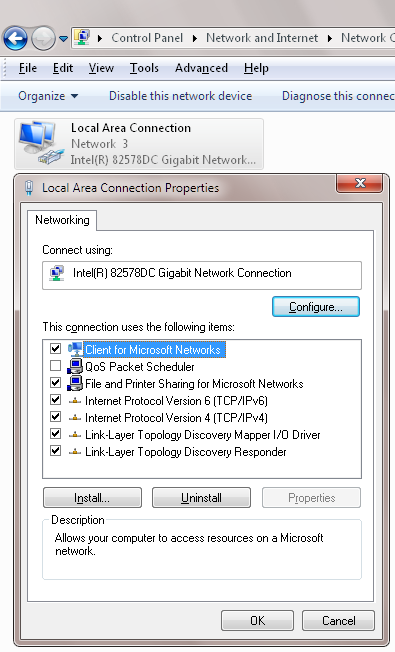
Or if you click on Status –

And here on Status, clicking on Details supplies more information.(The displays above are on Windows 7; Windows 10 may be different.)
I too suspect that these anomalies (no IPv6, no Gateway access) have a common root cause, but I have no idea where to probe. Google Searches result in interesting reading, but nothing definitive on this problem.
Would someone who speaks Networking care to enter this fray?
-
Paul T
AskWoody MVP -
rogertrigg
AskWoody PlusSeptember 27, 2019 at 11:08 am #1966501Problem solved – or not so much solved as overcome. I re-installed Win 10Pro using the download MediaCreationTool1903.exe file choosing to retain all my programs & data. Took about 90 minutes and got updated from 1809 to 1903 in the process (hope I won’t regret that). The ipconfig state looks the same as before:
File manger reduced to simplest state looks:
‘Patt-Zoo’ is the Win 10 Home PC and ‘WDTVLIVE’ a media streamer that pumps music, video and photos into my TV from data stored on the WDMy CloudMirror box,
My sincere thanks to all who contributed to this saga. I’m only sorry I still can’t put my finger on the errant setting.
-
PaulK
AskWoody Lounger
-
-
rogertrigg
AskWoody PlusOctober 26, 2019 at 11:20 am #1992701The solution I posted above proved short-lived. The next day all the good work was undone and I was back to square-one. However, I’ve just found the root of the problem. I use a VPN, NordVPN actually, and under its settings I found a property ‘Invisibility on LAN’ which was default set to ‘On’. Turning this to ‘Off’ set everything back to normal. I can now ping both the router and the NAS box and File Manager can see everything it should.
Viewing 10 reply threads -

Plus Membership
Donations from Plus members keep this site going. You can identify the people who support AskWoody by the Plus badge on their avatars.
AskWoody Plus members not only get access to all of the contents of this site -- including Susan Bradley's frequently updated Patch Watch listing -- they also receive weekly AskWoody Plus Newsletters (formerly Windows Secrets Newsletter) and AskWoody Plus Alerts, emails when there are important breaking developments.
Get Plus!
Welcome to our unique respite from the madness.
It's easy to post questions about Windows 11, Windows 10, Win8.1, Win7, Surface, Office, or browse through our Forums. Post anonymously or register for greater privileges. Keep it civil, please: Decorous Lounge rules strictly enforced. Questions? Contact Customer Support.
Search Newsletters
Search Forums
View the Forum
Search for Topics
Recent Topics
-
Difface : Reconstruction of 3D Human Facial Images from DNA Sequence
by
Alex5723
2 hours, 28 minutes ago -
Seven things we learned from WhatsApp vs. NSO Group spyware lawsuit
by
Alex5723
2 hours, 50 minutes ago -
Outdated Laptop
by
jdamkeene
7 hours, 53 minutes ago -
Updating Keepass2Android
by
CBFPD-Chief115
13 hours, 18 minutes ago -
Another big Microsoft layoff
by
Charlie
12 hours, 58 minutes ago -
PowerShell to detect NPU – Testers Needed
by
RetiredGeek
3 hours, 56 minutes ago -
May 2025 updates are out
by
Susan Bradley
13 hours, 23 minutes ago -
Windows 11 Insider Preview build 26200.5600 released to DEV
by
joep517
19 hours, 2 minutes ago -
Windows 11 Insider Preview build 26120.3964 (24H2) released to BETA
by
joep517
19 hours, 4 minutes ago -
Drivers suggested via Windows Update
by
Tex265
18 hours, 55 minutes ago -
Thunderbird release notes for 128 esr have disappeared
by
EricB
16 hours, 39 minutes ago -
CISA mutes own website, shifts routine cyber alerts to X, RSS, email
by
Nibbled To Death By Ducks
1 day, 1 hour ago -
Apple releases 18.5
by
Susan Bradley
20 hours, 19 minutes ago -
Fedora Linux 40 will go end of life for updates and support on 2025-05-13.
by
Alex5723
1 day, 3 hours ago -
How a new type of AI is helping police skirt facial recognition bans
by
Alex5723
1 day, 3 hours ago -
Windows 7 ISO /Windows 10 ISO
by
ECWS
11 hours, 14 minutes ago -
No HP software folders
by
fpefpe
1 day, 11 hours ago -
Which antivirus apps and VPNs are the most secure in 2025?
by
B. Livingston
8 hours, 58 minutes ago -
Stay connected anywhere
by
Peter Deegan
1 day, 17 hours ago -
Copilot, under the table
by
Will Fastie
1 day, 8 hours ago -
The Windows experience
by
Will Fastie
1 day, 23 hours ago -
A tale of two operating systems
by
Susan Bradley
3 hours, 29 minutes ago -
Microsoft : Resolving Blue Screen errors in Windows
by
Alex5723
2 days, 4 hours ago -
Where’s the cache today?
by
Up2you2
2 days, 19 hours ago -
Ascension says recent data breach affects over 430,000 patients
by
Nibbled To Death By Ducks
2 days, 12 hours ago -
Nintendo Switch 2 has a remote killing switch
by
Alex5723
1 day, 13 hours ago -
Blocking Search (on task bar) from going to web
by
HenryW
15 hours, 16 minutes ago -
Windows 10: Microsoft 365 Apps will be supported up to Oct. 10 2028
by
Alex5723
3 days, 13 hours ago -
Add or Remove “Ask Copilot” Context Menu in Windows 11 and 10
by
Alex5723
3 days, 13 hours ago -
regarding april update and may update
by
heybengbeng
3 days, 14 hours ago
Recent blog posts
Key Links
Want to Advertise in the free newsletter? How about a gift subscription in honor of a birthday? Send an email to sb@askwoody.com to ask how.
Mastodon profile for DefConPatch
Mastodon profile for AskWoody
Home • About • FAQ • Posts & Privacy • Forums • My Account
Register • Free Newsletter • Plus Membership • Gift Certificates • MS-DEFCON Alerts
Copyright ©2004-2025 by AskWoody Tech LLC. All Rights Reserved.