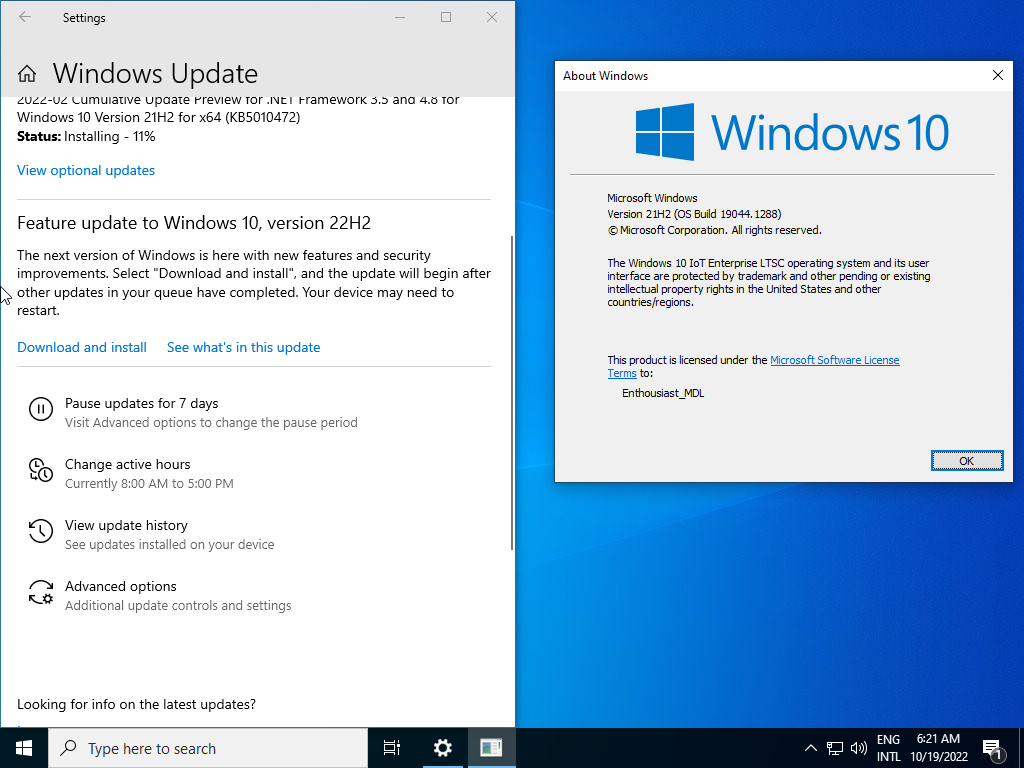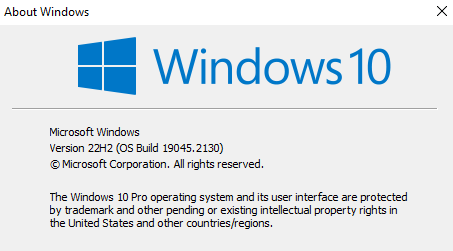Microsoft has just posted that Windows 10 22H2 is now out for “seekers” who manually “check for updates” Remember if you want to stay at a certain fe
[See the full post at: Windows 10 22H2 is out along with “Moments” for Windows 11]
Susan Bradley Patch Lady/Prudent patcher