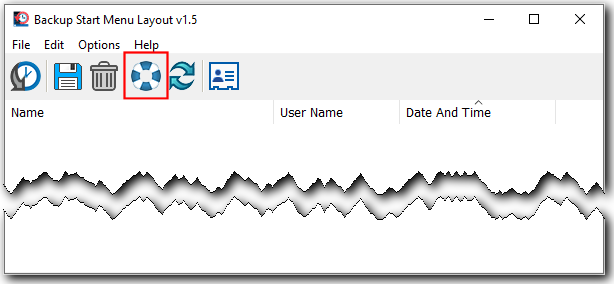My wifes 1809 start menu has the normal list of programs but also to the right of that is a wide spot where you can pin often used programs. On my new computer that I am setting up now with 1809 that wide spot right of start menu list is not there. Do you know how to activate it?
Thanks in advance