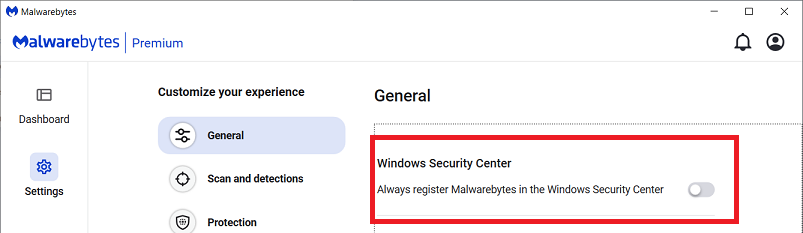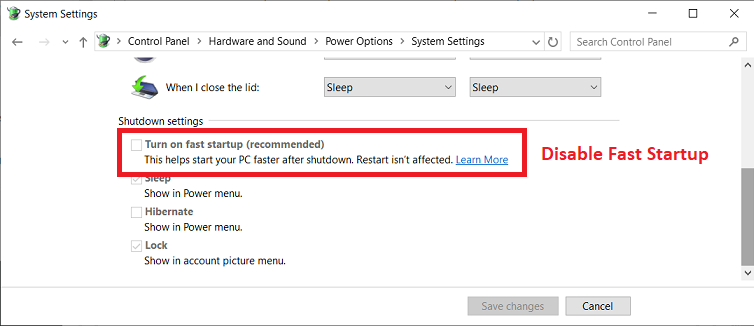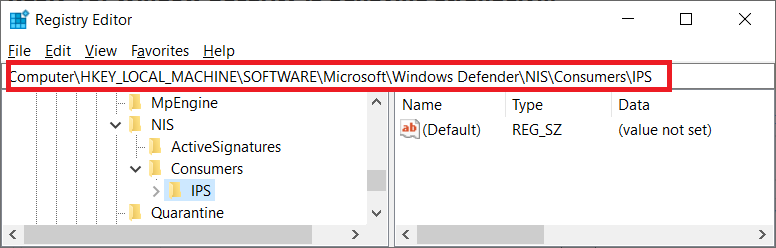I’m running Windows 10 Pro 22H2 Build 19045.4412 64 bit. Last night I noticed that Windows Security had suddenly turned itself off. So I quickly turned it back on and tried using Event Viewer to investigate. It seems to have all started with a 5004 event followed by a lot of 5007 events as shown by the following small sample:
9:44:30 PM 5007
Microsoft Defender Antivirus Configuration has changed. If this is an unexpected event you should review the settings as this may be the result of malware.
Old value: Default\NIS\Consumers\IPS\DisableBmNetworkSensor = 0x0
New value: HKLM\SOFTWARE\Microsoft\Windows Defender\NIS\Consumers\IPS\DisableBmNetworkSensor = 0x1
5004 9:44:30
Microsoft Defender Antivirus Real-time Protection feature configuration has changed.
Feature: Network Inspection System
Configuration: 1
5007 9:44:40
Microsoft Defender Antivirus Configuration has changed. If this is an unexpected event you should review the settings as this may be the result of malware.
Old value: HKLM\SOFTWARE\Microsoft\Windows Defender\NIS\Consumers\IPS\DisableBmNetworkSensor = 0x1
New value: Default\NIS\Consumers\IPS\DisableBmNetworkSensor = 0x0
5004 9:44:41
Microsoft Defender Antivirus Real-time Protection feature configuration has changed.
Feature: Network Inspection System
Configuration: 0
I can post more logs if need be. What bothers me about this is that this was all unprompted! It also turns out that every attempt Windows Security makes to run an automatic background scan fails. Thankfully this is not the case for any manual scans. Can anyone tell me what’s going on?