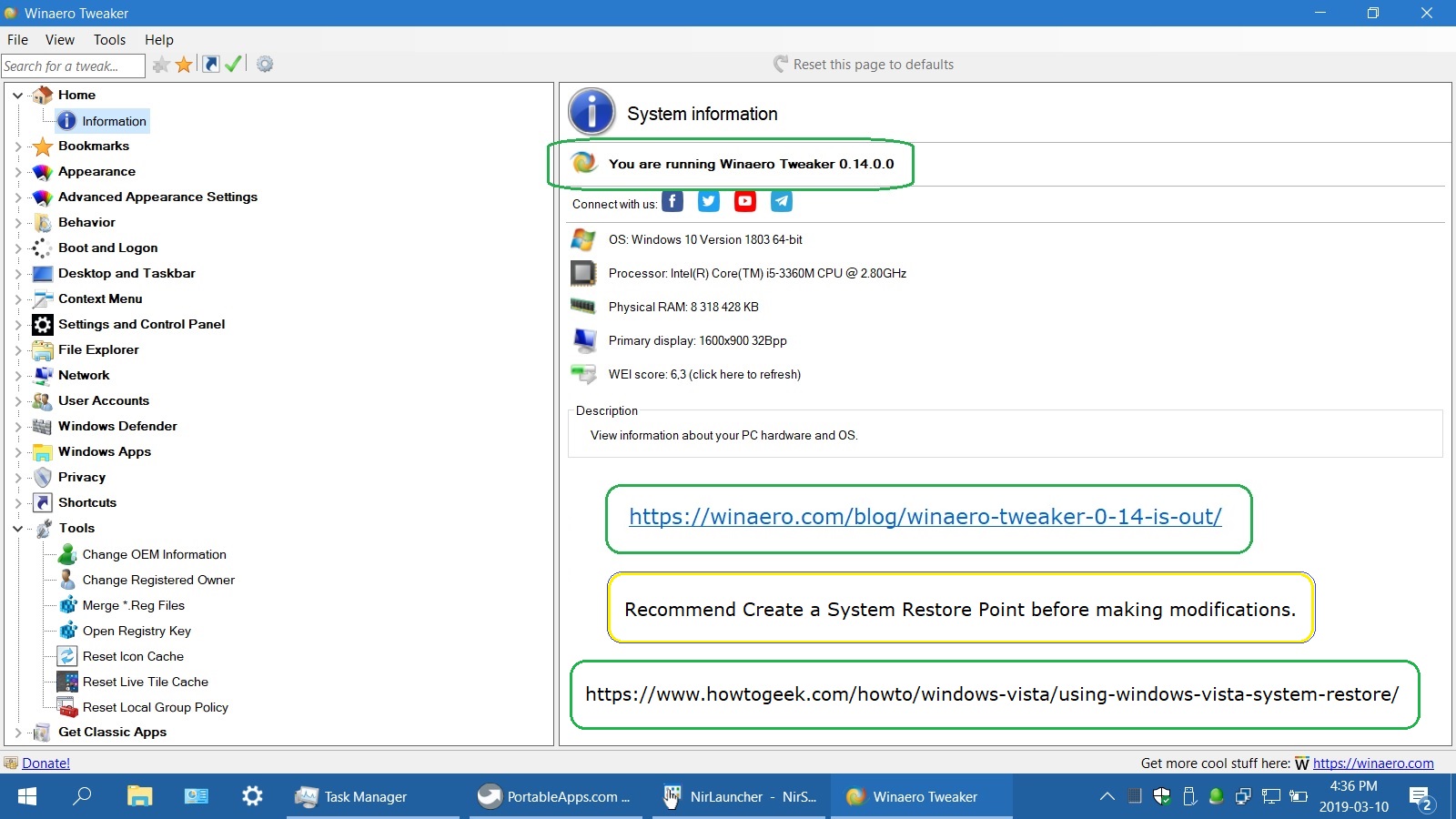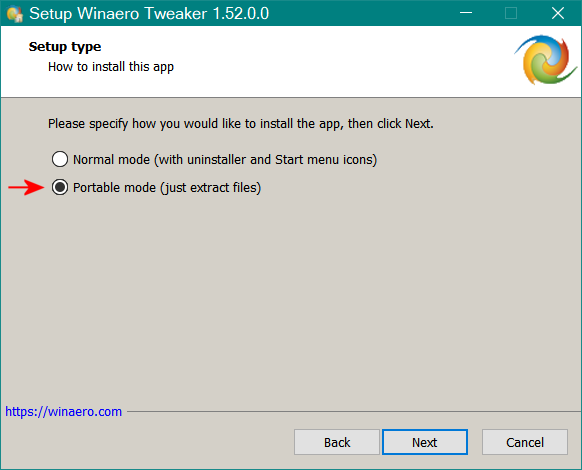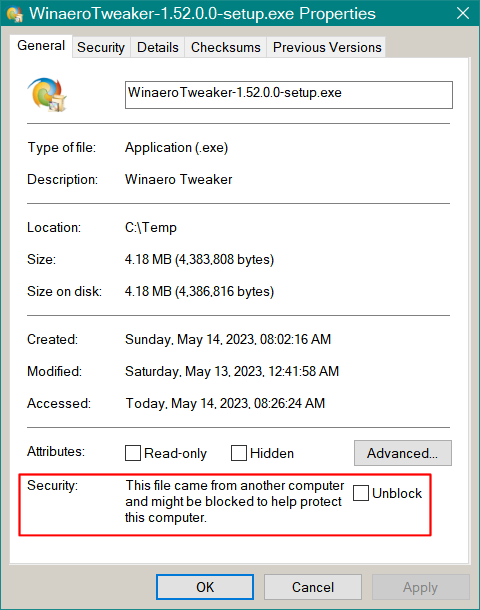Recently revisited Winaero Tweaker to find that they have introduced some new tweaks and enhancements that seem very useful for those who use Windows 10.
Unwanted Windows 10 Updates
This release comes with improvements which allow the app to reliably disable updates and annoying forced reboots in Windows 10.Backup and Restore Start Menu Layout
Another frequently requested feature. It is finally implemented in the app, so you can quickly backup and restore the appearance of your Start menu in Windows 10 with a couple of clicksImport/Export of Bookmarks
It was another popular feature request. Now it is implemented. The Import/export wizard of Winaero Tweaker allows you to export and import your bookmarks the same way you export/import the tweaks.
These were my top picks and there’s more here:
https://winaero.com/comment.php?comment.news.1836