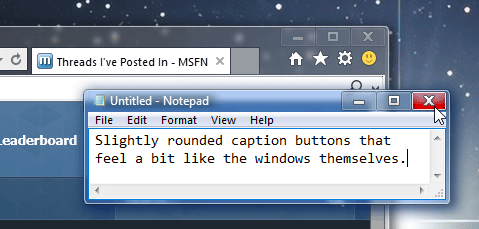Have two c2D Win10Pro pcs and 1 W7Pro. After hearing about the hellish update experiences of others, I bravely, – aka stupidity – decided to upgrade. I’ve had many issues with Windows 10 since it was introduced through the insiders’ program, but have persevered.
Now I have two older C2D systems running build 14393.693, version 1607, with no built-in apps and various registry changes, and until this morning an Dell OptiPlex 990 quad-core i5 3.2ghz 64-bit Win 7.
But I decided to upgrade the Win7 to Win10. After I started the process, I wondered why, but went ahead anyway.
To my surprise and after just over 1 hour, I had a fully activated, usable Win10 machine with all updates, and my update schedule was set to “Current Branch For Business” out-of-the-box. Amazing.
There was no prompt for a product key either.
I’m not complaining, just wanted to let you know, sometimes, somethings go right without any reason or explanation.