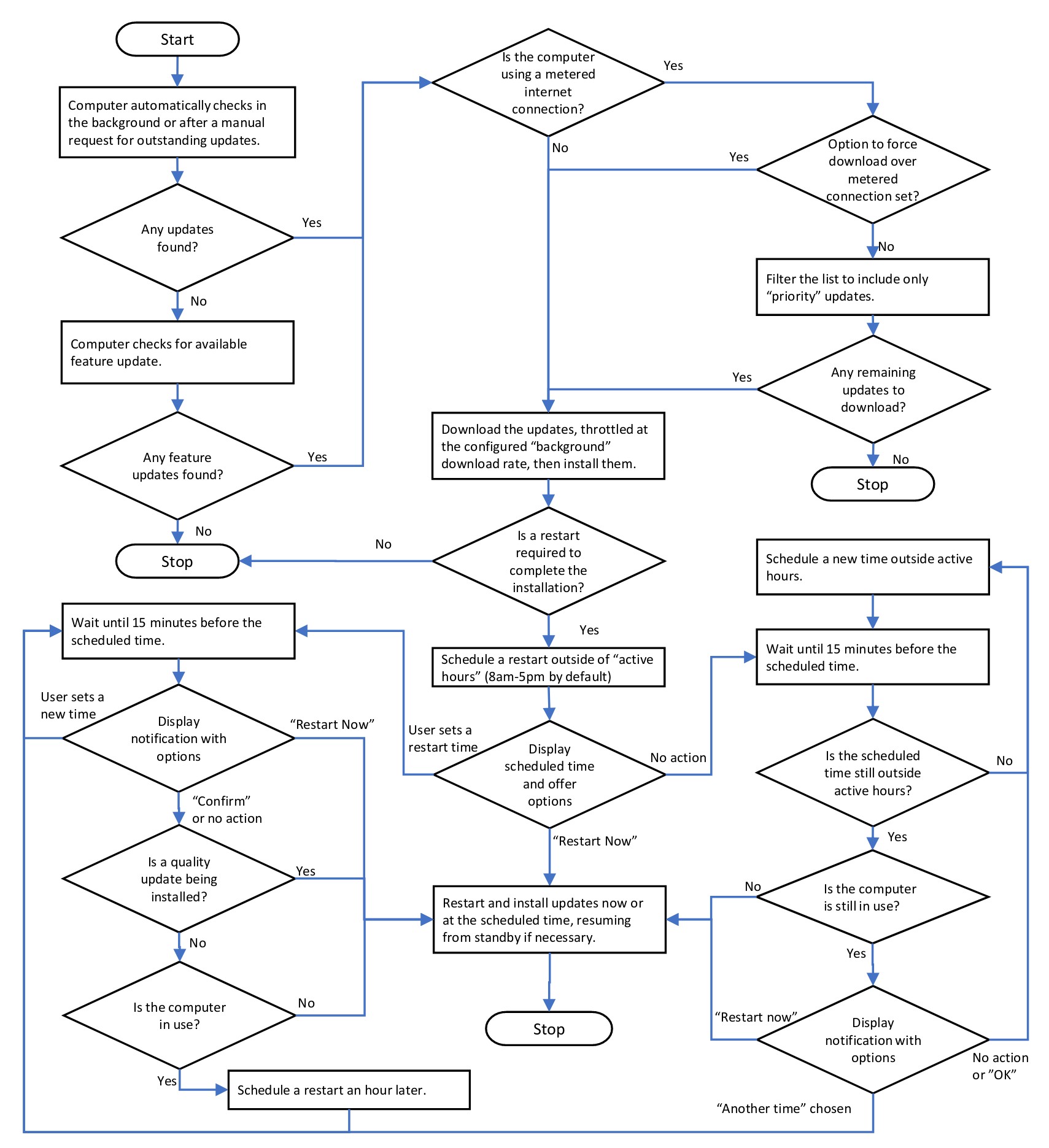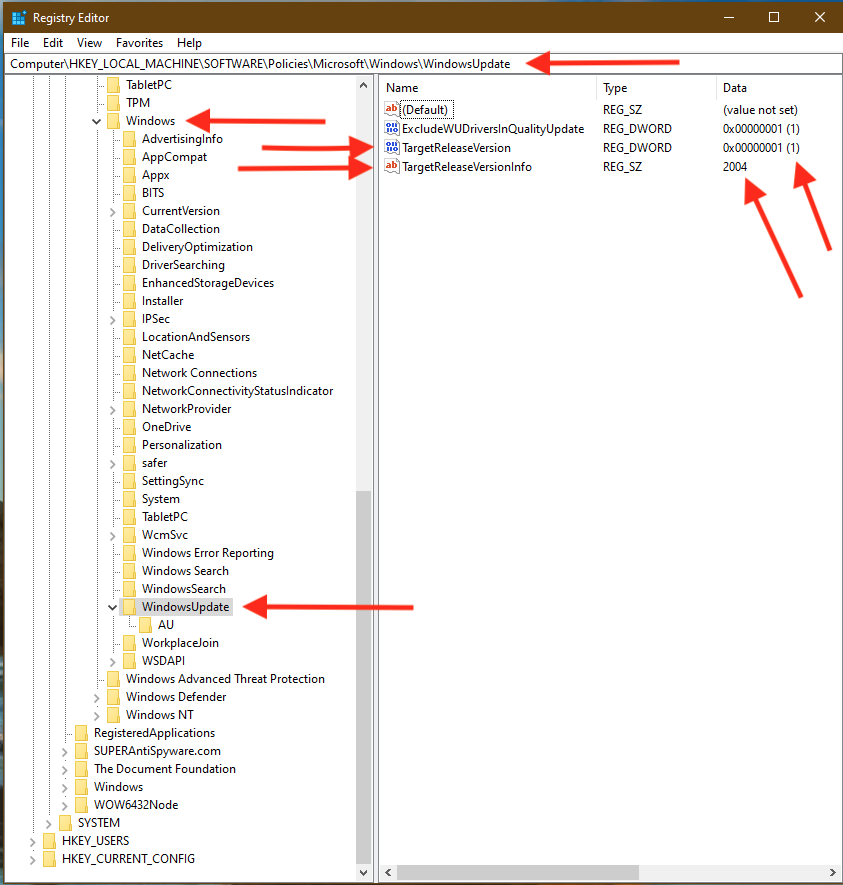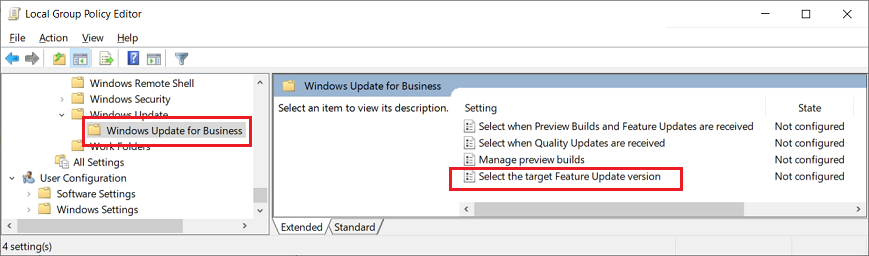This one’s a gem. As you can see in the next two blog posts, Microsoft has officially taken away the “defer quality updates” and “defer feature update
[See the full post at: Win10 version 2004 deferrals gone from the user interface – but there’s a little-known Registry key that’ll keep new versions off your machine]

|
Patch reliability is unclear. Unless you have an immediate, pressing need to install a specific patch, don't do it. |
| SIGN IN | Not a member? | REGISTER | PLUS MEMBERSHIP |
-
Win10 version 2004 deferrals gone from the user interface – but there’s a little-known Registry key that’ll keep new versions off your machine
Home » Forums » Newsletter and Homepage topics » Win10 version 2004 deferrals gone from the user interface – but there’s a little-known Registry key that’ll keep new versions off your machine
- This topic has 78 replies, 22 voices, and was last updated 4 years, 8 months ago.
AuthorTopicwoody
ManagerJune 26, 2020 at 8:12 am #2275414Viewing 25 reply threadsAuthorReplies-
_Reassigned Account
AskWoody LoungerJune 26, 2020 at 9:18 am #2275426Microsoft takes away a really useful tool for many. 7 days is hardly much of a delay, would have accepted something like a 90 day max that could allow for Microsoft to fix most bugs. 7 days is hardly time to fix anything before a pushed upgrade.
1 user thanked author for this post.
-
PKCano
Manager -
PKCano
ManagerAugust 8, 2020 at 5:42 am #2287134UPDATE: Information has been added 8/6/2020 to AKB2000016 concerning the Target Release Version settings and how to set them.
1 user thanked author for this post.
-
-
-
_Reassigned Account
AskWoody LoungerJune 26, 2020 at 11:21 am #2275483I looked on the one PC that has 2004 Pro on it and I guess you can delay up to 35 days but its a one time shot then you must install the upgrade. So I guess if you plan on delaying pick the longest time possible.
-
This reply was modified 4 years, 9 months ago by
_Reassigned Account. Reason: Proper grammer
-
This reply was modified 4 years, 9 months ago by
-
PKCano
Manager
-
anonymous
GuestJune 26, 2020 at 1:50 pm #2275505Why is editing the registry preferred over using gpedit to set <\Windows Components\Windows Update\Windows Update for Business\Select the target Feature Update version>?
I find it easy to remind myself of what I’ve changed with gpedit by clicking on All Settings and then sorting the State column. It doesn’t take long at all for me to lose track of manual registry changes.
How about Home users? If they manually edit the registry, do these changes work for them?
-
PKCano
Manager -
anonymous
Guest -
PKCano
ManagerJune 26, 2020 at 2:51 pm #2275532I do not own any Win10 Home Editions. All mine are Pro. I can only make educated guesses here.
People have tried to install Group Policy (or something like it) on the Home Edition. It is my understanding, from what I’ve read, that it does not work as intended. I have not tried this.
I suggest you read through AKB2000016 for information on this next supposition.
There are two different locations in the Registry (that I am familiar with) that concern Windows Update settings: one for Group Policy settings and one for GUI settings. It is my guess that the ones representing GP settings would be ineffective in Home Edition. Whether the settings that are associated with the GUI would work, I cannot say. I have no way to test them. -
NetDef
AskWoody_MVPJune 28, 2020 at 5:03 pm #2276139
-
-
KP
AskWoody PlusJune 26, 2020 at 3:12 pm #2275538I think this is a gem too and like it a lot.
I can disable upgrading with TargetReleaseVersion set to zero.
With TargetReleaseVersion set to 1, and TargetReleaseVersionInfo set to 1903, 1909 or 2004, I can upgrade. (On a slow Internet connection, I prefer upgrading via ISO file.)
I have it set, so will have to see how it affects the PC. My test is TargetReleaseVersion set to zero and TargetReleaseVersionInfo set to 1809.
1 user thanked author for this post.
RetiredGeek
AskWoody_MVPJune 26, 2020 at 5:25 pm #2275577Hey Y’all,
Here’s a PowerShell program that will create the entries for the version where you want to lock. It will also remove them.
2275578: Set-LockWinVersion
.zip MD5 Hash: 180959D5855C09F535E8ECF10AE43BF3
.ps1 MD5 Hash: 9B9346939458BF8C464310E80BA73C6FTo see the help file from within Powershell
PS> Get-help [d:path]set-lockwinversion.ps1 -full
or you can just edit the file with Notepad or Notepad++
HTH 😎
-
DriftyDonN
AskWoody LoungerJuly 12, 2020 at 12:58 pm #2279574I applied this script to win10 pro a couple of weeks ago and my pc has been acting ….different. I don’t know how to explain but I would like to reverse the process. I was on the april patch at that time as the may offering did odd things- mostly just all stop , esp if I pulled the power cord to go to battery power…it would stay on for about 45 seconds then blank. Also, when put to sleep mode, after various amounts of time, would either wake up (lid down and all lights on solid, not a blinking one to indicate sleep mode) or it would just stop. Windows doesnt seem to like to just shut down if not in an orderly manner. So I used the pre may image I had and all was well. I applied the june patch 3 days ago and before things go on too much longer, I would like to remove the registry entries this script added but will the fact I have a newer build have any effect on the reversal? Over my head but I do have images!!! I do have the original zip file w/ the ps1 file….seems I saw it would /could also reverse the process? perhaps there is an easier way? I am not adverse to instructions re: regedit if available? I’m out on a limb here I think….
Thank you
Don
PS FWIW, I intend to fend off ver 2004 as long as possible.
-
This reply was modified 4 years, 9 months ago by
DriftyDonN.
-
This reply was modified 4 years, 9 months ago by
-
tcc089
AskWoody PlusJuly 12, 2020 at 2:03 pm #2279590 -
Paul T
AskWoody MVP -
RetiredGeek
AskWoody_MVPJuly 13, 2020 at 8:05 am #2279867DD,
Just rerun the program with the -Remove parameter, e.g.,
[d:\path\]Set-LockWinVersion.ps1 -Remove
Remember you can get help on the program by:
Get-Help [d:\path\]Set-LockWinVersion.ps1 -full
I can’t think of any reason setting this parameter would cause your machine to “act funny” but with Windows who knows!
HTH 😎
1 user thanked author for this post.
-
geekdom
AskWoody_MVPJuly 13, 2020 at 8:47 am #2279885The link for Set-LockWinVersion yields:
403 Forbidden
nginxPlease check the link or access rights.
On permanent hiatus {with backup and coffee}
offline▸ Win10Pro 2004.19041.572 x64 i3-3220 RAM8GB HDD Firefox83.0b3 WindowsDefender
offline▸ Acer TravelMate P215-52 RAM8GB Win11Pro 22H2.22621.1265 x64 i5-10210U SSD Firefox106.0 MicrosoftDefender
online▸ Win11Pro 22H2.22621.1992 x64 i5-9400 RAM16GB HDD Firefox116.0b3 MicrosoftDefender-
RetiredGeek
AskWoody_MVPAugust 8, 2020 at 8:11 am #2287143Don’t know why the link won’t work but if you click on the attachment at the bottom of the post it will download.
HTH
Cee Arr
AskWoody LoungerJune 26, 2020 at 8:52 pm #2275629At the time this post was put up I was about to upgrade from Windows 10 Home to Pro for precisely the two features that MS in their infinite wisdom (sic) have now removed. I admire PKCano for the hard work and detailed information re updating the numerous versions of Windows, however MS have again moved the goal posts to their benefit – not for the poor average user (in my case elderly). I am sure MS read Woody’s site and whatever information is displayed re controlling updating MS is sure to block it. So in essence why spend good money to get Windows 10 Pro when all I get is a 35 day deferral on updates? I have that already with Home edition. Furthermore I have no inclination to go delving into the Registry when MS can come in and change whatever/whenever. I could be convinced other wise and am open to any suggestions. Thanks Woody and Co. I do appreciate your efforts.
1 user thanked author for this post.
-
KP
AskWoody PlusJune 27, 2020 at 4:10 pm #2275805Furthermore I have no inclination to go delving into the Registry when MS can come in and change whatever/whenever. I could be convinced other wise and am open to any suggestions.
Yes, I can understand there is some hesitation however the registry is like expanding a folder’s tree. Navigate down then create one DWord item and one String value. My guess is I learned it from a previous article or preceding publication of AskWoody. The DWord will show up as REG_DWORD (TargetReleaseVersion) and will be a value 0 (zero) or 1 (one). The String will show up as REG_SZ (TargetReleaseVersionInfo) and you insert the OS version you want to stay on like 1909. In regedit, navigate down to HKEY_LOCAL_MACHINE\SOFTWARE\Policies\Microsoft\Windows\WindowsUpdate then add the objects.
It will require administrative privileges account.
You could run a backup (too much work), I just create a System Restore point (Start -> Control Panel -> System -> System Protection -> Create -> give a meaningful unique name.
Trying to think through the possible problems; System Restore needs to be turned on for the drive where the OS is on, usually C: drive.Right-click when you get down to WindowsUpdate and add a DWord (right-click Add DWord) and a String (right-click Add String). Right click on the DWord to Rename it to TargetReleaseVersion. Right-click TargetReleaseVersion to Modify it to 0 or 1. Right click on the String to Rename it to TargetReleaseVersionInfo. Right-click TargetReleaseVersionInfo to Modify it to 1909 or another value.
Go slow and stop if you are not sure. If you get stuck, it might be good to start a new topic to help you.
I am trying not to miss anything, and hope I put enough here so you will give it a try. There seems to be enough knowledgeable people here, someone will help you.-
This reply was modified 4 years, 9 months ago by
KP.
6 users thanked author for this post.
-
This reply was modified 4 years, 9 months ago by
-
anonymous
GuestJune 27, 2020 at 9:04 pm #2275860Restore points in my experience are just not reliable in win10. I have not gotten one to restore to completion. So I would advise making an image of your disk. You will then have everything ypu may need to restore if things go wonky on you. Macrium Reflect is free(or you can pay for the shiny one) but there are others that are probably just as good.
BTW, learning to image your disk and doing it on a regular basis(daily for heavy use, weekly if not so heavy etc. Keep at least 3 separate copies on external devices(USB SSD’s are inexpensive(relatively)) Also keep at least the last 3 to 5 images you make- you never know when win10 gremlins will jump out and bite you and then steal all your cookies too! Good Luck!!
1 user thanked author for this post.
-
Alex5723
AskWoody PlusJune 27, 2020 at 12:47 am #2275652So in essence why spend good money to get Windows 10 Pro when all I get is a 35 day deferral on updates?
You don’t have to dive into the registry. In Pro you have GPEdit which is a lot easier to set with deferrals of up to 365 days…
You can get a Pro license for $9.95 or $39.99. Pick your choice.
-
This reply was modified 4 years, 9 months ago by
Alex5723.
Carl D
AskWoody LoungerJune 27, 2020 at 1:11 am #2275660So, when the 365 day deferral for Windows 10 Professional “disappeared” in 1909 (or was it as early as 1903?) and then returned after expressions of dissatisfaction from users was that another “aw, shucks. Sorry about that” moment by MS or were they ‘testing it’ to see what sort of reaction they were going to get? (I’ll go with the second one).
Looks to me like they’ve decided to have another go at it with 2004 to again see what sort of backlash there is from Professional users. Seems like the “plan” is to slowly wear users down until they just give in and accept what MS is doing (or move to another operating system altogether). Kinda like slowly boiling a frog in water to use an old expression.
I wonder – when Windows 10 Professional finally ends up being exactly the same as Windows 10 Home in regards to options, etc. will the price of Professional drop so it is the same as the price for Home or will it be the other way around? (once again, I’ll go with the second one).
-
doriel
AskWoody LoungerJune 29, 2020 at 4:21 am #2276220So in essence why spend good money to get Windows 10 Pro when all I get is a 35 day deferral on updates?
Apart from being able to set Group Policy, there are few more crucial things you want to be able to do, I used these features, that are not included in Home:
Bitlocker, Assigned access and Kiosk mode setup.
Maybe some users dont need it, just look at the webpage to see if you need it.Also I think, that I saw some posts, that Home edition has ads on its lockscreen. Dunno if this still remains, I never use Home.
Dell Latitude 3420, Intel Core i7 @ 2.8 GHz, 16GB RAM, W10 22H2 Enterprise
HAL3000, AMD Athlon 200GE @ 3,4 GHz, 8GB RAM, Fedora 29
PRUSA i3 MK3S+
1 user thanked author for this post.
lmacri
AskWoody PlusJune 27, 2020 at 8:07 am #2275698So, when the 365 day deferral for Windows 10 Professional “disappeared” in 1909 (or was it as early as 1903?) and then returned after expressions of dissatisfaction from users was that another “aw, shucks. Sorry about that” moment by MS…
Hi Carl D:
The same thought crossed my mind. A similar issue occurred when Win 10 Pro v1903 was released – see Martin Brinkmann’s ghacks.net 28-May-2019 Windows 10 1903: the case of the missing update deferral options. After several months of user complaints Microsoft quietly relented and fixed this issue per Woody’s 07-Nov-2019 Looks like Win10 version 1903 will get a fix for the Windows Update “disappearing deferral dialog” bug.
I’m getting really tired of these stupid hide-and-seek games Microsoft plays with my Win 10 Pro Windows Update settings, and the new “Download and Install Now” option in the Windows Update settings isn’t an acceptable alternative. I’ll defer my v2004 feature update for as long as possible, and then I guess it’s back to monthly edits in the Group Policy Editor (e.g., Computer Configuration | Administrative Templates | Windows Components | Windows Update | Windows Update for Business | Select when Quality Updates are received; 35 days = deferred, 0 = okay to deliver) to control when my monthly security updates are delivered. Hopefully Microsoft will eventually reverse this terrible decision (again) and return the deferral settings to the Windows Update advanced options, because it doesn’t look like they’re ever going improve their QA testing and stop pushing out buggy updates.
————-
64-bit Win 10 Pro v1909 build 18363.836 * Windows Defender v4.18.2005.56 users thanked author for this post.
-
doriel
AskWoody LoungerJune 29, 2020 at 4:26 am #2276221I wonder, if “oustanding updates” in this official flowchart (top left corner) means “updates are amazing” or “updates are pending” 🙂
Sorry for little offtopic, but I wanted to share.Dell Latitude 3420, Intel Core i7 @ 2.8 GHz, 16GB RAM, W10 22H2 Enterprise
HAL3000, AMD Athlon 200GE @ 3,4 GHz, 8GB RAM, Fedora 29
PRUSA i3 MK3S+
2 users thanked author for this post.
geekdom
AskWoody_MVPJune 27, 2020 at 9:09 am #2275705The registry key has been set to 1909.
I have two flash drives with ISO 1909 and ISO 2004 respectively. At some undefined point in the future when 2004 is deemed safer, I will install the new version from ISO 2004. In the meantime, if there are difficulties with 1909, I will use ISO 1909 for repair.
Both versions sit on separate flash drives in a desk drawer for easy accessibility.
On permanent hiatus {with backup and coffee}
offline▸ Win10Pro 2004.19041.572 x64 i3-3220 RAM8GB HDD Firefox83.0b3 WindowsDefender
offline▸ Acer TravelMate P215-52 RAM8GB Win11Pro 22H2.22621.1265 x64 i5-10210U SSD Firefox106.0 MicrosoftDefender
online▸ Win11Pro 22H2.22621.1992 x64 i5-9400 RAM16GB HDD Firefox116.0b3 MicrosoftDefenderAlex5723
AskWoody PlusJune 27, 2020 at 11:31 am #2275744So, when the 365 day deferral for Windows 10 Professional “disappeared” in 1909 (or was it as early as 1903?)
You can lock 1909 indefinitely by a small registry trick if you are on 1909 Pro, Edu..
-
This reply was modified 4 years, 9 months ago by
Alex5723.
1 user thanked author for this post.
lmacri
AskWoody PlusJune 27, 2020 at 1:07 pm #2275771You can lock 1909 indefinitely by a small registry trick if you are on 1909 Pro, Edu.. https://www.computerworld.com/article/3564158/microsoft-nixes-update-deferral-settings-but-gives-us-a-targetreleaseversioninfo.html
… which is fine unless someone forgets to change TargetReleaseVersionInfo to a value of “2004” in the registry before Win 10 Home and Pro v1909 reach their 18-month end-of-service on 11-May-2021. I have Win 10 Pro so I still have the option of delaying my feature (Version) updates for up to 365 days in the Group Policy Editor (Computer Configuration | Administrative Templates | Windows Components | Windows Update | Windows Update for Business | Select When Preview Builds and Feature Updates Are Received) once v2004 is delivered to my system.
Carl D and I were only reminding folks that Microsoft previously removed these deferral settings from the Win 10 Pro v1903 Windows Update settings and then quietly restored them after widespread complaints from users. Fingers crossed they’re still willing to listen to user feedback.
————-
64-bit Win 10 Pro v1909 build 18363.836 * Windows Defender v4.18.2005.52 users thanked author for this post.
KP
AskWoody PlusJune 27, 2020 at 3:22 pm #2275788I thought I would experiment a bit on 1809 32-bit Home.
The Ed Braiter article indicates it will not work on the Windows 10 Home.
But I used regedit (System Restore point created for backup), put in TargetReleaseVersion = 0 and TargetReleaseVersionInfo = 1809.
I tried WUShowHide and WindowsUpdateMiniTool, both seem to work fine showing Windows Updates. First two hours, so far no ill effects.
anonymous
GuestJune 27, 2020 at 6:28 pm #2275837I did a number of tests with a vm and my collection of old win10 iso files. This feature worked on everything I tried, from 1803 through 1907, on win10 pro and win10 home alike. The group policy seems to have appeared with win10 pro 1903. I speculate that this feature isn’t baked into the code on the win10 iso files, but rather it’s handled by windows update, which updates itself every time it’s invoked. So it could well work with every win10 release out there. By the same token, it could all stop working if the powers that be have a change of mind. But for now, it’s very useful, especially for win10 home users, so fingers crossed.
Props to @abbodi86 for digging it up.
Tom
AskWoody LoungerJune 28, 2020 at 1:06 am #2275907I use group policy (as described by Woody) to defer updates but want to add these registry entries as well (belts and braces approach). I have a problem gaining permission to create the registry values. I always get the message “permission denied” when I use either regedit (run as administrator) or power shell (run as administrator) and am unable to write to the registry. My account is an administrator account which was brought forward to my recent upgrade from Win7 to Win10 and is the only account on my PC.
-
Paul T
AskWoody MVPJune 29, 2020 at 1:39 am #2276202I always get the message “permission denied”
What keys are you trying to edit that give this error?
Can you edit any values at all?cheers, Paul
-
Tom
AskWoody Lounger -
PKCano
Manager -
anonymous
Guest -
Coldheart9020
AskWoody Lounger
-
-
Alex5723
AskWoody PlusJune 28, 2020 at 1:46 am #2275937… which is fine unless someone forgets to change TargetReleaseVersionInfo to a value of “2004” in the registry before Win 10 Home and Pro v1909 reach their 18-month end-of-service on 11-May-2021.
Why should users change to ‘2004’ if they want to stay on ‘1809, 1903, 1909..) ?
With this ‘hack’, until Microsoft changed that, Microsoft will be blocked from force upgrading even after EOL date.-
tomkrieg
Guest -
anonymous
Guest
anonymous
GuestJune 28, 2020 at 11:14 am #2276031I found out creating a file called “$WINDOWS.~BT” in the root of the C drive can be used to block feature updates indefinitely. Windows Update fails with error 0x800700b7 because it tries to create a folder with the same name.
Caveats:
It will not block feature updates like 1903 -> 1909 which are not full upgrades.
It will break manual upgrades with Media Creation Tool and Update Assistant.Once you want to upgrade just delete the file.
This works even in Windows 10 Home where Windows Update related group policy settings are ignored.
-
NetDef
AskWoody_MVP
KP
AskWoody PlusJune 28, 2020 at 2:47 pm #2276094KP
AskWoody PlusJune 28, 2020 at 2:59 pm #2276099I did see, Windows 10 likes to turn off System Restore. So maybe it is not as reliable.
Another way to backup the registry is to export it. The way I think it works is, you click on the highest level from which you want to export out the registry, then export. When you want to restore those values, run the exported file. (Some people might not like this because they have to be in regedit to export.)
PKCano
ManagerJune 28, 2020 at 3:23 pm #2276103It would seem you all are doing things the hard way, at least for Pro, Edu and Ent. (Home doesn’t have a choice – if the value really works for them).
Update: Thanks @James-Bond-007 ‘s post #2276896.In Group Policy, under Windows Update for Business:
If you make this settingIt automatically creates these Registry values:
-
woody
Manager -
NetDef
AskWoody_MVPJune 28, 2020 at 5:00 pm #2276138If using GP on a corporate AD network, these settings may not be visible until one downloads and installs the latest Group Policy Administrative Templates on the domain controllers.
Stand alone machines or workstations on a peer to peer network do NOT need the above . . .
~ Group "Weekend" ~
1 user thanked author for this post.
-
James Bond 007
AskWoody LoungerJuly 1, 2020 at 8:12 am #2276855PKCano,
The Group Policy setting you have indicated is only available on Windows 10 2004 at this time. I checked my Windows 10 1803 / 1809 / 1909 VMware virtual machines and none of them have this setting.
I think this should be made clear if it hasn’t been already.
For computers running Windows 10 1803 to 1909 (as stated by Woody in his article), if you want to take advantage of this you will need to edit the Registry directly to add the required keys.
Hope for the best. Prepare for the worst.
1 user thanked author for this post.
-
lmacri
AskWoody Plus -
PKCano
Manager -
James Bond 007
AskWoody LoungerJuly 1, 2020 at 9:03 am #2276874I will repeat, that the setting does NOT exist in my Windows 1909 (18363.418) VMware virtual machine (and not in 1803 / 1809 either).
So, any explanation as to why? Is it because my 1909 virtual machine has no updates installed yet? If so, that shows 1909 initially does NOT have this setting, and that brings the question : what update needs to be installed for that setting to be available?
And how about earlier versions 1803 / 1809 / 1903?
Hope for the best. Prepare for the worst.
-
PKCano
Manager
-
-
-
James Bond 007
AskWoody LoungerJuly 1, 2020 at 10:14 am #2276896(1) Confirmed : After installing KB4556799, which brings Windows 10 1909 up to build 18363.836, the Group Policy setting indicated is now available to use.
It is quite likely that installing the same update to 1903 would also make the same Group Policy setting available.
(2) After installing KB4551853, which brings Windows 10 1809 up to build 17763.1217, the Group Policy setting indicated is now available to use.
(3) After installing KB4556807, which brings Windows 10 1803 Enterprise / Education up to build 17134.1488 (Windows 10 1803 Pro reached end of service in November 2019 so this update cannot be installed there.), the Group Policy setting indicated is now available to use.
So Microsoft added the setting in the May 2020 update (or earlier) to 1909 (most probably also 1903), 1809 and 1803.
Unfortunately I cannot modify my original post at this point, so here is the corrected statement :
The original versions of Windows 10 1803 / 1809 / 1909 (and most likely 1903) does NOT have this Group Policy setting, but after installing the May 2020 update to the systems, the Group Policy setting indicated will be available to use.
Hope for the best. Prepare for the worst.
-
This reply was modified 4 years, 9 months ago by
James Bond 007. Reason: Addition
-
This reply was modified 4 years, 9 months ago by
James Bond 007. Reason: Correction
RetiredGeek
AskWoody_MVPJuly 1, 2020 at 9:31 am #2276888Hey Y’all,
I found this interesting, I set the registry entries per my previous posted PowerShell program.
Being on Pro I decided to check Group Policy and got this:
You would think Group Policy would recognize that the values are set?
So I used the program to remove them and then used GPedit to set them again and yep GPedit set the same values! So next I used the program to remove them again and fired GPedit up again and it still thinks that policy is enabled? Looks like some serious smoke and mirrors going on here.
HTH 😎
2 users thanked author for this post.
-
PKCano
Manager -
RetiredGeek
AskWoody_MVPJuly 1, 2020 at 2:31 pm #2276985PK,
No I didn’t. I did close & reopen GPedit though. I just restarted my machine from shutdown, left the house, and GPedit still shows Not Configured but the entries are in the registry.
HTH 😎
-
anonymous
Guest-
RetiredGeek
AskWoody_MVPJuly 1, 2020 at 2:33 pm #2276988Anon,
Maybe it’s just me, but when you have a Database (the Registry) and a User Interface to the database (GPedit) it would make sense that the UI would read the Database every time it is started. But then I don’t work for Microsoft! LOL
HTH 😎
-
NetDef
AskWoody_MVPJuly 2, 2020 at 11:18 am #2277214Well . . . not quite. Group Policy actually has it’s own database store.
What’s supposed to happen is GP checks the policy database during a reboot and applies settings indicated by that database to the local registry as needed.
In theory, if you set the setting in GP, then reboot, you should see the registry settings adopt those settings. If you clear the registry settings, without changing GP, then reboot again – you should see the changes re-applied for you.
However, there is also a scheduler at work here, and sometimes a reboot misses . . . until later. You can force a GP update at a CMD line with the command “gpupdate” when this happens.
You can also get a summary of all the GP enforced rules with the powershell command “Get-GPOReport”
https://docs.microsoft.com/en-us/powershell/module/grouppolicy/get-gporeport?view=win10-ps
Cheers!
~ Group "Weekend" ~
3 users thanked author for this post.
-
RetiredGeek
AskWoody_MVPJuly 3, 2020 at 8:39 am #2277475FYI:
Group
Policy This topic contains the brief descriptions of the Windows PowerShell cmdlets that are for use in administering Group Policy in Windows Server and Windows client with Remote Server Administration Tools (RSAT) installed. (RSAT includes the GPMC and the Group Policy cmdlets.)
So unless you have RSAT installed you can’t do this. I tried to install the GroupPolicy module w/o success.
PS> Import-Module grouppolicy Import-Module : The specified module 'grouppolicy' was not loaded because no valid module file was found in any module directory. At line:1 char:1 + Import-Module grouppolicy + ~~~~~~~~~~~~~~~~~~~~~~~~~ + CategoryInfo : ResourceUnavailable: (grouppolicy:String) [Import-Module], FileNotFoundException + FullyQualifiedErrorId : Modules_ModuleNotFound,Microsoft.PowerShell.Commands.ImportModuleCommand PS> install-module grouppolicy PackageManagement\Install-Package : No match was found for the specified search criteria and module name 'grouppolicy'. Try Get-PSRepository to see all available registered module repositories. At C:\Program Files\WindowsPowerShell\Modules\PowerShellGet\1.0.0.1\PSModule.psm1:1809 char:21 + ... $null = PackageManagement\Install-Package @PSBoundParameters + ~~~~~~~~~~~~~~~~~~~~~~~~~~~~~~~~~~~~~~~~~~~~~~~~~~~~ + CategoryInfo : ObjectNotFound: (Microsoft.Power....InstallPackage:InstallPackage) [Install-Package], Exception + FullyQualifiedErrorId : NoMatchFoundForCriteria,Microsoft.PowerShell.PackageManagement.Cmdlets.InstallPackageHTH 😎
-
This reply was modified 4 years, 9 months ago by
RetiredGeek.
-
This reply was modified 4 years, 9 months ago by
-
geekdom
AskWoody_MVPJuly 3, 2020 at 8:50 am #2277478Could you build a PowerShell toggle switch that installs and uninstalls MicrosoftStore?
On permanent hiatus {with backup and coffee}
offline▸ Win10Pro 2004.19041.572 x64 i3-3220 RAM8GB HDD Firefox83.0b3 WindowsDefender
offline▸ Acer TravelMate P215-52 RAM8GB Win11Pro 22H2.22621.1265 x64 i5-10210U SSD Firefox106.0 MicrosoftDefender
online▸ Win11Pro 22H2.22621.1992 x64 i5-9400 RAM16GB HDD Firefox116.0b3 MicrosoftDefender
-
-
-
NetDef
AskWoody_MVPJuly 2, 2020 at 12:03 pm #2277243Addendum: Think of Group Policy as a “Template” (and Microsoft actually does use that word.)
It may be applied from an authoritative source depending on your system.
- at the local only level for a workstation for all users and the system (gpedit.msc)
- at the network level for all workstations in an admin specified group – for all users or all machines (Active Directory Group Policy Objects which are published on a central share called SYSVOL or SYSVOL_DFSR on newer servers.)
As a template, it overrides user and system settings based on decisions for behavior and security as defined by the administrator.
It never reads from the system or user registry hives, instead it defines settings in the registry (among other things.)
Users and local admins can change the registry, but if that change is in conflict with settings defined in the Group Policy Template, GP will win.
Eventually . . .
GP checks and applies all the defined settings on a reboot and on a randomized schedule that by default ranges from 1 minute to 90 minutes (this setting can also be changed by the super admin.)
~ Group "Weekend" ~
2 users thanked author for this post.
MikeyD215
AskWoody PlusJuly 3, 2020 at 3:39 am #2277413I have used the Power Shell option to hang onto 1903 and verified with Reg Edit that it installed. (I also downloaded and installed the Chredge blocker, incidentally.)
Now here is my question, am I correct in concluding that this “target version” reg will not prevent anyone from manually updating to a later version, at will?
Inasmuch as a manual update (from ISO, say) will not have arrived through Windows Update, it seems this technique should not prevent a newer version from installing, which provides a way to update prior to the expiration date. Does it make sense or not? (Yeah, I know, Softies don’t always make sense.) One could then use reg edit to change the version number entry to lock in the newer version until whenever.
Grateful to read your opinions.
Alex5723
AskWoody PlusJuly 3, 2020 at 4:45 am #2277421I correct in concluding that this “target version” reg will not prevent anyone from manually updating to a later version, at will?
You are correct. Manual install using ISO will disregard any reg/GPedit/deferal.. settings.
Alex5723
AskWoody PlusJuly 3, 2020 at 11:56 am #2277514Could you build a PowerShell toggle switch that installs and uninstalls MicrosoftStore?
As I remember reading, once Microsoft Store is uninstalled, there is no way to reinstall except by reinstalling Windows 10.
-
geekdom
AskWoody_MVPJuly 3, 2020 at 2:07 pm #2277537PowerShell commands allow for uninstalling and reinstalling of built-in apps.
On permanent hiatus {with backup and coffee}
offline▸ Win10Pro 2004.19041.572 x64 i3-3220 RAM8GB HDD Firefox83.0b3 WindowsDefender
offline▸ Acer TravelMate P215-52 RAM8GB Win11Pro 22H2.22621.1265 x64 i5-10210U SSD Firefox106.0 MicrosoftDefender
online▸ Win11Pro 22H2.22621.1992 x64 i5-9400 RAM16GB HDD Firefox116.0b3 MicrosoftDefender-
This reply was modified 4 years, 9 months ago by
geekdom.
-
This reply was modified 4 years, 9 months ago by
-
geekdom
AskWoody_MVPJuly 3, 2020 at 2:47 pm #2277550Including Store.
On permanent hiatus {with backup and coffee}
offline▸ Win10Pro 2004.19041.572 x64 i3-3220 RAM8GB HDD Firefox83.0b3 WindowsDefender
offline▸ Acer TravelMate P215-52 RAM8GB Win11Pro 22H2.22621.1265 x64 i5-10210U SSD Firefox106.0 MicrosoftDefender
online▸ Win11Pro 22H2.22621.1992 x64 i5-9400 RAM16GB HDD Firefox116.0b3 MicrosoftDefender
geekdom
AskWoody_MVPJuly 3, 2020 at 3:17 pm #2277552PowerShell commands allow for uninstalling and reinstalling of built-in apps including the Microsoft Store.
On permanent hiatus {with backup and coffee}
offline▸ Win10Pro 2004.19041.572 x64 i3-3220 RAM8GB HDD Firefox83.0b3 WindowsDefender
offline▸ Acer TravelMate P215-52 RAM8GB Win11Pro 22H2.22621.1265 x64 i5-10210U SSD Firefox106.0 MicrosoftDefender
online▸ Win11Pro 22H2.22621.1992 x64 i5-9400 RAM16GB HDD Firefox116.0b3 MicrosoftDefenderDriftyDonN
AskWoody LoungerJuly 13, 2020 at 7:23 pm #2280196If you have Win 10 pro, then you are probably better off using GPEdit to set (and remove) these values, rather than the script. See other posts in this thread since many folks have tested and used this script and it may not be the culprit for your shutdown/sleep issues.
I suspect there may be another culprit. No idea what. I use Nordvpn and when it came time to update(couple days ago) I got error. Nord responded and I discovered several missing directories and sub directories. Uninstalled, reinstalled all is well so another culprit it must be. NO idea.
I think all is well, sfc \scannow yields no errors.
sahalen
AskWoody PlusJuly 14, 2020 at 12:26 am #2280221OK, today I used the the two registry entries to keep my system from going to 2004:
- reg add HKLM\SOFTWARE\Policies\Microsoft\Windows\WindowsUpdate /f /v TargetReleaseVersion /t REG_DWORD /d 1
- reg add HKLM\SOFTWARE\Policies\Microsoft\Windows\WindowsUpdate /f /v TargetReleaseVersionInfo /t REG_SZ /d 1909
After checking the registry and confirming the entries were there, I tried to run Windows Update. It wouldn’t run! It said it was checking for updates but kept timing out. Up to this point, I did not have any problems with WU. Interestingly, the Microsoft Store update was doing the same thing. After trying several things without success, I ran the “ResetWUEng.cmd” tool which Microsoft Tech Support suggested to run. After completing using the tool and rebooting, both WU and MS Store update both worked again. I then checked the registry and both TargetReleaseVersion registry entries were gone. Since the WU reset tool did a number of things, I am not absolutely sure the problem was with the TargetReleaseVersion registry entries but I can say that WU and MS store updating were both working fine up to the point the registry entries were added. They were both working again after the entries were deleted. While I can reinsert and then remove the two TargetReleaseVersion registry entries to see if I can duplicate this situation, this is my only machine and I am not going to use it for experimentation so I’ll leave it alone.
I would like to hear some thoughts on this.
-
Paul T
AskWoody MVP -
sahalen
AskWoody PlusJuly 14, 2020 at 4:30 pm #2280494Paul, I appreciate your reply. I did state your thought at the end of my post. Yes, I have multiple image backups. However, since everything is working now and my Windows version did not go to 2004 after updating last night, I am going to leave it well alone. I have been bitten in the past when experimenting with my machine. I may use the backup if the next update pushes my machine to 2004 without my approval and there are problems associated with the update.
I am interested if anyone has had this same issue.
Thanks, sahalen
-
Viewing 25 reply threads -

Plus Membership
Donations from Plus members keep this site going. You can identify the people who support AskWoody by the Plus badge on their avatars.
AskWoody Plus members not only get access to all of the contents of this site -- including Susan Bradley's frequently updated Patch Watch listing -- they also receive weekly AskWoody Plus Newsletters (formerly Windows Secrets Newsletter) and AskWoody Plus Alerts, emails when there are important breaking developments.
Get Plus!
Welcome to our unique respite from the madness.
It's easy to post questions about Windows 11, Windows 10, Win8.1, Win7, Surface, Office, or browse through our Forums. Post anonymously or register for greater privileges. Keep it civil, please: Decorous Lounge rules strictly enforced. Questions? Contact Customer Support.
Search Newsletters
Search Forums
View the Forum
Search for Topics
Recent Topics
-
Bornova hali yikamaci (Awaiting moderation)
by
myrnablewett375
3 hours, 30 minutes ago -
Synology limits hard drives
by
Susan Bradley
7 hours, 45 minutes ago -
Links from Microsoft 365 and from WhatsApp not working
by
rog7
13 hours, 48 minutes ago -
WhatsApp Security Advisories CVE-2025-30401
by
Alex5723
13 hours, 50 minutes ago -
Upgrade Sequence
by
doneager
7 hours, 15 minutes ago -
Chrome extensions with 6 million installs have hidden tracking code
by
Nibbled To Death By Ducks
7 hours, 23 minutes ago -
Uninstall “New Outlook” before installing 2024 Home & Business?
by
Tex265
7 hours, 9 minutes ago -
The incredible shrinking desktop icons
by
Thumper
1 day, 10 hours ago -
Windows 11 Insider Preview Build 22635.520 (23H2) released to BETA
by
joep517
1 day, 12 hours ago -
Connecting hard drive on USB 3.2 freezes File Explorer & Disk Management
by
WSJMGatehouse
7 hours, 51 minutes ago -
Shellbag Analyser & Cleaner Update
by
Microfix
1 day, 12 hours ago -
CISA warns of increased breach risks following Oracle Cloud leak
by
Nibbled To Death By Ducks
1 day, 21 hours ago -
Outlook 2024 two sent from email addresses
by
Kathy Stevens
1 day, 2 hours ago -
Speeding up 11’s search
by
Susan Bradley
3 hours, 36 minutes ago -
HP Pavilion Will Not Wake Up After Being Idle for Longer Period
by
WSwalterwood44
6 hours, 6 minutes ago -
Make a Windows 11 Local Account Passwordless
by
Drcard:))
2 days, 11 hours ago -
Ubuntu 25.04 (Plucky Puffin)
by
Alex5723
2 days, 19 hours ago -
24H2 fixed??
by
CWBillow
1 day, 11 hours ago -
Uninstalr Updates
by
jv16
3 days ago -
Apple zero days for April
by
Susan Bradley
2 days, 5 hours ago -
CVE program gets last-minute funding from CISA – and maybe a new home
by
Nibbled To Death By Ducks
1 day, 22 hours ago -
Whistleblower describes DOGE IT dept rumpus at America’s labor watchdog
by
Nibbled To Death By Ducks
3 days, 23 hours ago -
Seeing BSOD’s on 24H2?
by
Susan Bradley
3 days, 6 hours ago -
TUT For Private Llama LLM, Local Installation and Isolated from the Internet.
by
bbearren
3 days, 13 hours ago -
Upgrade from Windows 10 to 11
by
Holdsworth8
4 days, 7 hours ago -
Microsoft : AI-powered deception: Emerging fraud threats and countermeasures
by
Alex5723
4 days, 10 hours ago -
0patch
by
WSjcgc50
12 hours, 21 minutes ago -
Devices might encounter blue screen exception with the recent Windows updates
by
Susan Bradley
4 days, 4 hours ago -
Windows 11 Insider Preview Build 22631.5261 (23H2) released to Release Preview
by
joep517
4 days, 13 hours ago -
Problem opening image attachments
by
RobertG
4 days, 15 hours ago
Recent blog posts
Key Links
Want to Advertise in the free newsletter? How about a gift subscription in honor of a birthday? Send an email to sb@askwoody.com to ask how.
Mastodon profile for DefConPatch
Mastodon profile for AskWoody
Home • About • FAQ • Posts & Privacy • Forums • My Account
Register • Free Newsletter • Plus Membership • Gift Certificates • MS-DEFCON Alerts
Copyright ©2004-2025 by AskWoody Tech LLC. All Rights Reserved.