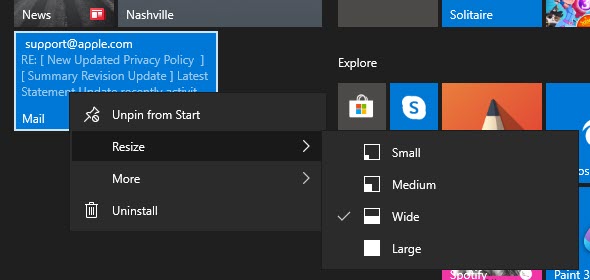Suddenly (within the last 3 or 4 days sometime) it became impossible to customize the Windows 10 Start menu. Tiles cannot be moved or resized; options to do these things are missing from the right-click context menu.
I’m running Win10 Pro 1909, build 18363.720. I had paused updates in accordance with Woody’s DEFCON 2, but I let them run to see if they would clear the problem and they did not.
The options available differ depending on the tile. In most cases, however, this is what the context menu looks like now. Notice the absence of the resize feature.

Anyone else seeing this problem or, better yet, solved it?