When I ran windows xp all my computers were linked in my network so I could manipulate files on any one of them. Since win10 I have not been successful in connecting computers and have finally just giv

|
Patch reliability is unclear, but widespread attacks make patching prudent. Go ahead and patch, but watch out for potential problems. |
| SIGN IN | Not a member? | REGISTER | PLUS MEMBERSHIP |
-
Win10 network unable to connect computers
Home » Forums » Networking – routers, firewalls, network configuration » Win10 network unable to connect computers
- This topic has 8 replies, 8 voices, and was last updated 4 years, 11 months ago.
AuthorTopicWSsussertown
AskWoody LoungerMay 5, 2020 at 3:34 pm #2259920Viewing 3 reply threadsAuthorReplies-
anonymous
Guest -
PKCano
Manager
-
CADesertRat
AskWoody PlusMay 5, 2020 at 7:25 pm #2259970Try this from
Method 1: Turn on Network discovery.
Go to Control Panel from the Start menu and select Network and internet.
Click on Network and sharing to select Change advance sharing settings from the left pane.
Tick the options –
> Turn on network discovery.
> Turn on file and printer sharing.
> Allow windows to manage home group connection (recommended).
> Turn on sharing so anyone with network access can read and write files in the public folders.
> Use 128-bit encryption to help protect files sharing connections (recommended).
> Turn off password protected sharing.
Method 2: Turn on SMB feature from Control Panel.
Press Windows + R keys on your Keyboard to type appwiz.cpl and hit Enter.
Click on Turn Windows Features On or Off on the left hand pane.
Scroll down to SMB 1.0 CIFS File Sharing Support and put a check mark on SMB 1.0/CIFS Client and SMB 1.0/ CIFS Server. If the boxes are already ticked, please uncheck the box and check it again.
Reboot the machine when prompted.
Method 3: Also, make sure that the below mentioned services have setup the Startup type to Automatic in Services.msc for network sharing –
Function Discovery Provider Host (FDPHost)
Function Discovery Resource Publication (FDResPub)
Network Connections (NetMan
UPnP Device Host (UPnPHost)
Peer Name Resolution Protocol (PNRPSvc)
Peer Networking Grouping (P2PSvc)
Peer Networking Identity Manager (P2PIMSvc)
NOTE: I use Password Protected Sharing in Method 1 so I don’t know if that is necessary in the instructions, I just copied/pasted the instructions. The Services are important in the last part also.
Good luck
Don't take yourself so seriously, no one else does 🙂
All W10 Pro at 22H2,(2 Desktops, 1 Laptop).hansR
AskWoody PlusMay 6, 2020 at 2:04 pm #2260232this is working …
Win 10 Pro 1909 x64 (18363.1016)· AMD Ryzen 5 2600X · ASRock X470 Taichi · 64 GB @ 3000 MHz· Desktop
Win 10 Pro 1909 x64 (18363.1016)· Intel i7-8565U · 32 GB @ 1333 MHz ·HP Probook 450 G6
Win 7 Ultimate x64 ESU, Win 8.1 Pro x64, Win 10 Pro 1909 x64, Win 10 Pro 2004 x64, Win 10 Pro 20H2 x64, Win 10 Pro 21H1 x64 20201.1000 (Dev Channel) running on VirtualBox-
DriftyDonN
AskWoody Lounger -
RetiredGeek
AskWoody_MVPMay 8, 2020 at 1:17 pm #2260822Hans,
This sounded good but I was unable to get it to work on my network.
I created a powershell script to make all the settings changes so I would be sure to get it the same on all my machines.
Once applied and rebooted the responses in File Explorer were spotty as to which machines/devices would enumerate under Network. My WD MyBookLive would not show up on any computer. That said, If I manually entered the URL in the File Explorer bar it would connect to the device and also then show up in the Network section. Also, links to shares on the MyBookLive in my Quick Access list also worked w/o problem.
I reenabled SMBv1 on all machines and once again all items enumerate properly under Network.
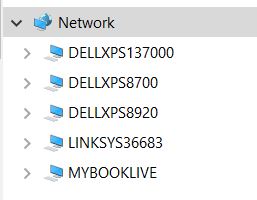
I was really hoping this would work as I’d very much like to get rid of SMBv1 but I move between shares on my network so much that it just isn’t practical.Note: the network is setup using password protected sharing and I have an account on each machine with the same userid & password. The shares are all setup with Authenticated Users in the Permissions.
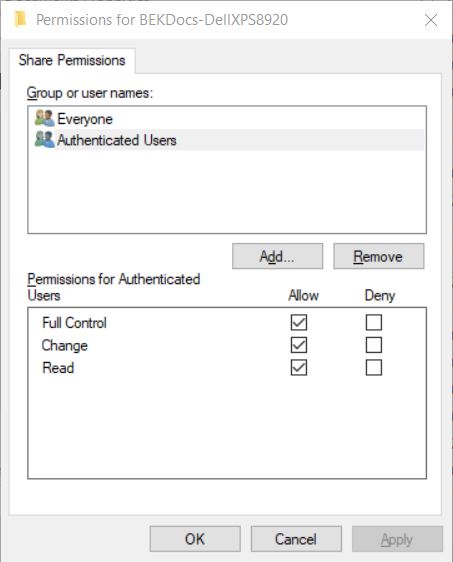
HTH 😎
-
This reply was modified 4 years, 11 months ago by
RetiredGeek.
-
This reply was modified 4 years, 11 months ago by
RetiredGeek.
-
This reply was modified 4 years, 11 months ago by
RetiredGeek.
-
This reply was modified 4 years, 11 months ago by
-
hansR
AskWoody PlusMay 8, 2020 at 1:36 pm #2260832hi RG –
i confess, i was sceptical about this, too. but i really wanted to get rid of smb + netBIOS, so i tried.
i must admit, there is – still – a glitch. FTPHost and FDResPub services do not work as intended. i configure them both as “start automatic” (or possibly start automatic delayed). after reboot they are up and running. but network environment is empty; not even MyComputer shows up. i have to run
restart-service -name FDResPub -force
Exit-PSHostProcessand everything is fine.
NB: Any VM Guest (Oracle Virtualbox) is showing up immediately…
cheers
hans
Win 10 Pro 1909 x64 (18363.1016)· AMD Ryzen 5 2600X · ASRock X470 Taichi · 64 GB @ 3000 MHz· Desktop
Win 10 Pro 1909 x64 (18363.1016)· Intel i7-8565U · 32 GB @ 1333 MHz ·HP Probook 450 G6
Win 7 Ultimate x64 ESU, Win 8.1 Pro x64, Win 10 Pro 1909 x64, Win 10 Pro 2004 x64, Win 10 Pro 20H2 x64, Win 10 Pro 21H1 x64 20201.1000 (Dev Channel) running on VirtualBox
-
-
Seattle27
AskWoody LoungerMay 8, 2020 at 1:45 am #2260691I’ve had the same problem previously. I started with what CADesertRat mentioned as method 1, i.e., made all the services automatic, password protection off, etc, to no avail. Then I ran across something that said turn on password protection and that seemed to help, but it still wasn’t a complete success.
Anyway, I seem to have stumbled across something. At a time when both computers were recognized in the network, I put one of the publicly shared folders from PC #1 into the start menu of both computers (as an icon in the start menu). I randomly used the Public Videos folder. At a later time, let’s say PC #2 isn’t showing PC #1. I can put a file in the publicly shared folder on PC #1, then I go open the folder from PC #2, and it seems to force a network refresh and voila, PC #2 can see PC #1. (Then the visibility can be lost again, but the folder method hasn’t failed me yet.)
Viewing 3 reply threads -

Plus Membership
Donations from Plus members keep this site going. You can identify the people who support AskWoody by the Plus badge on their avatars.
AskWoody Plus members not only get access to all of the contents of this site -- including Susan Bradley's frequently updated Patch Watch listing -- they also receive weekly AskWoody Plus Newsletters (formerly Windows Secrets Newsletter) and AskWoody Plus Alerts, emails when there are important breaking developments.
Get Plus!
Welcome to our unique respite from the madness.
It's easy to post questions about Windows 11, Windows 10, Win8.1, Win7, Surface, Office, or browse through our Forums. Post anonymously or register for greater privileges. Keep it civil, please: Decorous Lounge rules strictly enforced. Questions? Contact Customer Support.
Search Newsletters
Search Forums
View the Forum
Search for Topics
Recent Topics
-
Tracking content block list GONE in Firefox 138
by
Bob99
3 hours, 25 minutes ago -
How do I migrate Password Managers
by
Rush2112
2 hours, 48 minutes ago -
Orb : how fast is my Internet connection
by
Alex5723
7 hours, 47 minutes ago -
Solid color background slows Windows 7 login
by
Alex5723
9 hours, 7 minutes ago -
Windows 11, version 24H2 might not download via Windows Server Updates Services
by
Alex5723
7 hours, 38 minutes ago -
Security fixes for Firefox
by
Susan Bradley
7 hours, 7 minutes ago -
Notice on termination of services of LG Mobile Phone Software Updates
by
Alex5723
19 hours, 51 minutes ago -
Update your Apple Devices Wormable Zero-Click Remote Code Execution in AirPlay..
by
Alex5723
1 day, 4 hours ago -
Amazon denies it had plans to be clear about consumer tariff costs
by
Alex5723
19 hours, 56 minutes ago -
Return of the brain dead FF sidebar
by
EricB
7 hours, 7 minutes ago -
Windows Settings Managed by your Organization
by
WSDavidO61
6 hours, 15 minutes ago -
Securing Laptop for Trustee Administrattor
by
PeachesP
7 hours, 16 minutes ago -
The local account tax
by
Susan Bradley
8 hours, 28 minutes ago -
Recall is back with KB5055627(OS Build 26100.3915) Preview
by
Alex5723
1 day, 17 hours ago -
Digital TV Antenna Recommendation
by
Win7and10
1 day, 10 hours ago -
Server 2019 Domain Controllers broken by updates
by
MP Support
2 days, 5 hours ago -
Google won’t remove 3rd party cookies in Chrome as promised
by
Alex5723
2 days, 7 hours ago -
Microsoft Manager Says macOS Is Better Than Windows 11
by
Alex5723
2 days, 10 hours ago -
Outlook (NEW) Getting really Pushy
by
RetiredGeek
1 day, 13 hours ago -
Steps to take before updating to 24H2
by
Susan Bradley
1 day, 3 hours ago -
Which Web browser is the most secure for 2025?
by
B. Livingston
1 day, 17 hours ago -
Replacing Skype
by
Peter Deegan
1 day, 6 hours ago -
FileOptimizer — Over 90 tools working together to squish your files
by
Deanna McElveen
2 days, 4 hours ago -
Excel Macro — ask for filename to be saved
by
nhsj
1 day, 2 hours ago -
Trying to backup Win 10 computer to iCloud
by
SheltieMom
1 day, 5 hours ago -
Windows 11 Insider Preview build 26200.5570 released to DEV
by
joep517
4 days, 10 hours ago -
Windows 11 Insider Preview build 26120.3941 (24H2) released to BETA
by
joep517
4 days, 12 hours ago -
Windows 11 Insider Preview Build 22635.5305 (23H2) released to BETA
by
joep517
4 days, 12 hours ago -
No April cumulative update for Win 11 23H2?
by
Peobody
3 days ago -
AugLoop.All (TEST Augmentation Loop MSIT)
by
LarryK
4 days, 12 hours ago
Recent blog posts
Key Links
Want to Advertise in the free newsletter? How about a gift subscription in honor of a birthday? Send an email to sb@askwoody.com to ask how.
Mastodon profile for DefConPatch
Mastodon profile for AskWoody
Home • About • FAQ • Posts & Privacy • Forums • My Account
Register • Free Newsletter • Plus Membership • Gift Certificates • MS-DEFCON Alerts
Copyright ©2004-2025 by AskWoody Tech LLC. All Rights Reserved.
