It looks like we have a solution. GT writes:
<p class=”MsoNormal” style=”margin: 0cm 0cm 6pt; line-height: 15pt; font-size: 11.5pt; font-family: ‘Times New Roman’, serif; color: #222222;”><span lang=”EN” style=”font-size: 11.5pt; font-family: ‘Segoe UI’, sans-serif; color: #303131;”>We logged a Premier Support ticket with Microsoft and they were very responsive.<u></u><u></u></span>
<p class=”MsoNormal” style=”margin: 0cm 0cm 6pt; line-height: 15pt; font-size: 11.5pt; font-family: ‘Times New Roman’, serif; color: #222222;”><span lang=”EN” style=”font-size: 11.5pt; font-family: ‘Segoe UI’, sans-serif; color: #303131;”>During a remote session, they confirmed that data was being returned from CRM server side when clicking links, but it just wasn’t displaying.<u></u><u></u></span>
<p class=”MsoNormal” style=”margin: 0cm 0cm 6pt; line-height: 15pt; font-size: 11.5pt; font-family: ‘Times New Roman’, serif; color: #222222;”><span lang=”EN” style=”font-size: 11.5pt; font-family: ‘Segoe UI’, sans-serif; color: #303131;”>The issue is caused by inproper CSS. Modifying the height attribute of CSS allowed the data to be displayed successfully during the remote session. The suggestion was to change one line in CRM’s global.css which fixes the issue across all interfaces.<u></u><u></u></span>
<p class=”MsoNormal” style=”margin: 0cm 0cm 6pt; line-height: 15pt; font-size: 11.5pt; font-family: ‘Times New Roman’, serif; color: #222222;”><span lang=”EN” style=”font-size: 11.5pt; font-family: ‘Segoe UI’, sans-serif; color: #303131;”>Since then, our CRM developer has figured out that the issue goes away if you the following line to global.css.aspx:<u></u><u></u></span>
<p class=”MsoNormal” style=”margin: 0cm 0cm 6pt; line-height: 15pt; font-size: 11.5pt; font-family: ‘Times New Roman’, serif; color: #222222;”><span lang=”EN” style=”font-size: 8pt; font-family: ‘Segoe UI’, sans-serif; color: blue;”>table.ms-crm-Form-Layout span[type=”subgrid”] {position:static !important}</span>
[See the full post at: Win10 March cumulative update KB 4013429 breaks display of forms in MS Dynamics CRM 2011]

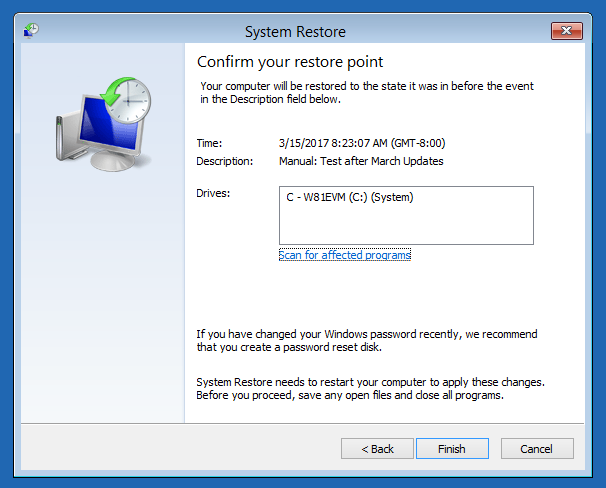



 )
)
