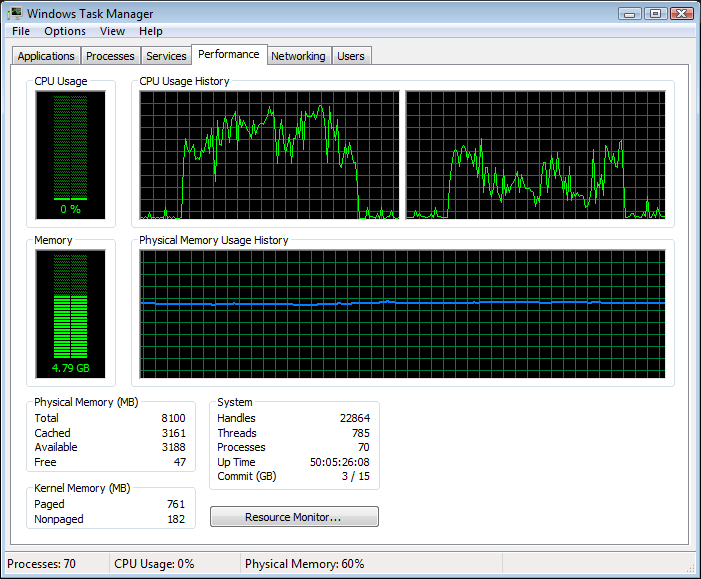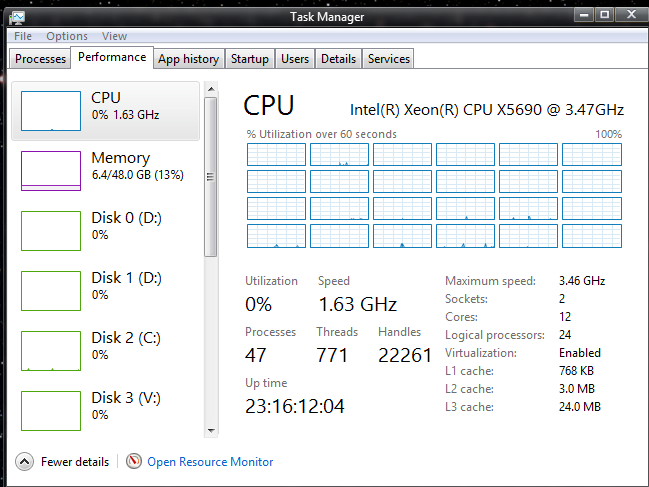There’s a new “feature” in Win10 Fall Creators Update that automatically restarts every program that was running when you reboot. Which is precisely w
[See the full post at: Win10 1709 programs come back from the dead on reboot]

|
Patch reliability is unclear. Unless you have an immediate, pressing need to install a specific patch, don't do it. |
| SIGN IN | Not a member? | REGISTER | PLUS MEMBERSHIP |
-
Win10 1709 programs come back from the dead on reboot
Home » Forums » Newsletter and Homepage topics » Win10 1709 programs come back from the dead on reboot
- This topic has 63 replies, 23 voices, and was last updated 7 years, 3 months ago by
anonymous.
AuthorTopicViewing 29 reply threadsAuthorReplies-
radosuaf
AskWoody LoungerJanuary 22, 2018 at 7:50 am #160949That’s like the main purpose of resetting the computer? To kill those apps completely?
Fractal Design Pop Air * Thermaltake Toughpower GF3 750W * ASUS TUF GAMING B560M-PLUS * Intel Core i9-11900K * 4 x 8 GB G.Skill Aegis DDR4 3600 MHz CL16 * ASRock RX 6800 XT Phantom Gaming 16GB OC * XPG GAMMIX S70 BLADE 1TB * SanDisk Ultra 3D 1TB * Samsung EVO 840 250GB * DVD RW Lite-ON iHAS 124 * Windows 10 Pro 22H2 64-bit Insider * Windows 11 Pro Beta Insider -
PKCano
Manager -
radosuaf
AskWoody LoungerJanuary 22, 2018 at 8:12 am #160959You can always run Windows 10 in ‘Safe Mode’
Fractal Design Pop Air * Thermaltake Toughpower GF3 750W * ASUS TUF GAMING B560M-PLUS * Intel Core i9-11900K * 4 x 8 GB G.Skill Aegis DDR4 3600 MHz CL16 * ASRock RX 6800 XT Phantom Gaming 16GB OC * XPG GAMMIX S70 BLADE 1TB * SanDisk Ultra 3D 1TB * Samsung EVO 840 250GB * DVD RW Lite-ON iHAS 124 * Windows 10 Pro 22H2 64-bit Insider * Windows 11 Pro Beta Insider -
anonymous
Guest -
MrJimPhelps
AskWoody MVP
-
-
-
Noel Carboni
AskWoody_MVPJanuary 22, 2018 at 8:25 am #160967I don’t know why, but my Win 10 v1709 hasn’t been restarting anything upon reboot/login. I don’t use Apps, and the one App I just tried to leave open as a test – Settings – didn’t come back after rebooting and logging back in.
I wish I could remember how I accomplished that. Maybe I disabled a key scheduled task…
-Noel
1 user thanked author for this post.
-
MrJimPhelps
AskWoody MVP -
ch100
AskWoody_MVP -
Noel Carboni
AskWoody_MVPJanuary 22, 2018 at 7:37 pm #161229Hibernate disabled?
Most certainly – no hybrid boot here. But is that all we are talking about? Windows 10 has been doing that for a long time.
-Noel
-
ch100
AskWoody_MVP -
Noel Carboni
AskWoody_MVPJanuary 23, 2018 at 10:10 am #161478I’m still unclear… Are you saying this entire discussion is about people not being able to differentiate between hibernating and actually shutting down Windows? It can’t really be about hybrid (fast) boot because that comes off more like a logoff + hibernation. Logging off implies applications would not be restarted.
Or are you saying that there’s a subtle difference between the way the reboot happens when hibernation is involved?
In other parts of this thread it appears people are talking about things showing up in the RunOnce registry key. Are you implying those things not being put there when hibernation is disabled?
In any case I just tested with something reported elsewhere to restart when the system is rebooted:
1. I started RegEdit.
2. I used Classic Shell’s Shutdown > Restart menu entry.
3. When the system rebooted, I logged in.
4. RegEdit was not restarted.It could also be Classic Shell’s doing, since others are implying alternate means of shutting down and restarting the system can avert the zombie restoral activity.
-Noel
1 user thanked author for this post.
-
Microfix
AskWoody MVP
-
-
-
-
anonymous
Guest -
BobbyB
AskWoody LoungerJanuary 22, 2018 at 6:40 pm #161214@Noel yeah I have to agree with you about Win10Prox64 Ver. 1709, although my machine(s) aren’t as fine tuned or well maintained as yours are, I am finding that rebooting or forcing to odd shutdown isn’t bringing up running programs. Then again I cant recall the last BSOD, probably some years ago on the multi-boot machines here. I think with one application possibly with a Word Doc, running\open in the background that had frozen, forced a hard reboot. Then none of which appeared on restart.
-
-
anonymous
GuestJanuary 22, 2018 at 8:31 am #160963Using the command prompt to shutdown or restart will give you a clean boot (no auto-restart of currently-running programs unless they’re in your Startup folder).
Clumsy, but it beats having no alternatives at all… and you can always create shortcuts if you need to save keystrokes.
-
woody
Manager
-
-
anonymous
GuestJanuary 22, 2018 at 8:37 am #160971Isn’t this dubious feature put in place just to cover up recent system crash / BSOD – which in this case would probably go unnoticed with vast majority of the population?
(I did see that Task Manager is showing up on its own after each reboot for some time now – could not find an explanation why – and now know)
-
jabeattyauditor
AskWoody LoungerJanuary 22, 2018 at 8:44 am #160976Using the command prompt to shutdown or restart will give you a clean boot (no auto-restart of currently-running programs unless they’re in your Startup folder). Clumsy, but it beats having no alternatives at all… and you can always create shortcuts if you need to save keystrokes.
Sorry for the anonymous post… (Is that a new feature here, or am I just thinking of other forums where you’re prompted to login if you haven’t yet done so?)
-
woody
Manager
-
-
cyberSAR
AskWoody PlusJanuary 22, 2018 at 8:53 am #160978Windows 10 is malware.
There… I said it.
14 users thanked author for this post.
-
anonymous
Guest -
anonymous
GuestJanuary 22, 2018 at 10:00 am #160997Well that should work well for resolving loops!!! If something runs in a loop, or is on a loop, it runs continuously, so that the same things are repeated again and again. The solution is to kill the program, but sometimes when in an infinite loop the program may stop responding, making it impossible for the user to close the program. If the process or service can not be stopped, a reboot will remedy the situation.
Microsoft has always recommended a restart as a quick recovery method for issues such as this. A quick recovery is essential for business. For the home user it is convenient.
It appears that Microsoft’s intention is to take this control mechanism away from the user in W10. So, who or what is going to get the walking dead rendered more dead?
-
Kenney-USA
AskWoody LoungerJanuary 22, 2018 at 10:08 am #161004Is it possible that running a local account as opposed to a Microsoft account is the answer to this problem? I am running 1709 build 16299.125. I got the FCU only because I forgot to turn on metered connection after I used it back in December 2017. It has been running great for the time being, with no issues. Can someone verify the results?
-
anonymous
Guest
-
-
anonymous
GuestJanuary 22, 2018 at 10:08 am #161002This “feature” does create RunOnce items in the user’s hive.
To check this, launch RegEdit and then shutdown the system.
Boot the system using alternate boot media like a thumbdrive with WinPE.
Load the user’s reg hive and navigate to “Software\Microsoft\Windows\CurrentVersion\RunOnce”.
You’ll see a value named “Application Restart #0” (reg_sz) with data “C:\Windows\regedit.exe”.
Additional apps will be listed as “Application Restart #1”, “Application Restart #2”, etc.
Not all apps register for this. I tested a small handful of apps and saw the restart happen for Edge, RegEdit, MSPaint, Task Manager, and MSInfo32. But not for IE, File Explorer, Store, or Computer Management.
-
AJNorth
AskWoody PlusJanuary 22, 2018 at 10:08 am #161006The first word that sprang to mind upon reading the Woody on Windows article was unbelievable; then I came to my senses (the few I have left, that is): it’s Microsoft.
2 users thanked author for this post.
-
geekdom
AskWoody_MVPJanuary 22, 2018 at 10:35 am #161012It’s zombie.
On permanent hiatus {with backup and coffee}
offline▸ Win10Pro 2004.19041.572 x64 i3-3220 RAM8GB HDD Firefox83.0b3 WindowsDefender
offline▸ Acer TravelMate P215-52 RAM8GB Win11Pro 22H2.22621.1265 x64 i5-10210U SSD Firefox106.0 MicrosoftDefender
online▸ Win11Pro 22H2.22621.1992 x64 i5-9400 RAM16GB HDD Firefox116.0b3 MicrosoftDefender1 user thanked author for this post.
-
-
MrJimPhelps
AskWoody MVPJanuary 22, 2018 at 10:56 am #161016Whenever I read something like this, I am reminded once again of how nice it is to have switched to Linux Mint.
Group "L" (Linux Mint)
with Windows 10 running in a remote session on my file server -
Scribe
AskWoody LoungerJanuary 22, 2018 at 10:59 am #161019Just wondering if ‘reboot’ means Restart, or Shut down followed by a cold start, because as I understand it, Shut down in Win10 isn’t a proper shut down unless Fast Startup has been turned off – which is one of the first things I did
-
anonymous
GuestJanuary 22, 2018 at 11:40 am #161027“Fast Startup” is just a log off and hibernate instead of shutdown (restarting from that is a resume a log back in). The run once key in question will still run in that situation, whether the keys are created in the first place on a “Fast Startup” style shutdown is another question.
-
b
AskWoody_MVPJanuary 22, 2018 at 11:28 pm #161302Just wondering if ‘reboot’ means Restart, or Shut down followed by a cold start,
Either, according to the limited documentation.
If the aim (as stated in the official Microsoft answer in the longest thread on this issue) is a “seamless experience”;
Why?
The desire is to create a seamless experience wherein, if you have to reboot a PC, you can pick back up quickly from where you left off and resume being productive. This has far-ranging impacts across the OS (in a good way).then I wonder why enterprise/education have been excepted from this “enhancement”;
Improved Boot Up Experience
Note: The feature is only available on PCs that are not managed by enterprises. This includes home PCs that are sync’d to enterprise (work, school, etc.) email.
Announcing Windows 10 Insider Preview Build 16251 for PC
(if that is still the case six months later)I just tested restarting with eight apps open, but only two returned (Outlook and Task Manager). It can add a few minutes to startup time in some situations.
ghacks.net claims that Win+D (minimize all apps) followed by Alt-F4 (old-style shutdown dialog) will also workaround the “new behavior” (as well as command line shutdown /p etc.):
Block reopening of Programs on Windows 10 startThe fact that only some apps adopt the “new behavior” will just increase the confusion, as all the usual startup locations will be searched for one or two rogue entries.
I’d love to know whether this proposal was presented to some “leader” without any downside. How could the “pros” possibly outweigh the “cons”? “… and it will be so popular we won’t even need a proper opt-out switch”!
5 users thanked author for this post.
-
radosuaf
AskWoody LoungerJanuary 23, 2018 at 2:32 am #161336The desire is to create a seamless experience
The desire is, as in most cases with Windows 10, to think for the user – because MS knows better than we do, what we need, right?
As you pointed out – an on/off switch would be nice. But with the current Settings design giving users all the options (like in the old Control Panel) would mean scrolling 12 screens in each category.
Fractal Design Pop Air * Thermaltake Toughpower GF3 750W * ASUS TUF GAMING B560M-PLUS * Intel Core i9-11900K * 4 x 8 GB G.Skill Aegis DDR4 3600 MHz CL16 * ASRock RX 6800 XT Phantom Gaming 16GB OC * XPG GAMMIX S70 BLADE 1TB * SanDisk Ultra 3D 1TB * Samsung EVO 840 250GB * DVD RW Lite-ON iHAS 124 * Windows 10 Pro 22H2 64-bit Insider * Windows 11 Pro Beta Insider3 users thanked author for this post.
-
Anonymous
InactiveJanuary 23, 2018 at 9:44 am #161470It became evident over the past twenty years that the attitude of MS and much of the computer industry is that the personal computer user is dumb, clueless, and unable to think. Therefore, the smarter than thou designers and programmers needed to do the thinking. They had to set up and run everything for us. Only they could in their superior wisdom know what was best for us.
Excrement of gentleman cow is the scientific term that describes my response. I am NOT dumb, clueless, and unable to know how I want to use MY computer, thank you MS.
2 users thanked author for this post.
-
-
Noel Carboni
AskWoody_MVPJanuary 23, 2018 at 11:43 am #161514Why?
The desire is to create a seamless experience wherein, if you have to reboot a PC, you can pick back up quickly from where you left off and resume being productive. This has far-ranging impacts across the OS (in a good way).My first response is to question the given: Why do I HAVE to reboot a PC?
My systems run for weeks and months without reboot. Applications may fail, but it strikes me that if users are primed to accept that an operating system has to be rebooted, then it will become okay for an operating system to have to be rebooted. That has far-ranging impacts that are decidedly NOT in a good way.
We left the days of an OS that requires regular reboots behind with the systems that preceded NT, back in the 1990s.
-Noel
-
b
AskWoody_MVPJanuary 23, 2018 at 6:39 pm #161666My first response is to question the given: Why do I HAVE to reboot a PC?
Windows Updates appears to be a major reason. But many other programs require a reboot after installation or update.
We left the days of an OS that requires regular reboots behind with the systems that preceded NT, back in the 1990s.
And yet when I’m setting up a business laptop for first use I have to reboot about twenty times, both after uninstalling unwanted bloatware and after installing required programs.
-
Noel Carboni
AskWoody_MVP -
anonymous
GuestFebruary 5, 2018 at 3:48 pm #165040Hi Noel
I found a screenshot of your desktop in one the comments and the one thing I noticed on your Win10 machine is that when you ran:
Get-AppxPackage -AllUsers | select Name
You had only two apps installed:
windows.immersivecontrolpanel
Microsoft.Windows.ShellExperienceHost
I’m curious, how did you achieve this? I’ve tried numerous powershell commands to remove all the built-in/default apps but I still have dozens installed.
Whats your secret? I’m running Win10 Enterprise 1709 and have zero need for any “modern” app and would like to achieve the same result as you.
I think your desktop is awesome by the way!
-
-
-
-
-
radosuaf
AskWoody LoungerJanuary 22, 2018 at 12:34 pm #161050What is strange, I’ve read read reports of people using computers for Bitcoin mining complaining Win10 is updating/rebooting constantly and not resuming mining afterwards xD. Microsoft :).
Fractal Design Pop Air * Thermaltake Toughpower GF3 750W * ASUS TUF GAMING B560M-PLUS * Intel Core i9-11900K * 4 x 8 GB G.Skill Aegis DDR4 3600 MHz CL16 * ASRock RX 6800 XT Phantom Gaming 16GB OC * XPG GAMMIX S70 BLADE 1TB * SanDisk Ultra 3D 1TB * Samsung EVO 840 250GB * DVD RW Lite-ON iHAS 124 * Windows 10 Pro 22H2 64-bit Insider * Windows 11 Pro Beta Insider1 user thanked author for this post.
-
Cybertooth
AskWoody PlusJanuary 22, 2018 at 12:36 pm #161054When I was testing Windows 10, there was actually one scenario where this “feature” was useful. Remember that Windows 10 has a penchant for rebooting your PC after installing patches. If you have a program open that’s running a very long operation, Windows 10 will interrupt what it was doing. Before this feature, the OS could reboot in the middle of the night and you’d come back to the computer in the morning, only to realize that you had lost hours of work because the machine had stopped your program and rebooted.
This “feature” actually alleviates that issue… given that you have little control over if and when to reboot your PC after Windows Updates are installed. The desired program picks up where it left off, thus minimizing the time lost.
So the core problem is Microsoft’s insistence on limiting your post-patch rebooting options. This ridiculous “active hours” thing should be given a 24-hour maximum window instead of 10 or 14 hours or whatever it is they have set it to now, so that you can stay in control of when your machine will reboot. Just leave me the heck alone, MS: *I* will reboot my PC when I’m good and ready — bug off!!
And needless to say, the scenarios where it’s useful to have a previously running program launch back up automatically after a reboot are rather limited. I would bet dollars to doughnuts that the ratio of cases where this is harmful, versus where it’s useful, is 100 or even 1000 to 1.
6 users thanked author for this post.
-
anonymous
GuestJanuary 22, 2018 at 6:37 pm #161205Well, last week I saw a useful open programs resume after a very harmful reboot *during a programming exam* of a colleague.
We had very little time for that exam, and we had to be very focused and time managing. Rebooting in this scenario is what I wanted the least and would be enough for me to kill Win10.
I’m using LMDE2 and this didn’t happen to me
-
Noel Carboni
AskWoody_MVPJanuary 23, 2018 at 12:37 pm #161530The desired program picks up where it left off, thus minimizing the time lost.
Are you speaking theoretically? What kind of program are you referring to?
NONE of the programs I have scheduled to run after hours would restart, or even if I wanted to specially code them to do so could easily restart. Usually they’re driven by batch scripts.
How would you restart a system image backup? I guess an incremental file backup might be able to be restarted, but can we be sure that a shutdown in the middle of a large file being copied wouldn’t just leave the backup file truncated? How would you restart a full software source code build? Or the gathering and compilation of a site security blacklist database?
There are use cases – professional ones – where a system rebooting spontaneously would NEVER be reasonable. In those cases the operator traditionally takes charge of applying updates and restarting the system when needed. The real issue is with closing off that possibility entirely.
There are a WHOLE LOT of uses for computers where 24/7 service is useful.
Let us never forget that the “Pro” configuration of the operating system is still the only reasonable small business choice being offered.
-Noel
1 user thanked author for this post.
-
b
AskWoody_MVPJanuary 23, 2018 at 7:15 pm #161676There are use cases – professional ones – where a system rebooting spontaneously would NEVER be reasonable. In those cases the operator traditionally takes charge of applying updates and restarting the system when needed.
Didn’t you just tell us you haven’t rebooted your systems for 30 years?
-
Noel Carboni
AskWoody_MVP
-
-
Cybertooth
AskWoody PlusJanuary 24, 2018 at 12:48 am #161730@noel_carboni:
Are you speaking theoretically? What kind of program are you referring to?
It was Prime95. It runs 24/7, and surprise hours-long hiccups in operation are not appreciated.
But as I said, I’m keenly aware that such positive scenarios for automatic restarting of programs following an involuntary reboot are far outweighed by the negative scenarios. Which is why I prefer keeping control over if and when to reboot my PC.
-
-
b
AskWoody_MVPJanuary 23, 2018 at 7:06 pm #161672This “feature” actually alleviates that issue… given that you have little control over if and when to reboot your PC after Windows Updates are installed. The desired program picks up where it left off, thus minimizing the time lost.
So the core problem is Microsoft’s insistence on limiting your post-patch rebooting options. This ridiculous “active hours” thing should be given a 24-hour maximum window instead of 10 or 14 hours or whatever it is they have set it to now, so that you can stay in control of when your machine will reboot. Just leave me the heck alone, MS: *I* will reboot my PC when I’m good and ready — bug off!!
Active hours has had a maximum of 18 hours for more than nine months (since version 1703).
When an update which needs a restart has been downloaded, you can schedule that restart for any time in the next week.
So you have plenty of control, and no restart issue for a “zombie apps” feature to alleviate.
-
MrJimPhelps
AskWoody MVPJanuary 23, 2018 at 9:30 pm #161704You shouldn’t have to schedule the reboot; Windows should simply let you know that a reboot is needed, then leave it up to you to reboot if or when you choose to.
Group "L" (Linux Mint)
with Windows 10 running in a remote session on my file server2 users thanked author for this post.
-
Cybertooth
AskWoody PlusJanuary 23, 2018 at 11:19 pm #16172018 hours, 14 hours of “active hours” — pffft, BFD. Nothing less than 24 hours is acceptable. Better yet, just scrap the whole “active hours” concept and return control of the process to us. Users should not have to adjust their schedule around Microsoft’s wishes. Mapping out the next week to figure out when will be a good time to reboot my computer because the Redmond nannies said it was time to do so, is something that I have ZERO interest in.
-
-
-
Jan K.
AskWoody LoungerJanuary 22, 2018 at 12:40 pm #161056Come on! Don’t be so ungrateful, people!
Microsoft has given you an “advanced Windows Update feature” and you complain?
Just close any app you don’t want on restart and – Voila! Case solved and closed!
As always Microsoft knows, what’s best for you!
.
..
… if you hear a dripping sound, it may be my (poor) sarcasm.
Still on Win7 here and still can’t see any great sales points convincing me to go Win10.4 users thanked author for this post.
-
Microfix
AskWoody MVPJanuary 22, 2018 at 12:52 pm #161066Surely this practice is unsafe for any OS in general?
What if you get a virus/exploit or malware that requires a reboot to activate infecting programs that startup, this ‘feature’ in itself is a potential security risk, or am I missing something?
I can see ransomware using this ‘feature’ as an attack vector in future, specifically for W10.
Windows - commercial by definition and now function...1 user thanked author for this post.
-
anonymous
Guest -
Noel Carboni
AskWoody_MVPJanuary 22, 2018 at 7:41 pm #161230I actually love this feature.
It’s good to hear perspectives from all directions.
Can you describe your use case?
If you’re shutting down the system and expecting things to be running again when you start it back up, why not just go into sleep or hibernation? Are there situations where the OS is corrupted or something and you HAVE to reboot it?
-Noel
-
-
anonymous
Guest -
ViperJohn
AskWoody LoungerJanuary 22, 2018 at 3:53 pm #161149The first word that sprang to mind upon reading the Woody on Windows article was unbelievable; then I came to my senses (the few I have left, that is): it’s Microsoft.
Not really cause it’s to general. All of this endless Alpha / Beta / Sptware / Malware stupidity in Windows 10 c*** and the now totally broken Windows Update nightmare, that WAS SUPPOSED to be simpler under Windows as a (dis) Service cause “Everyone Would Be On The Same Fully Updated Version of Windows 10″, has been caused by one person….
SATYA NADELLA
Edit for content
Please follow the –Lounge Rules– no personal attacks, no swearing, and politics/religion are relegated to the Rants forum.Viper
-
ViperJohn
AskWoody LoungerJanuary 22, 2018 at 4:02 pm #161155If a program hangs up, sometimes the only way to end the hangup is a reboot or shutdown. Does that mean every time you restart Win10 will intentionally re-hang the program? And the only way out is reinstall Win10?
Reinstall Windows 7 would be a better, more merciful toward your peace of mind (and blood pressure) choice.
Viper
1 user thanked author for this post.
-
santino
AskWoody LoungerJanuary 22, 2018 at 5:41 pm #161191If something runs in a loop, or is on a loop, it runs continuously, so that the same things are repeated again and again.
“To prevent cyclical restarts, the system will only restart the application if it has been running for a minimum of 60 seconds”
http://msdn.microsoft.com/en-us/library/windows/desktop/aa373347(v=vs.85).aspxAnyhow, I can’t stand this kind of c***. That’s why I go through all scheduled tasks and services after every main update. Specially when there are random named suffixes.
2 users thanked author for this post.
-
anonymous
GuestJanuary 22, 2018 at 11:10 pm #161298If I wanted my apps to stay running, I would use the hibernate feature (or hybrid sleep). That’s what it’s for.
They already have a feature that preloads them into memory, ready to activate if you need them. It’s been standard since at least Windows 7, if not Vista. But actually running them is too far.
But then, what do I expect from an OS that can’t figure out how to update components that can be restarted without restarting the whole system? Or that puts out 4 GB “updates” every so often that take hours to install, and then require you to fix everything back to the way you had it? Or that make everything cumulative so that updates will always get bigger?
2 users thanked author for this post.
-
anonymous
GuestJanuary 23, 2018 at 8:05 am #161423I haven’t seen that behavior yet, running fall creators on 3 machines since the day it became available. So there must be some artifacts on these systems that are preventing this behavior.
All systems were originally windows 7 and then subsequently upgraded to Windows 8 and 8.1, finally to windows 10, then 1511, followed by 1607, and finally 1703 then culminating on 1709.
So I would venture a guess maybe this issue is on systems with clean installs as it looks like the preserved artifacts from upgrades perhaps are mitigating this.
-
anonymous
GuestJanuary 23, 2018 at 9:38 am #161465Why on earth is Microsoft doing this, may I be so kind to ask?
I see no sensible reason to make using Windows even less of a peace of mind than it already is now.
Switching to Chromebook — or even a Mac, for Christ’s sake — has suddenly become appealing to me. Surely they don’t have this -bleeping- absurdity!
-
anonymous
GuestJanuary 24, 2018 at 5:42 am #161781I have a new computer with Windows 10 Pro ver 1709, OS Build 16299.125. I don’t have this problem. I use a local account and run as Admin. After reading comments here, I did further testing by starting MSPaint and putting a picture in it and altering it. I also started Fx ESR 52.5.3 and Task Manager. After a few minutes of using them, I minimized Fx to the taskbar and left Task Manager and MSPaint open on the screen. Then I clicked to reboot the machine. Windows stopped the reboot and said I had to cancel and go back and shut down MSPaint correctly and then try again to reboot. I did that but left Fx open minimized to the taskbar and Task Manager open on my screen and tried again to reboot. Windows rebooted and Task Manager was NOT running on reboot nor was Fx. The only programs that started with reboot were those that I have set to start at reboot.
Many times I have rebooted (new computer needs rebooting frequently as I continue to set it up) with Notepad open and minimized forgetting to first close it. Every time, Windows has stopped the reboot and told me I must cancel and go back and close Notepad before trying again to reboot. (I guess notepad is not one of the programs registered to restart at reboot if open when reboot is initiated).
The only difference I see between reboot behavior on Windows 10 Pro and Windows 8.0 Pro is that on Windows 10 Windows does not complain about Fx still running when I initiate a reboot or Task Manager. I miss the complaint as I would rather go back and properly close those programs before rebooting if I have forgotten to do that. However, it appears Windows 10 properly shuts down Fx so I don’t have problems when I start it again after a reboot.
-
Philomene123
AskWoody LoungerJanuary 24, 2018 at 7:07 pm #161925On my daughter’s desktop, w10 pro, freshly updated to 1709. Was watching Netflix. Was tired, stopped the movie, shut down the computer. When restarted, 2 days later, it opened the Netflix interface. Local account here. run as admin as well.
The 1709 version ruined the network usb d-link adaptator. The only driver I found, to have a decent internet speed, was a 2016 driver, for w8. And pc went from 130 mbits/s to 80 bits/s. (download) One most recent driver was a bit better, 110 on download but only 2 instead 20 on upload. No good. *sighs* I’ll have to buy another d-link adaptater, fully w10 compatible it seems. I hate window 10. . My daughter has no choice for the OS, as she runs many 3d heavy softwares. For myself, I finally quit windows to get Apple devices. ipad mini, macbook pro and imac. Too expensive, I know, but it suits to me perfectly. Thanks Woody to let us informed!
1 user thanked author for this post.
-
anonymous
GuestJanuary 25, 2018 at 1:30 am #161971I’m the Jan 24 anon poster #161781. (I have tried and tried to register here but I never get the email although I regularly get other email in the account I tried to register with here).
Anyhow, Noel said earlier in this thread that it could be third party Start menu programs that are the reason why some are not getting zombies on reboot. So, I repeated the test I reported on above on Jan 24. This time, I did NOT use Start10 to initiate rebooting. I instead switched to the builtin Windows 10 Start menu and rebooted from it.
I did not have Windows stop the reboot and ask for me to cancel and to go back and close MSPaint and Task Manager before trying again to reboot. Instead reboot proceeded as though I had not left programs open. To my dismay, there was MSPaint and Task Manager sitting open on my screen after rebooting. Fx was NOT open in the taskbar as I had left it but was closed.
Am I glad I have Start10! (I could not have used Windows 8.0 Pro for five years if I had not gotten Start8 so I am quite grateful to Stardock as without Windowblinds on both OSes as well Start8/10 I would not have a Windows computer since XP Pro days).
-
Kirsty
ManagerJanuary 25, 2018 at 1:35 am #161975We have had a few reports lately of issues with emails not being received upon registration – I suggest you email Woody.
This recent thread discussed the same problem.
-
-
anonymous
Guest
Viewing 29 reply threads - This topic has 63 replies, 23 voices, and was last updated 7 years, 3 months ago by
-

Plus Membership
Donations from Plus members keep this site going. You can identify the people who support AskWoody by the Plus badge on their avatars.
AskWoody Plus members not only get access to all of the contents of this site -- including Susan Bradley's frequently updated Patch Watch listing -- they also receive weekly AskWoody Plus Newsletters (formerly Windows Secrets Newsletter) and AskWoody Plus Alerts, emails when there are important breaking developments.
Get Plus!
Welcome to our unique respite from the madness.
It's easy to post questions about Windows 11, Windows 10, Win8.1, Win7, Surface, Office, or browse through our Forums. Post anonymously or register for greater privileges. Keep it civil, please: Decorous Lounge rules strictly enforced. Questions? Contact Customer Support.
Search Newsletters
Search Forums
View the Forum
Search for Topics
Recent Topics
-
Google’s Veo3 video generator. Before you ask: yes, everything is AI here
by
Alex5723
1 hour, 50 minutes ago -
Flash Drive Eject Error for Still In Use
by
J9438
3 hours, 23 minutes ago -
Windows 11 Insider Preview build 27863 released to Canary
by
joep517
20 hours, 42 minutes ago -
Windows 11 Insider Preview build 26120.4161 (24H2) released to BETA
by
joep517
20 hours, 43 minutes ago -
AI model turns to blackmail when engineers try to take it offline
by
Cybertooth
22 minutes ago -
Migrate off MS365 to Apple Products
by
dmt_3904
1 hour, 11 minutes ago -
Login screen icon
by
CWBillow
3 hours, 49 minutes ago -
AI coming to everything
by
Susan Bradley
20 hours, 53 minutes ago -
Mozilla : Pocket shuts down July 8, 2025, Fakespot shuts down on July 1, 2025
by
Alex5723
1 day, 12 hours ago -
No Screen TurnOff???
by
CWBillow
1 day, 12 hours ago -
Identify a dynamic range to then be used in another formula
by
BigDaddy07
1 day, 13 hours ago -
InfoStealer Malware Data Breach Exposed 184 Million Logins and Passwords
by
Alex5723
2 days ago -
How well does your browser block trackers?
by
n0ads
1 day, 11 hours ago -
You can’t handle me
by
Susan Bradley
11 hours, 9 minutes ago -
Chrome Can Now Change Your Weak Passwords for You
by
Alex5723
1 day, 3 hours ago -
Microsoft: Over 394,000 Windows PCs infected by Lumma malware, affects Chrome..
by
Alex5723
2 days, 12 hours ago -
Signal vs Microsoft’s Recall ; By Default, Signal Doesn’t Recall
by
Alex5723
1 day, 15 hours ago -
Internet Archive : This is where all of The Internet is stored
by
Alex5723
2 days, 12 hours ago -
iPhone 7 Plus and the iPhone 8 on Vantage list
by
Alex5723
2 days, 12 hours ago -
Lumma malware takedown
by
EyesOnWindows
2 days, 1 hour ago -
“kill switches” found in Chinese made power inverters
by
Alex5723
2 days, 21 hours ago -
Windows 11 – InControl vs pausing Windows updates
by
Kathy Stevens
2 days, 21 hours ago -
Meet Gemini in Chrome
by
Alex5723
3 days, 1 hour ago -
DuckDuckGo’s Duck.ai added GPT-4o mini
by
Alex5723
3 days, 1 hour ago -
Trump signs Take It Down Act
by
Alex5723
3 days, 9 hours ago -
Do you have a maintenance window?
by
Susan Bradley
1 day, 14 hours ago -
Freshly discovered bug in OpenPGP.js undermines whole point of encrypted comms
by
Nibbled To Death By Ducks
2 days, 11 hours ago -
Cox Communications and Charter Communications to merge
by
not so anon
3 days, 12 hours ago -
Help with WD usb driver on Windows 11
by
Tex265
2 minutes ago -
hibernate activation
by
e_belmont
3 days, 21 hours ago
Recent blog posts
Key Links
Want to Advertise in the free newsletter? How about a gift subscription in honor of a birthday? Send an email to sb@askwoody.com to ask how.
Mastodon profile for DefConPatch
Mastodon profile for AskWoody
Home • About • FAQ • Posts & Privacy • Forums • My Account
Register • Free Newsletter • Plus Membership • Gift Certificates • MS-DEFCON Alerts
Copyright ©2004-2025 by AskWoody Tech LLC. All Rights Reserved.